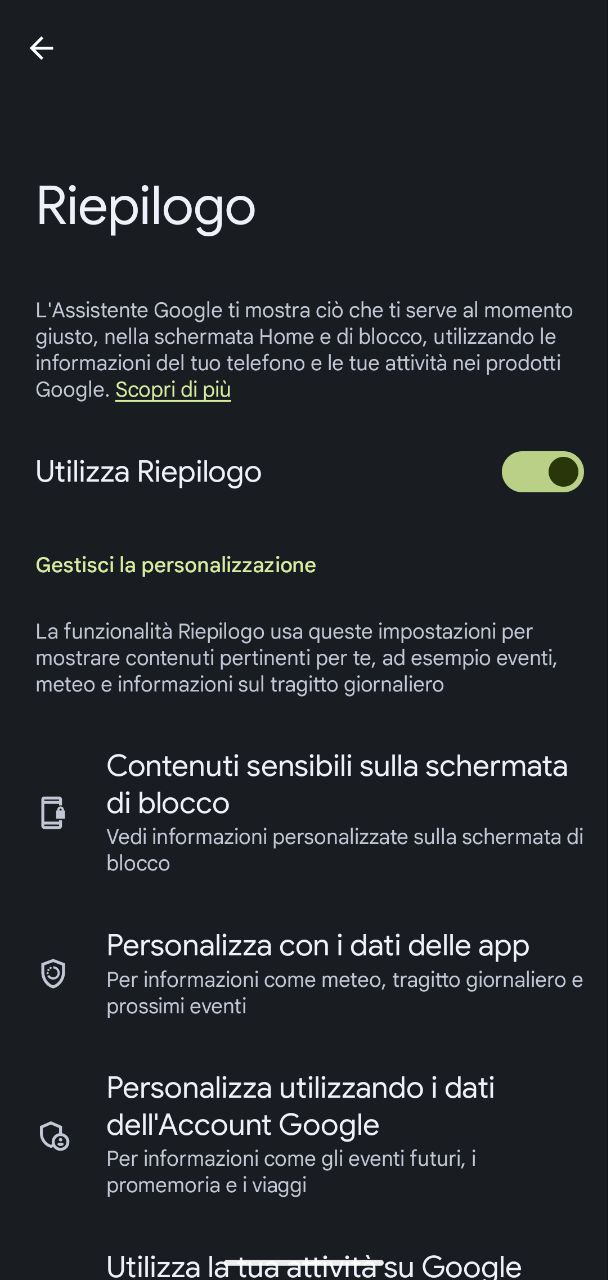At a Glance Widget: The settings interface changes for everyone

Users who choose to purchase an Android smartphone, specifically an google pixelthey do it especially for the experience offered by the software and for its peculiarities. Among these we find At a Glancethe widget integrated directly into the Pixel Launcher (here are the best alternatives), which has recently been receiving a lot of attention from Google.
In fact, after the recent confirmations on the addition of information regarding transport, the Mountain View company has released the update which rearrange the settings page for the widget. This modification, designed with the aim of simplify the pagehad already been spotted in October but now it is available for everyone. Let’s see how to access it.

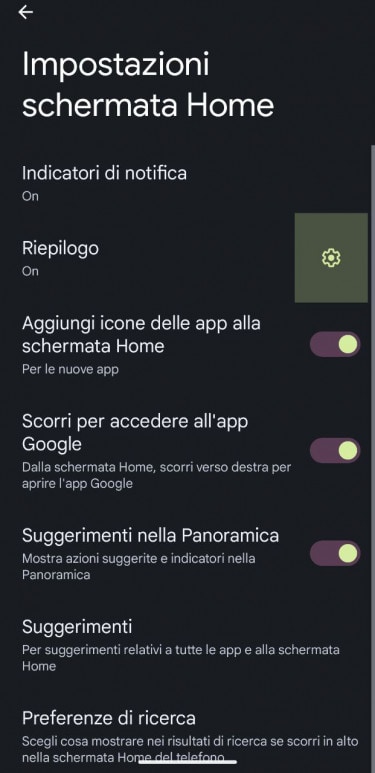
First of all you have to press and hold on the widget and click on ”Customize” in the pop-up that will appear later. Subsequently, on the ”Home screen settings” page, click on wheel settings on the right. This way you will have access to the page ”Summary”in which the new ”Use Summary” switch.
Immediately below we will find the following settings for customization:
- Sensitive content on the lock screen
- Personalize with app data
- Personalize using your Google Account data
- Use your business on Google
- Personal assistant results
- Home and work address
- Gmail smart features
- Location
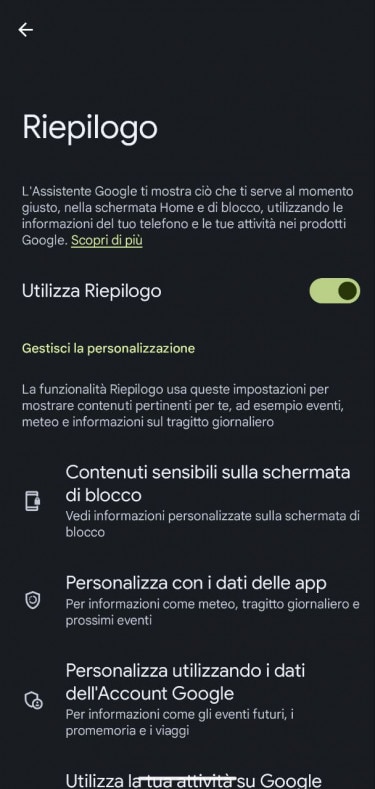
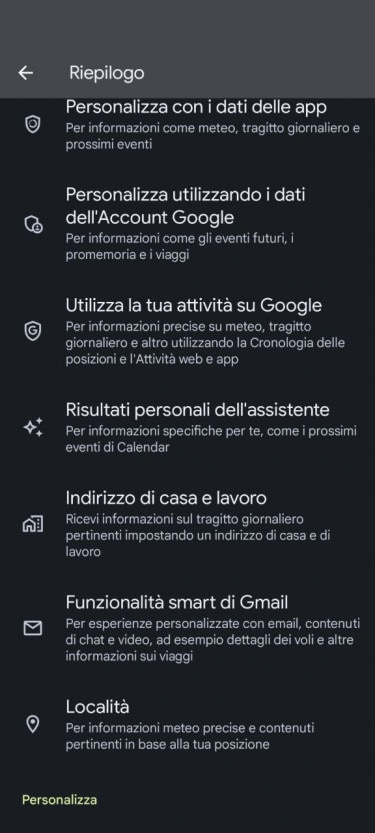
Finally we will find listed i 19 switches to activate or deactivate the various information that can be displayed in the widget. The full list includes: Weather, Air Quality, Alerts, Earthquake Alert, What’s On, Job Profile, Food and Household Products Orders, Package Delivery, Commute, Time to Go Out, Ridesharing, Travel, Fitness, Security Control, Timer & Stopwatch, Connected Devices, Cross-device Timer, Doorbell and Flashlight.