Surprise, iPhone 15 batteries last longer

smartphone batteries have always been a source of concern, not just for autonomy, but also for theirs life, as after some time they lose the maximum capacity of charge (by the way, if you are looking for a way to save battery on iPhone, don’t forget to take a look at our in-depth analysis).
For this reason, apple declares in its support documents that the batteries in its devices maintain the80% of capacity for a certain number of charging cyclesand just yesterday increased this value (or rather doubled) for the series iPhone 15.
A charging cycle is completed when you use it the whole charge of the battery, but cycling does not need to occur during a single charge. For example, if you fully charge your iPhone after using only the 50% of the battery and do the same the next day, this is counted as a cycle instead of two.
Given the way cycles are recorded, therefore, it may take several days to complete a cycle.
Apple tests its devices for a certain number of charge cycles and on the support page the phones from the series iPhone 11 to iPhone 15 they were referred to as capable of “maintain 80% of their original capacity at 500 complete charge cycles under ideal conditions“.
Yesterday, however, there was an update. Apple has in fact declared a MacRumors that we have retested the batteries in all models of iPhone 15 and determined that they are capable of meeting a higher number of charging cycles.
In fact, if you go to the support page today, you will find that the batteries iPhone 15, iPhone 15 Plus, iPhone 15 Pro And iPhone 15 Pro Max are designed for “maintain 80% of their original capacity at 1,000 complete charge cycles under ideal conditions“, double that of other iPhone models.
Apple did not provide any exact details about the process, but said it was continually making improvements improvements to the iPhone battery components and its management system of nutrition.
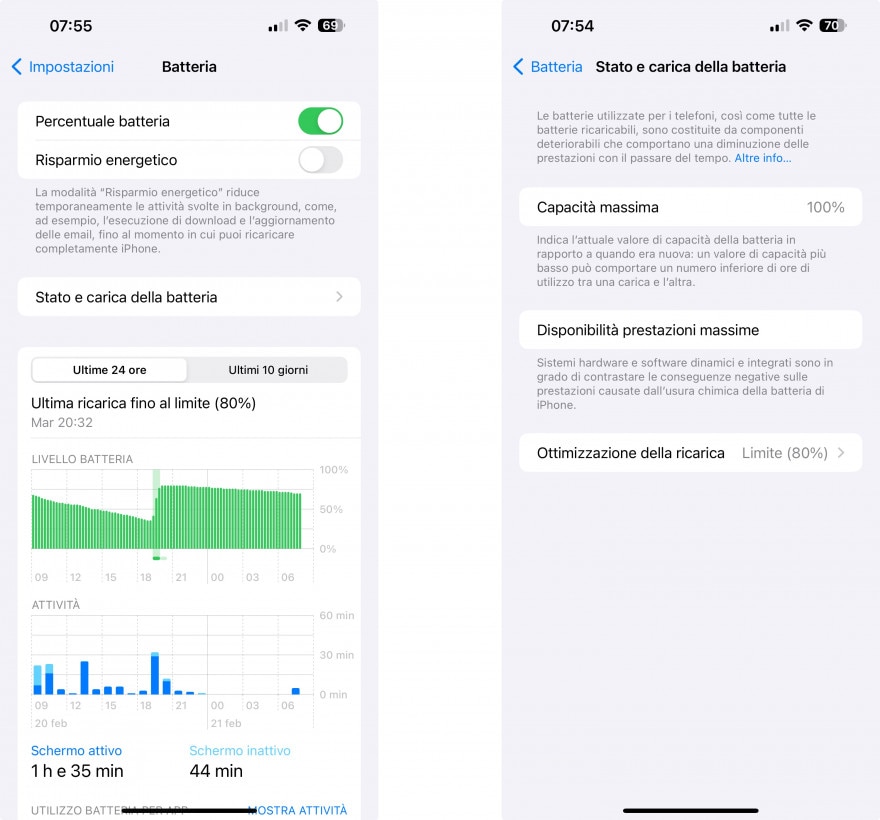
In fact in the iPhone 15 there is a new item that allows you to limit the battery all‘80%, but Apple said it is also “investigating” the battery life of older iPhone models, so it’s possible that based on the latest test parameters more surprises are coming.
If you want to check the health of your iPhone’s battery, you can go to the Settings of the phone and tap the item Drums, then select Battery status and charge.
With the latest beta of iOS 17.4this section has been updated and now on the models of iPhone 15 the menu is now simply called Battery status and shows more information at a glance.



