How to use Google Maps to locate and track your friends and family

Google Maps has established itself as a very complete application that allows you to navigate, avoid traffic jams, discover new places, drive the best route and even know the price of tolls and where the DGT radars are located.
But beyond these known functions, the google maps They offer other features that are very interesting, but above all useful. One of these utilities is the possibility of locate your friends and family in real time.
For this to work, it is necessary that both you and your contacts have Google Maps installed on your mobile and give permissions to share the location at all times, this is essential to ensure that the tool works effectively.
Share your location as a first step
As we already mentioned, the first requirement is to give the app permissions to always share your location and, to do this, you can do it from your mobile device.
To do this, open Google Maps on your smartphone or tablet, tap your profile photo in the upper right corner and select Location sharing.
Please note that if this is your first time sharing your location, choose New share and select a contact.
You have to choose the period of time during which you will share your location, from 15 minutes to a day. Finally, confirm the request and from now on your location will be shared with the contact.
how to locate your friends and family with Google Maps
Once you’ve shared your location with a contact, you can easily locate them on Google Maps. Follow these steps:
In the Google Maps app for mobile
- Open the Google Maps app.
- Tap your profile photo in the top right corner.
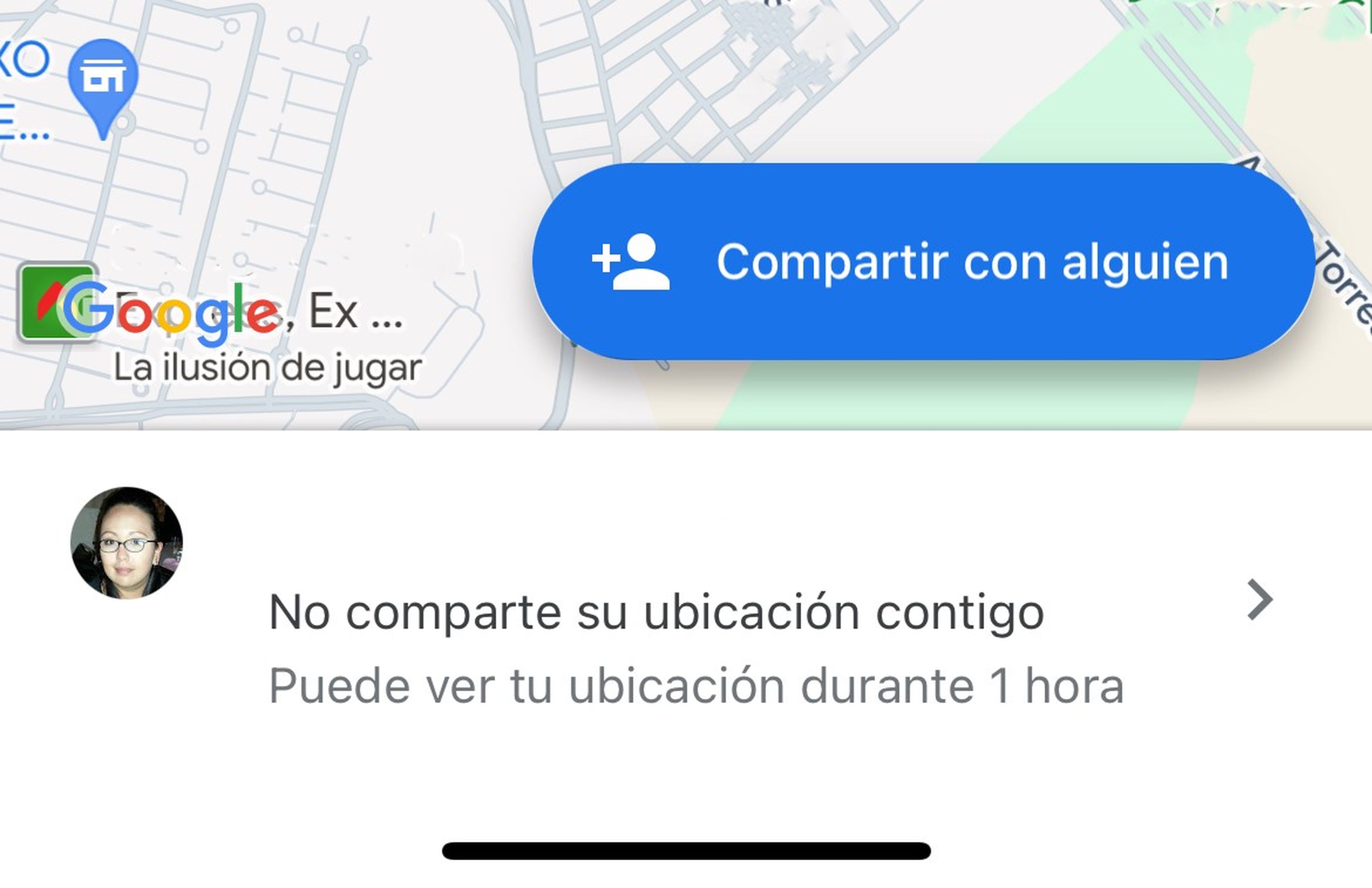
- Choose Location sharing.
- You’ll see your contacts who share their location with you at the bottom. Tap to see details about their location, get directions, or simply view their location on the map.
In the web version of Google Maps
- Go to Google Maps on the web and sign in to your Google account.
- Click the three-line menu button in the upper left corner next to the search box.
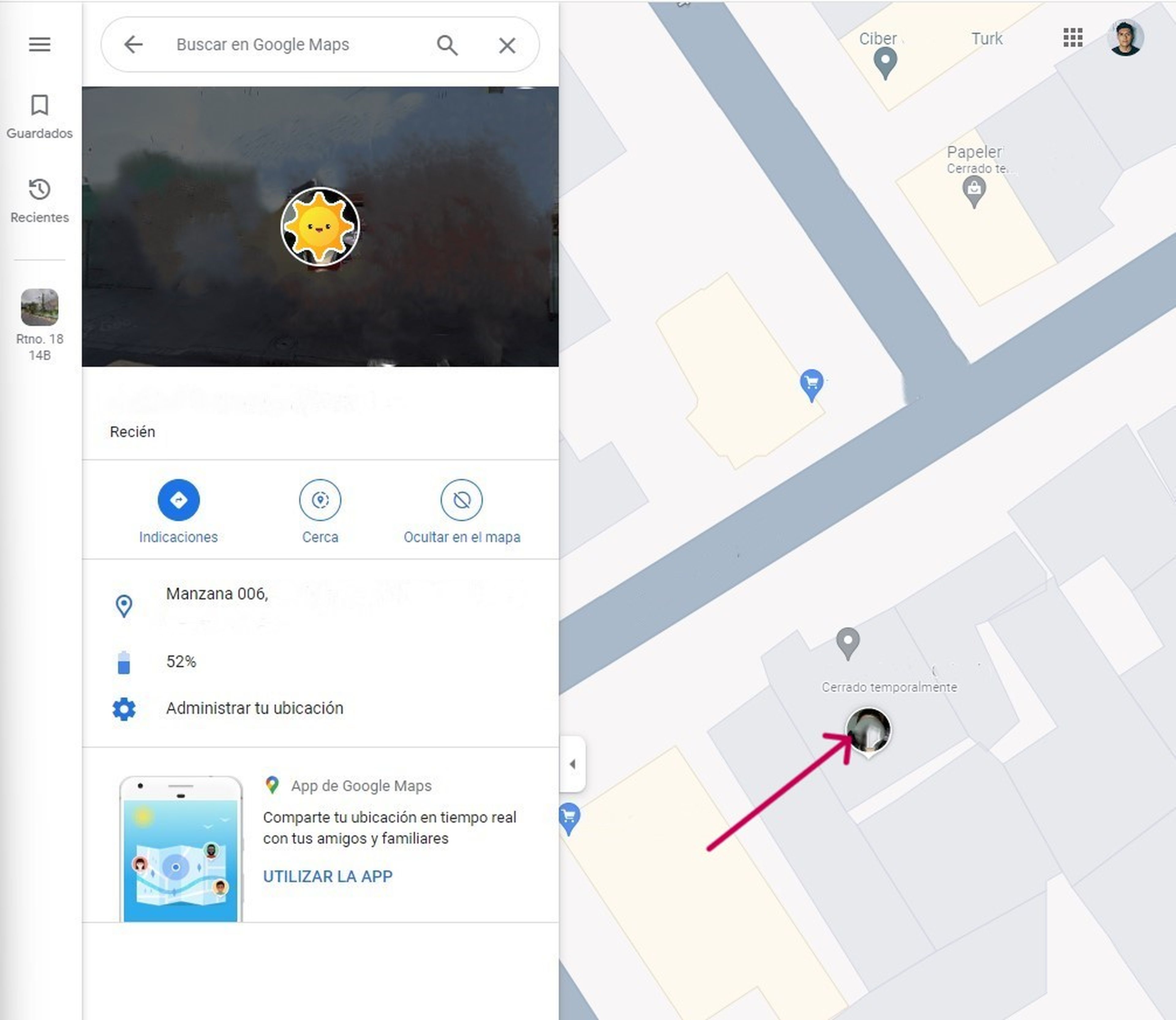
- Choose Location sharing.
- Select the contact who shares their location with you. You’ll see their photo or initials appear on the map along with the address of their current location on the left.
Note that Sharing your location with other people can pose a risk to your privacy. That’s why you only share with people you really trust, like friends or family.
You can also stop who can see your location at any time. To do this, open Google Maps, tap your profile photo, select Location sharing and then select the contact you want to edit and tap the button Arrest.
Ultimately, your location will no longer be shared with that contact and they will no longer know your movements and you will not be able to track you on the map unless you grant them the necessary permissions again.



