Copilot is now everywhere, and it even “eats” Bing Chat

Microsoft had said that its AI assistant Copilot would have been a new way to interact with Windows and with the Web, but it didn’t exactly prepare us for the revolution we are witnessing (do you know what generative AI is?).
In fact, the Redmond house has not only introduced the chatbot in Windows And Microsoft 365 to help users in all their instances, but has now also launched a Web appso you can also use it outside of Windows, and renamed it Bing Chat in Copilot in Bing.
Say goodbye to Bing Chat: welcome Copilot to Bing
Not even a year after the launch of Bing Chat, Microsoft changes its mind and rename its generative AI chatbot in Copilot in Bing. The service, which in a certain sense has revolutionized access to this type of tools with over a billion of requests and query since launch, however, it has not had any results desired effects.
In fact, Microsoft hoped that Bing Chat would allow Bing to launch the definitive challenge to Google as search engine dominant, but the number of users has actually decreased, so the Redmond house has opted for a change of direction.
For this reason, given that the main brand for AI products is now Copilot, Microsoft has decided to bet everything on the new name and bring the chatbots of the search engine under the dominant brand.
And the rebranding It’s not just about people private users. At Ignite 2023 the Redmond house revealed that Bing Chat Enterprisethe solution dedicated to businesses, will suffer the same fate and will align with the new name.
Copilot arrives in the form of a Web app: you no longer have any excuses not to use it
And if you’re still looking for excuses not to use Copilot, Microsoft has the solution ready. At Ignite 2023 the company launched a new Web appaccessible from Windows and Mac on Chromium-based browsers.
The new site, which you can find at this address, allows you to use Copilot directly from the Web, prior registration with your account Microsoft.
The interface is the same as Copilot, with a number of suggestions to help you get started using the tool, such as making jokes, creating a meal planning chart, writing pizza-making instructions, and more.
Below you will find the field of text through which to communicate with the chatbot. You can also use the microphone, if you prefer to talk to him (icon at the bottom right of the text field) or add Images to carry out visual searches (the icon with the frame at the bottom right of the text field).
To start a conversation about a different topicclick on blue button lower left.
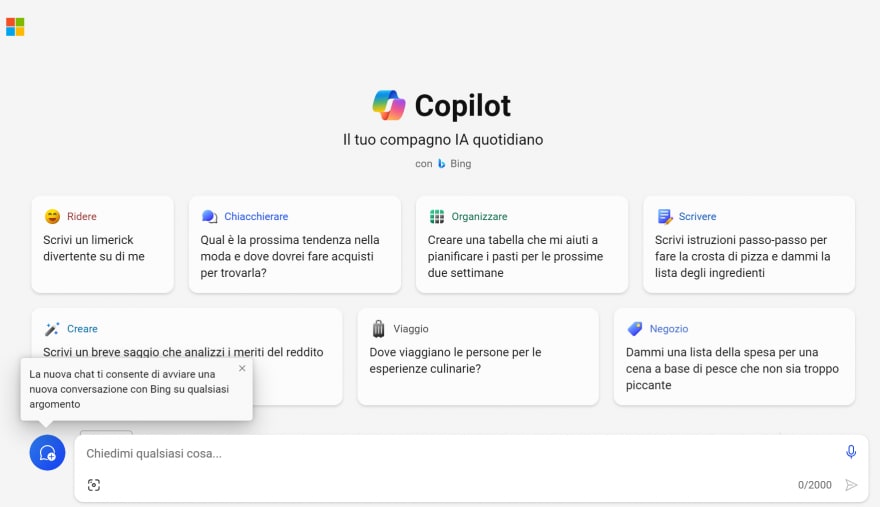
With this news, it is increasingly clear that Microsoft intends to bring Copilot everywhere, and even if for the moment there Web app it only works on Windows and Mac (us on Chrome in Mac we were unable to use it, as even after logging in it kept asking us to log in), it should arrive soon browser for mobile devices.



