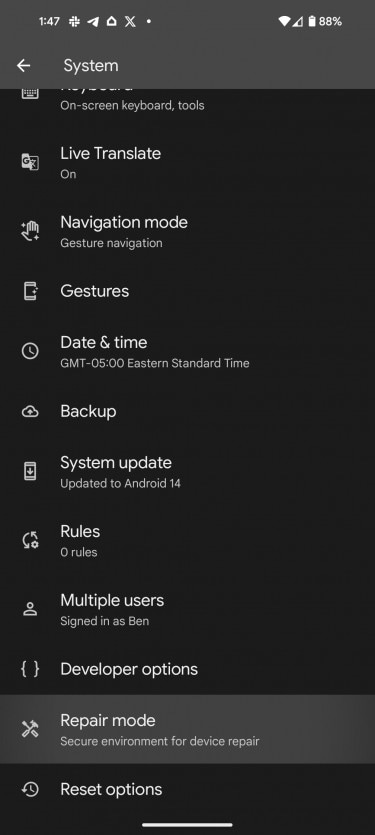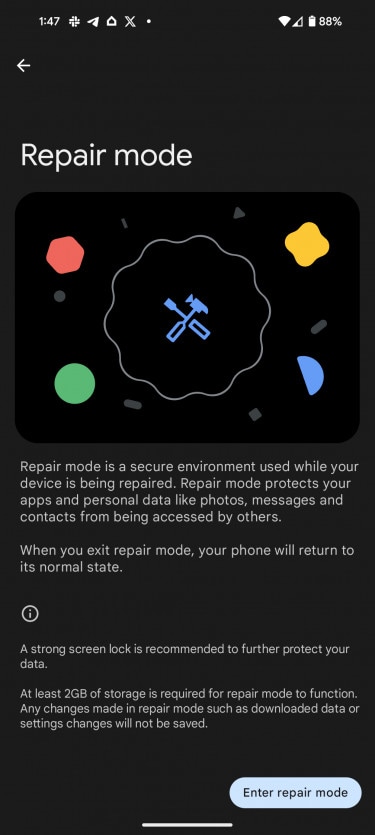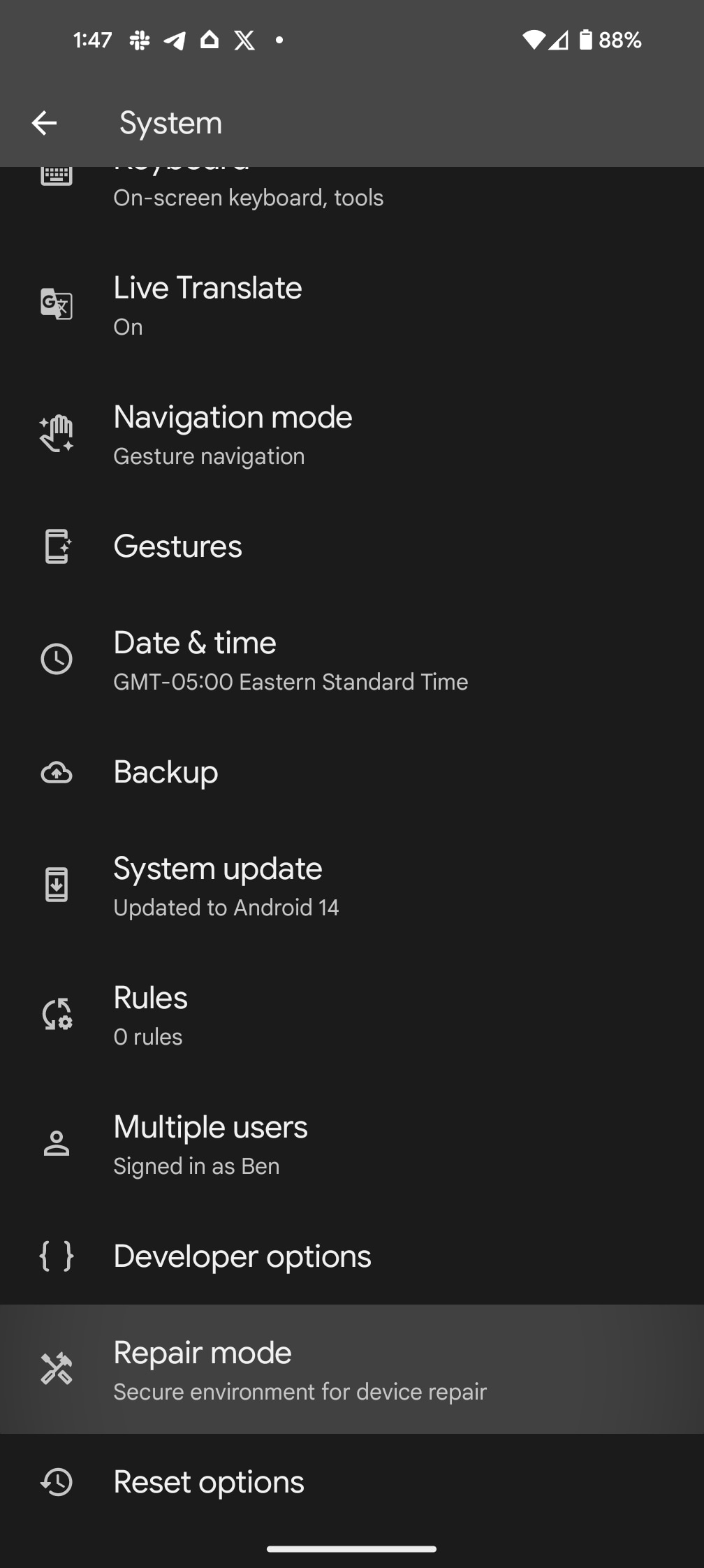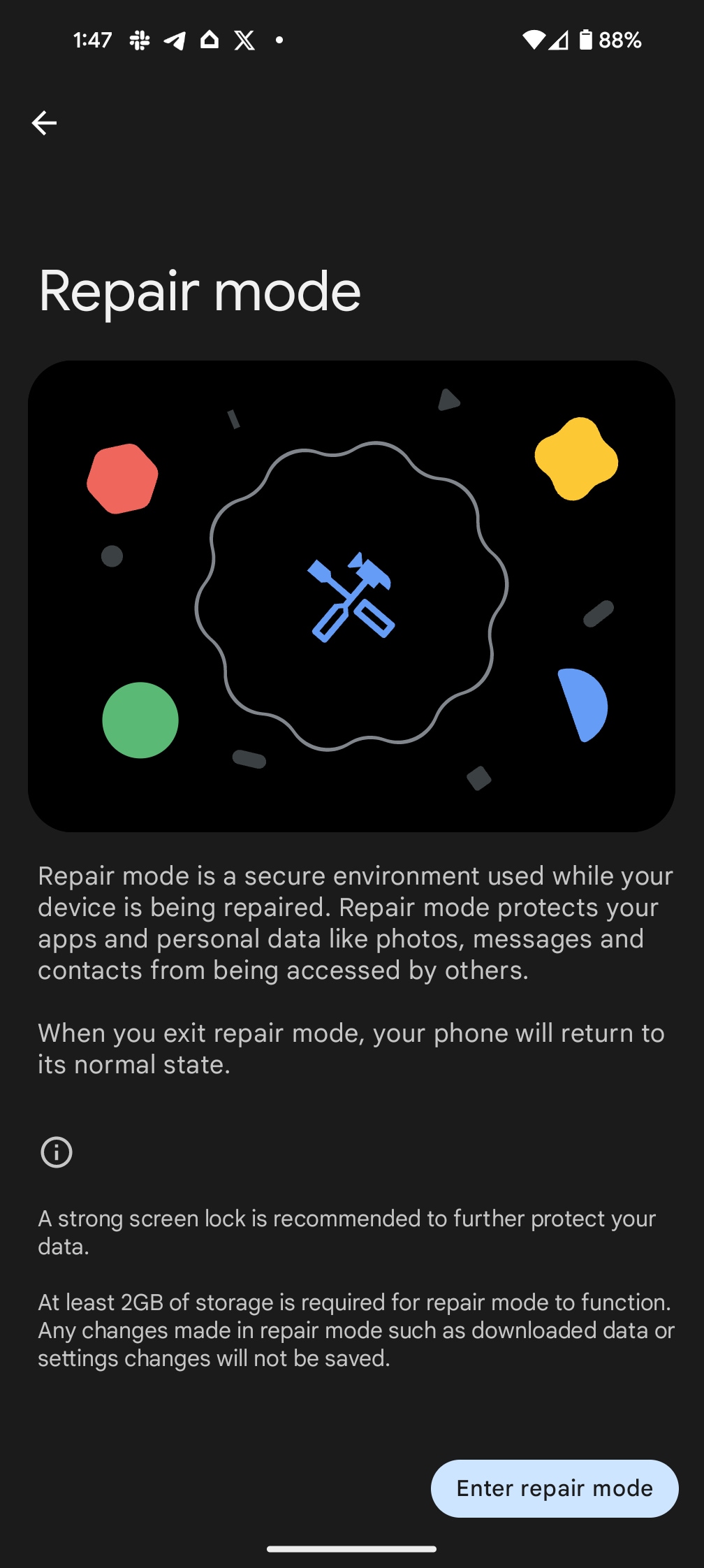Do you need to send your Pixel for assistance? Do it safely thanks to Repair Mode
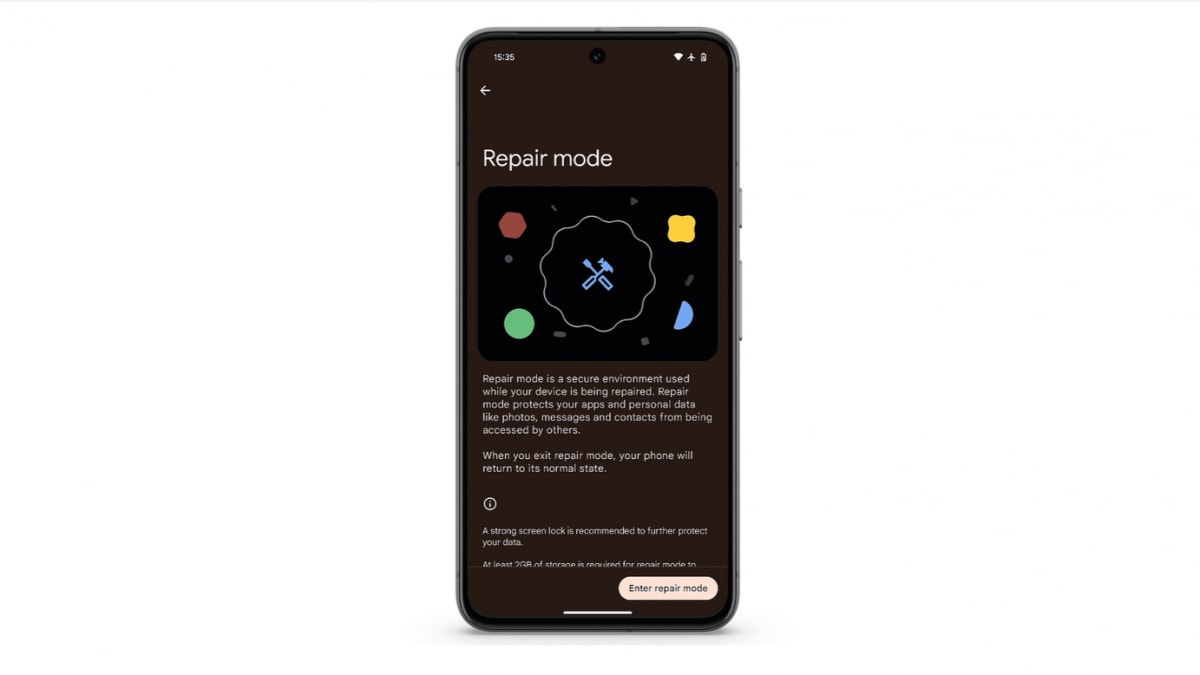
In the long list of new features introduced in December’s Pixel Feature Drop, the addition of support for Repair mode it might have gone a little under the radar. We are talking about a function as simple as it is usefulespecially when the user needs to bring in for repair or your smartphone for assistance.
In fact, thanks to this method, it is possible protect your personal data on your device without having to completely reset it. In this way the technician will be able to run all tests needed on your smartphone after carrying out a repair e without having access to the data present (which will remain accessible only to the owner). In the Android panorama, Samsung had already introduced us to a similar mode.
For activate Repair Mode on your Pixel you will need:
- going up Settings
- System
- Repair method
- Enter repair mode
Your device will restart and it may take a few minutes.
Additionally, to enable this setting, aAt least 2 GB free storage and is necessary set a code for the lock screen. Unfortunately, not all Pixel series devices support this mode; Below is the list of compatible smartphones:
- Pixel Fold
- Pixel 8 Pro
- Pixel 8
- Pixel 7a
- Pixel 7 Pro
- Pixel 7
- Pixel 6a
- Pixel 6 Pro
- Pixel 6
Therefore, only currently supported Pixels are eligible, excluding the Pixel Tablet.