From video translation to online shopping, Edge is increasingly the portal to the Web

Thanks to its efforts in the field of artificial intelligence, Microsoft is making its browser Edge an increasingly versatile tool capable of dealing with every type of navigation need, from watching videos at the online shopping (here are some tricks to be more productive with Edge).
Let’s find out the latest novelty, some available immediately and others only advance and coming probably in the near future.
Video translation in real time, but only with subtitles
Let’s start with the most novelty Interesting, but also further away in time: the translation in real time of videos. As reported by Leo Varela on X, the feature will soon be available to program members Insidersbut you don’t have to think about a vocal translation.
When you play a video contentin fact, the browser will display a button which will activate a drop-down menu from which you can select the language of your choice. At this point automatic subtitles will appear, allowing you to follow the content of the video not only in another language, but also in that of the users in case of one reduced hearing ability.
At the moment the feature has appeared in the channel Canary and allows you to choose between four languages: English French Spanish And Russian. Clicking on a language, however, does not yet activate i subtitles, so it is possible that in the next weeks or even months we could see further developments.
Obviously it will still take some time before arriving on the stable channel.
Ready to shop online in anticipation of the holidays? Edge yes
The other innovations have already happened released and concern the functions of Edge to help users during Online shoppingboth with advice from Copilot but also by protecting you from tracking and giving you guidance on the safety of password or, always thanks to Copilotgiving you help to organize yourself.
Copilot in Microsoft Shopping it is the most interesting and innovative function, although still in preview, and allows users to receive some advice on Christmas gifts.
All you have to do is go to the service website (preferably from Edge, but even if it works in theory with any browser, we had problems with Safari, Ed.) and make a request like “What are some gift ideas for a teenager?“.
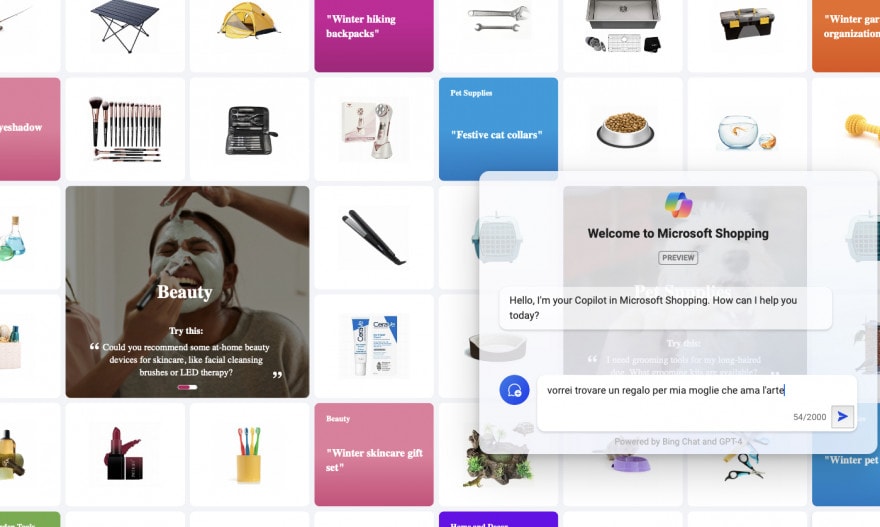
Copilot will analyze your request and possibly ask questions to shrink the field, to then give you gods advice with links. Unfortunately, although the function is certainly interesting, in our tests it was not flawless. For example, we asked “What can I give my wife who loves art?” and after a few questions Copilot proposed what were, at least according to its intentions, a voucher for one style consultancy it’s a online course of painting.
Too bad the voucher for the style consultation was actually a forum in which a husband complained about icy wife and the online painting course item about the benefits of painting. So take it as it comes.
The other feature is less flashy but perhaps more useful: Edge Secure Networka free solution that uses the VPN technology to block third-party actors’ access to your sensitive information when shopping online when you use open Wi-Fi networks (for example in airports or bars) or for sites not protected by HTTPS.
Furthermore Password Health And Password Monitor will warn you if you enter an insecure password for an eCommerce site, while Website typo protection it will protect you from those malicious sites that pretend to be sites of trusted banks, but perhaps with a different letter in the URL.
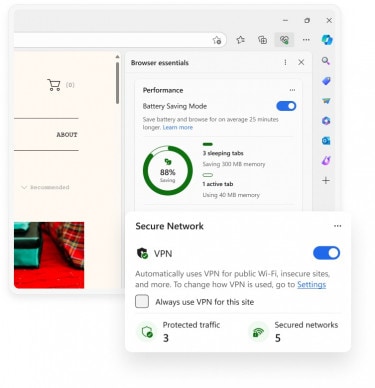
Autofill instead, it will allow you to automatically enter all the details in the various forms when you make online purchases. To enter these details all you have to do is go to the Settings of Edge and click on Profile.
Finally another feature of Copilot in Edge is dedicated to helping you create to-do lists or find the recipes perfect for Christmas dinner, looking for the best combinations. All combined with the new functionality Split screen (Split screen), which allows you to see two pages at the same time, like a recipe found with Copilot and a Word document opened within Edge, thus saving you time.
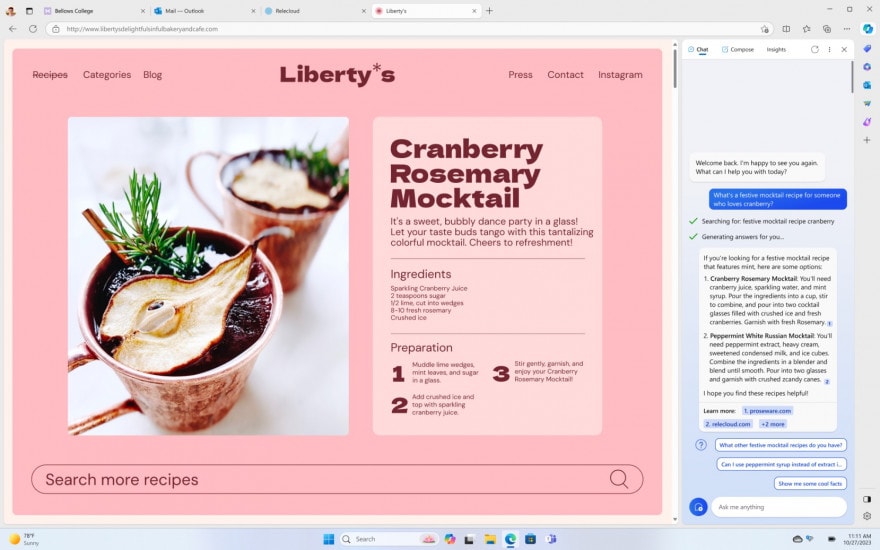
These functions were released yesterday from Microsoft and they should be available for all users within the next few days.
Microsoft



