Chrome’s new Picture in Picture is very useful: how to try it now

how to try it now” title=”Chrome’s new Picture in Picture is very useful: how to try it now”>
Google Chrome is the most used web browser in the world, both for mobile platforms such as Android and iOS and for the PC and notebook platform. So we are closely interested in the news arriving on the browser.
In fact, speaking of news, we learn of one new feature already available but hidden for Chrome. This is the ability to enable the feature Picture in Picture for the defined windows Chrome Custom Tabi.e. the custom tabs that open when you access a link from a specific app.
You have an example of Chrome Custom Tab when you try to open a link from Telegram, when a Chrome window customized to be launched is launched coherent with Telegram. For this type of window comes one new smart mode to view content in Picture in Picture.
As you can see from the animation below, Picture in Picture will be activated on Chrome Custom Tabs via the link identified by downward arrowlocated in the top bar of the Chrome Custom Tab.
Once activated, the Picture in Picture window can be opened dragged to any part of the interface, and in the meantime you can use your smartphone as if Chrome were closed. The window can be closed by dragging it to the close link that appears at the bottom.
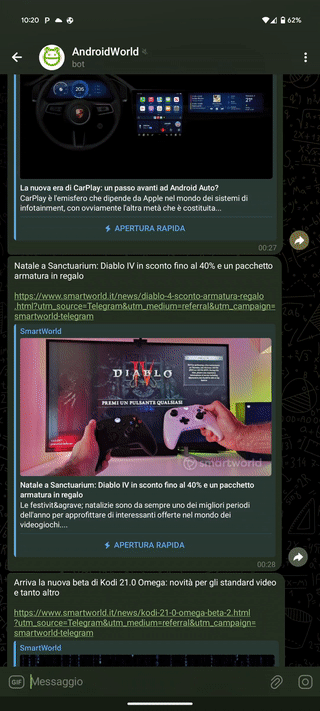
The functionality has no small utilityimagine for example that with this functionality it will be possible to continue listening multimedia content in Picture in Picture while doing something completely different on your smartphone, through services that perhaps don’t allow you to do it by default.
Access to this feature is also available in the stable version of Chrome for Android, but not active by default. To do this you will have to go through the usual flags. That’s how:
- Login to chrome://flags/
- Look for cct-minimized
- To select Enabled
- Restart Chrome
After carrying out this procedure you should see the link to activate Picture in Picture for Chrome Custom Tabs. Let us know if you have already tried it.



