Windows on iPhone and iPad: how to use the sensational Microsoft app
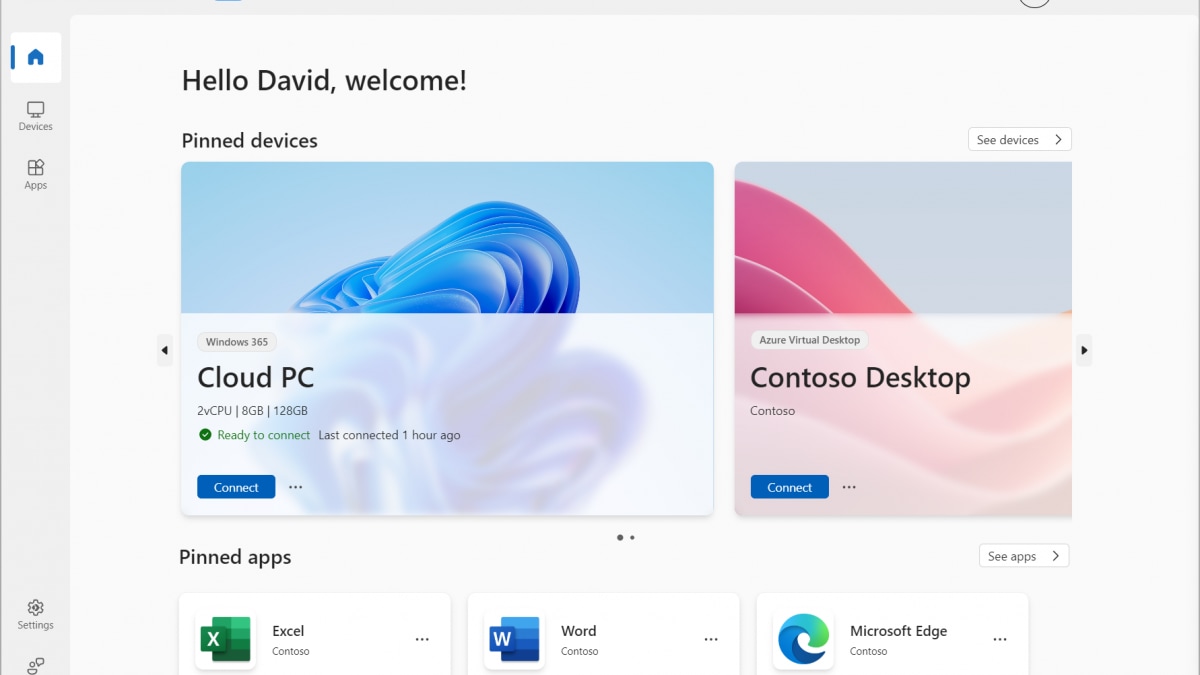
Windows is the operating system that has accompanied, and still accompanies, many of us during our daily lives, both for work and for personal aspects. We are used to using Windows certainly more on desktop than on mobile devices, also because in the latter sphere we find Android and iOS which are almost the masters.
In the last few hours Microsoft has presented something new that succeeds in resounding with the aim of smartly harmonizing the experience with Windows and mobile devices, in particular iPhone and iPad. Windows is arriving on iPhone and iPad. This is not a porting, not even of new devices, but a new simple app.
Is called Windows Apps the novelty presented by Microsoft. It is an app that allows remote access to various Windows and Microsoft services, from any device iOS, iPadOS, macOS and from browser.
THE services to which you can connect are Azure Virtual Desktop, Windows 365, Microsoft Dev Box, Remote Desktop ServicesAnd Remote PCs.
There table which you find below shows the current status of Windows App functionality for all compatible devices.
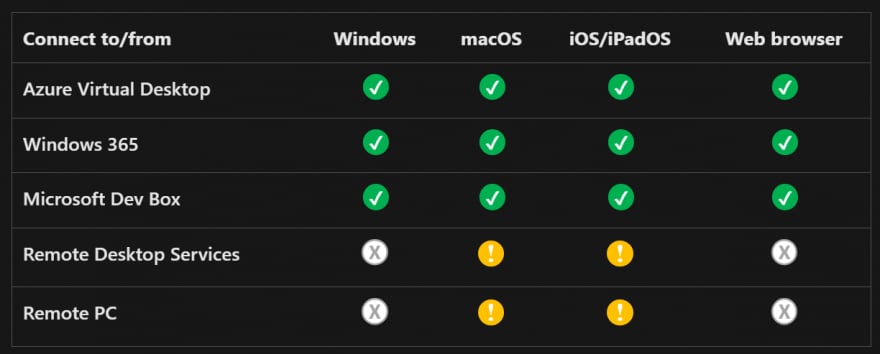
There installation procedure of Windows App changes based on the service you want to connect and the device you intend to access from. For iPhone and iPad for example, the Windows App is available for download via TestFlight in beta version. But you will still need to follow the procedure at this link to configure it.
This is the link that includes the configuration procedure genericwhich must be completed by entering the service you want to access and the type of device from which you intend to access.



