How to find and delete photos from Android and iOS

One of the most frequent and frustrating situations that you can face with your smartphone is the lack of space in the internal memory due to documents or duplicate photos.
Between the many apps, files, and especially images you keep on your device, storage often runs out quickly. Has it ever happened to you? If you want to know how to avoid this problem and optimize the space on your mobile, we explain it here.
It is worth mentioning that duplicate photos not only take up unnecessary space, but can also become a real headache. Just imagine having several identical versions of the same photo, in the end, this can create chaos in your gallery.
One way to solve this problem and free up space on your mobile device is to delete all repeated images that take up memory unnecessarily. Don’t worry, it’s not a complicated task. We show you how to do it step by step on Android and iOS.
This is how you can delete duplicate photos on your Android device
One way to optimize the storage space on your Android smartphone is to delete duplicate photos that unnecessarily take up memory. To do this, you can use the Google Photos app, which has a built-in feature to detect and prevent duplicate images.
You just have to upload your photos to the cloud of this service and the app will compare them and discard if there is a similar image in the library. Of course, remember that this function only applies to photos in the cloud, not those saved on your device.
Another option is to use Google’s Files app, which allows you to search the file explorer and easily delete duplicates. Just open the app, tap the Clean icon in the toolbar, and choose the duplicates you want to remove.
Finally, if none of these options satisfy you, you can try third-party applications, such as Duplicates Cleaner, which you can download from the Google Play Store.
Remove duplicate photos on iPhone

To remove duplicate photos on your iOS device, you can use apple‘s Photos app or a third-party app like Remo Duplicate Photos Remover. Both options are easy to use and help you save space and organize your images.
With the Apple Photos app, you just have to follow the following steps:
- Open the Photos app on your iPhone or iPad.
- Tap on Albums in the bottom toolbar.
- Scroll down to Duplicates.
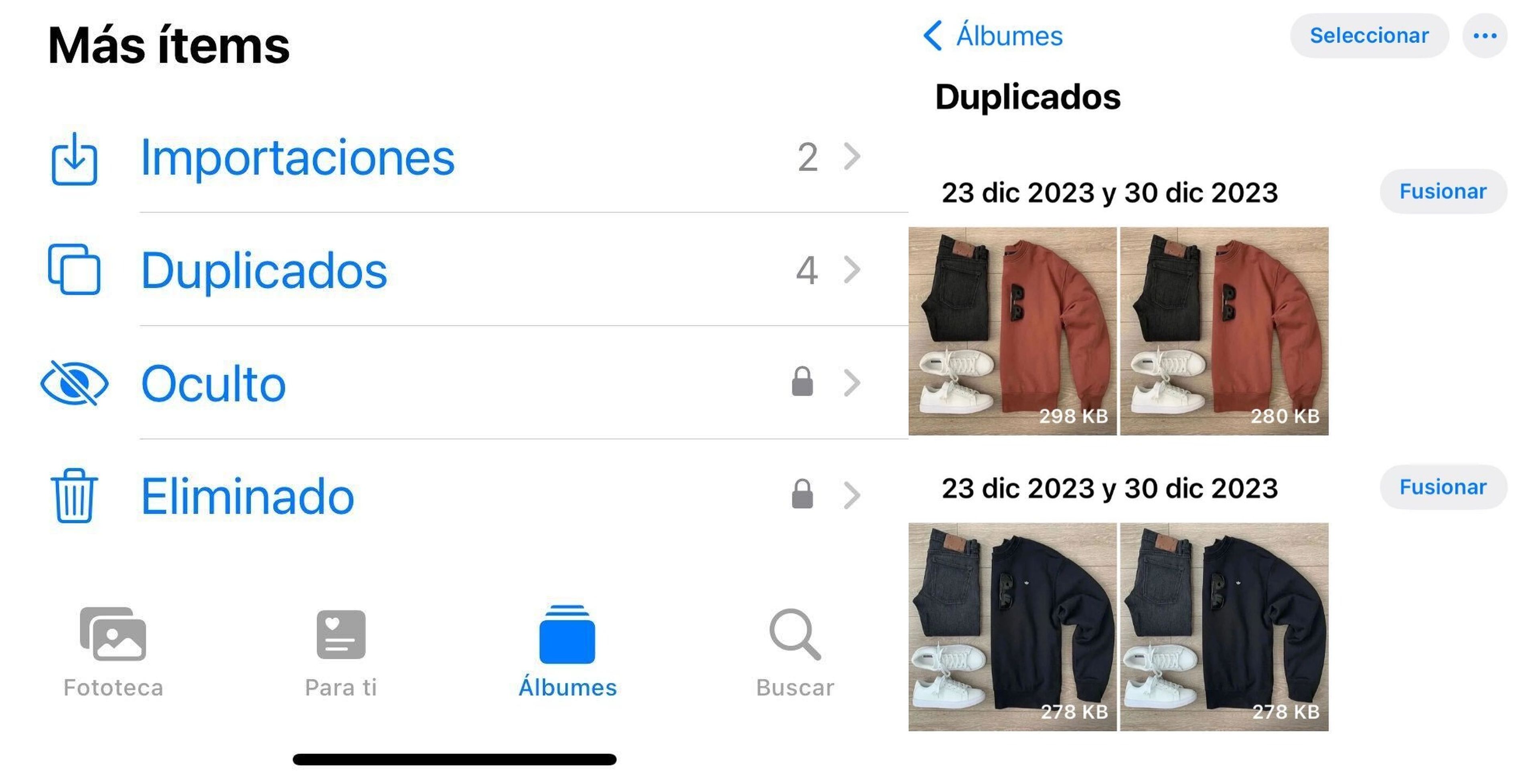
- In this section, you can see the original photos next to the copies in chronological order, with the oldest ones at the top.
- Touch the button Fuse next to any pair of duplicates to eliminate photos that are no longer useful.
This is a way to optimize the storage of your smartphone, Android or iOS, it is remove duplicate photos that take up unnecessary space. This process is very simple and will help you have a more organized and functional gallery.



