How ToMobile PhoneNews
From Wear OS to Google TV: here are 11 new features that personalize your experience on Android

For the lovers of customization more extreme, Android it has always historically positioned itself as the best operating system available, especially on the smartphone side (here is our guide on how to customize Android 14). When it comes to announcing news, Google is unlikely to remain silent for long, in fact here are 11 new features and updates on Android, announced just today by the Mountain View company, to help users personalize their devices.
- New combinations of Emoji Kitchen stickers – Emoji Kitchen is the function of GBoard which allows you to combine two emoji different to create new ones to then be shared as stickers. Recently this function was ”untied” from the Google keyboard to also become accessible from the Web.

- Voice Moods – in Google Messages, thanks to Voice Mods, you can add a unique wallpaper with an emoji theme on the go to your voice messages. Whether you’re surprised, laughing, or feeling loved, you can better express how you feel in the moment.
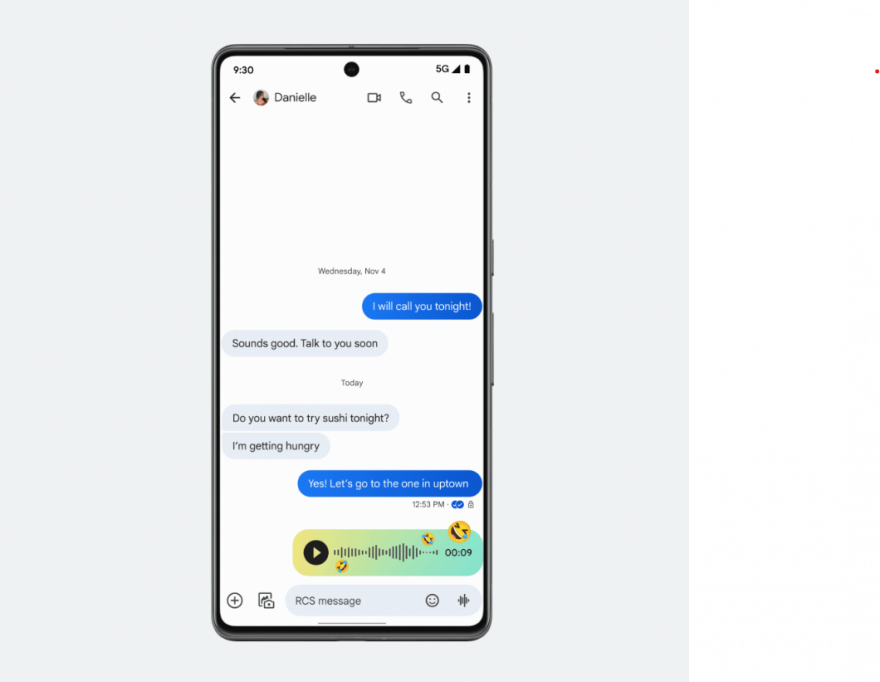
- Improved reactions – still in Google Messages, now adding a reaction will be much more effective. The selected reaction will trigger an animated emoji in full screen and visible to everyone. Brighten up your conversations and show your friends how excited, surprised or confused you really are.
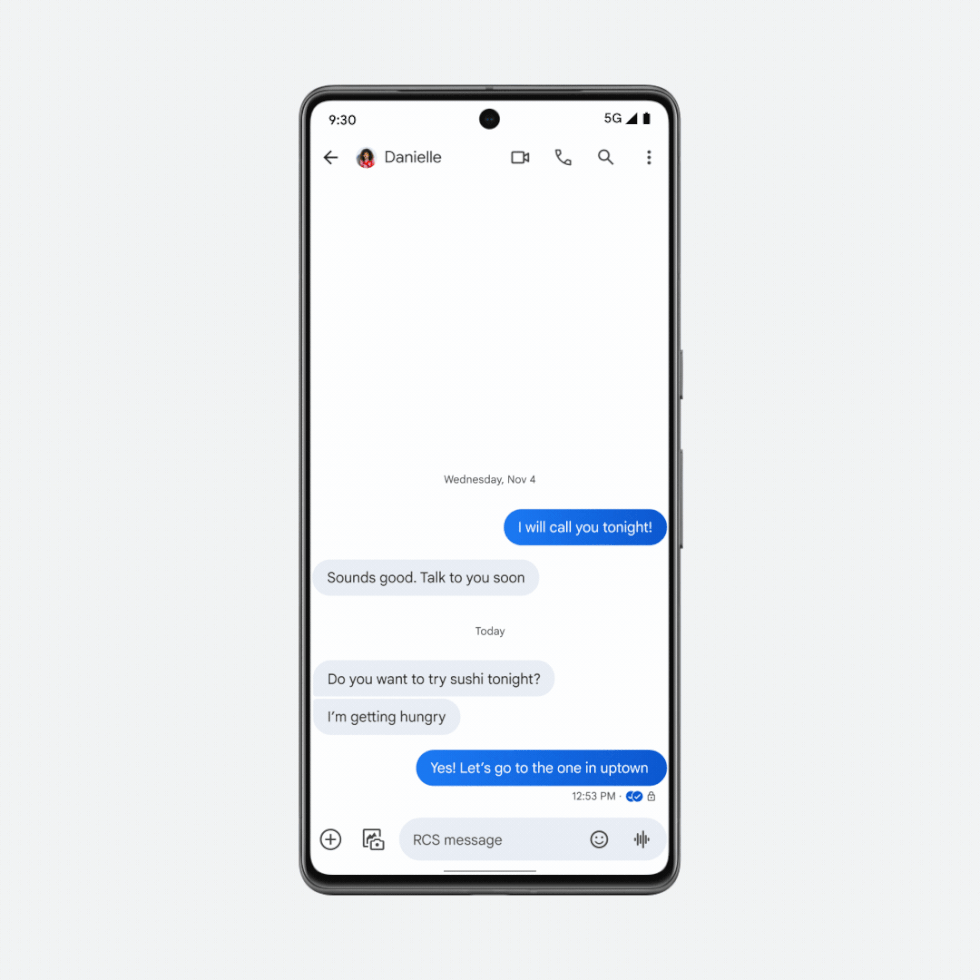
- 10 new free TV channels – Google TV is the interface which overlaps the operating system Android TV and now he earns well 10 new free channels. Explore movie, sports, and gaming channels and over 100 other free channels without having to juggle additional subscriptions.

- Improved home automation control from your smartwatch – Wear OS gains the ability to more thoroughly control compatible appliances. For example, in just a few taps, you can best adjust the various groups of light bulbs to create the right atmosphere or turn on and connect other smart appliances.

- Change your presence status for home automation from your smartwatch – ensure your smart home devices do what you need, when you need them. Now you can easily set the status of Google Home to Home or Away from your Wear OS smartwatchso if you’re outside, you know your cameras are on, doors are locked, and lights are off.

- Start routines on Wear OS via voice assistant – Soon it will be possible start assistant routines directly from your Wear OS smartwatch with a voice command. For example, once you have set up a “go to work” routine to check the weather and listen to the day’s agenda, you can start it at any time by saying “Hey Google, I’m going to work.”
- Easier access with a security key – now it’s possible set a custom PIN on your FIDO2 security keys for websites or apps that require user verification. If the physical key is lost or stolen, your personal information will not be compromised because using the credentials will require your own personalized PIN code.
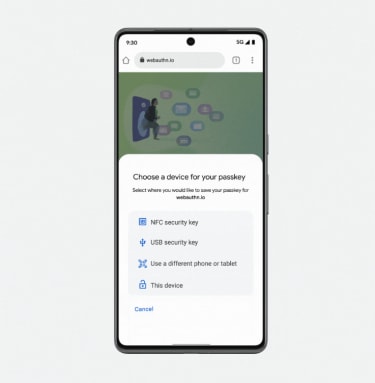
- Assistant At a Glance on the dial – the new Assistant link on the dial of the watch will display the most important information such as weather alerts, travel updates and event reminders, right on your wrist. Get what you need, when you need it, wherever your Wear OS smartwatch takes you.
- Hear a description of the image via AI – Now TalkBack uses artificial intelligence to create a description and read it aloudwhether it’s a photo you just took, an image from an app or social media, or messages with images from friends. When images do not have accurate text descriptions, blind and visually impaired people may have help understanding the content.
- Phone calls and multimedia content with real-time subtitles – phone calls and multimedia content on the device are now more accessible. In the next few weeks they will be Multiple languages available in Live Caption. Furthermore, it will soon be possible to answer phone calls by writing a simple message that will be read aloud to the interlocutor.



