Mobile Phone
Here’s the news on message formatting on WhatsApp Web

In recent weeks, WhatsApp has released new tools for formatting text. In particular, the web version of the well-known messaging app supports code block and quote styles as well as list creation. These innovations are contained in version 2.2350, but it is not excluded that they are also present in previous versions.
Getting to the heart of the news, the new text formatting options are as follows:
- Code block: it is a tool that will make it easier to share lines of code via WhatsApp. It is activated by inserting a backtick (‘) at the beginning and end of the text;
- Quote block: It can be useful for responding to a certain passage of a received message, which can be copied into the response message. To activate this option, you must insert the > character before the text to quote;
- Lists: Lists help you create a clear way to organize information. To create ordered lists, you need to add one of the following characters before the text: “*” (for bulleted lists), “-” (for hyphenated lists), or numbers followed by a period (for numbered lists).
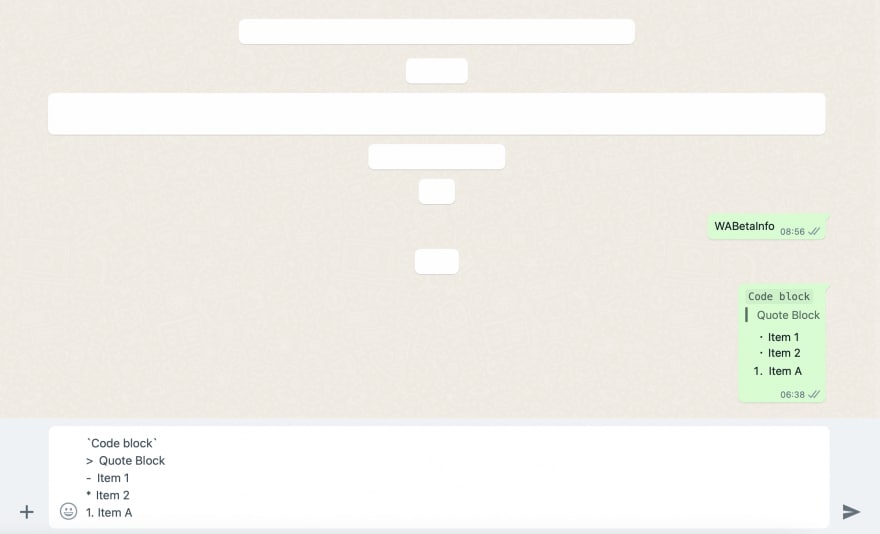
This is a fairly concrete step forward as it will allow users to better organize their text messages, whether they are formal or non-formal conversations.
This feature, among other things, it has also been implemented on the beta version of the iOS app (23.21.1.75). Finally, it will also soon be available for Android.
Source:
WABeta Info
WABeta Info



