Speed up your Android smartphone in 2 minutes with this simple free trick

Small changes usually have little impact or affect very particular occasions of use. With this change that you can make from your device’s settings, the change is noticeable during your day-to-day use, switching between applications and menus.
I have been using this trick for years and it was already available on the first Android phones. However, they are settings that are not accessible to the naked eye.
The method to follow is free, without having to install any application. We will only have to enter the Developer options.
To do this from Settings, System and within, depending on the brand, we will have to look for the version of the Software compilation (Build number) and click on it consecutively until the mobile phone notifies us with a message that the Developer options.
We can always search for a compilation from the search engine in Settings, since each brand has a different organization for the software section.
Once activated, the last option within Settings and System, the new section Developer options. Inside we are going to look for these options in the list:
- Window animation scale
- Transition animation scale
- Animation duration scale
By default they are at 1x and I recommend setting it to 0.5x, which doubles the speed of the animations. giving a feeling of extra fluidity.
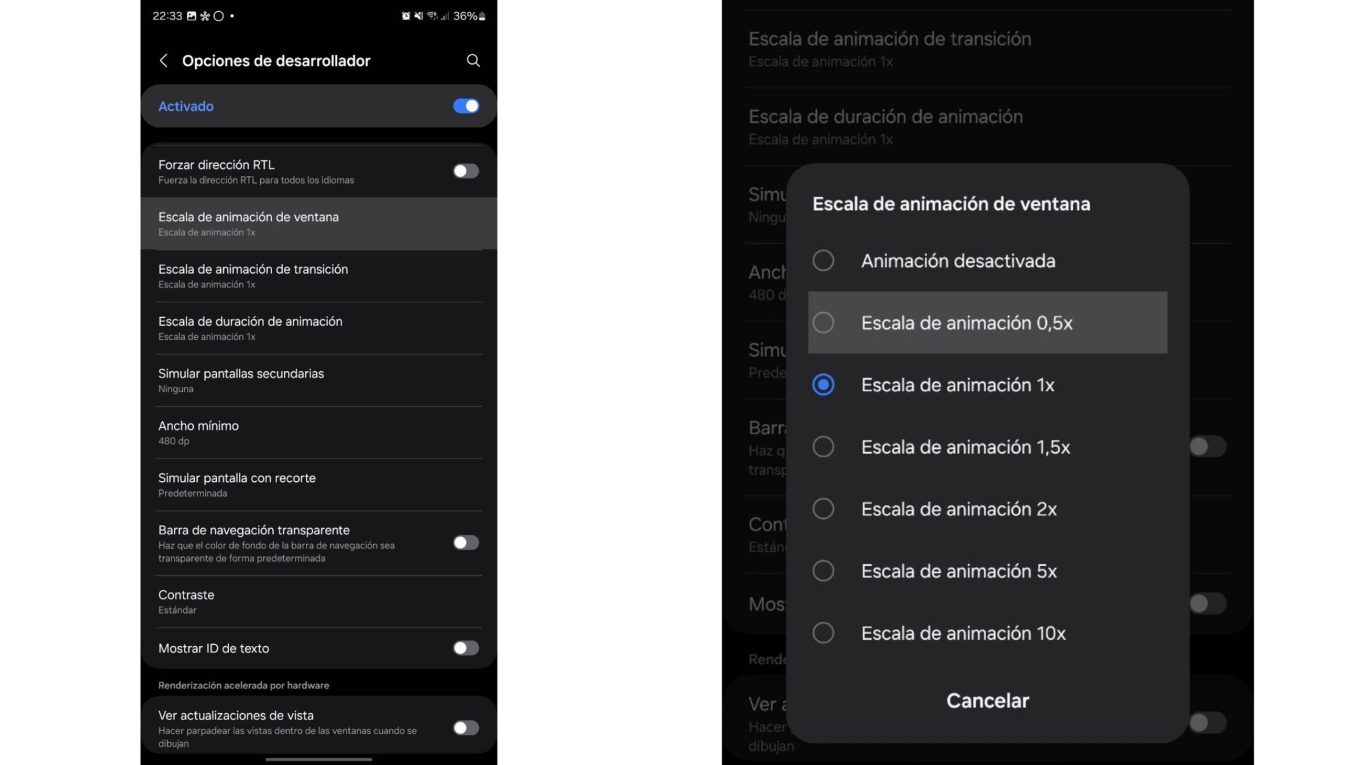
You can turn off the animations, but I don’t recommend it, since many applications take a while to load and open and that small animation covers that short time.
If you put this option in the three Scale options you will notice how it accelerates the change between applications and transitions without having to format the mobile or install applications of dubious effectiveness.
And yes, it is compatible with your Android mobile, whatever version of Android it uses. So you have no excuse to try it and see how it can improve the general use of your mobile. Ah! And I forgot… This trick also works for Android tablets.



