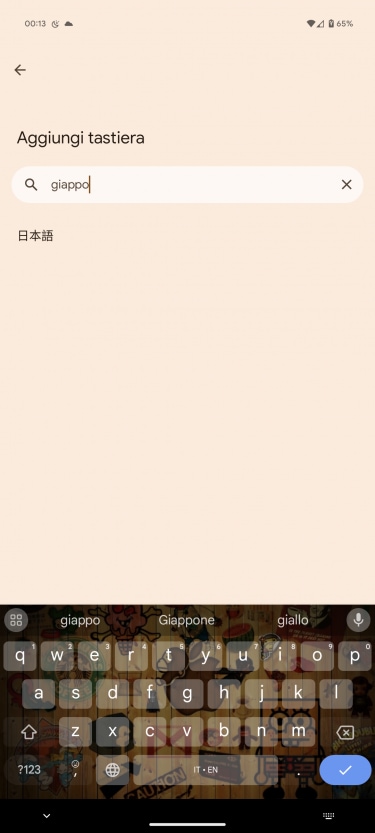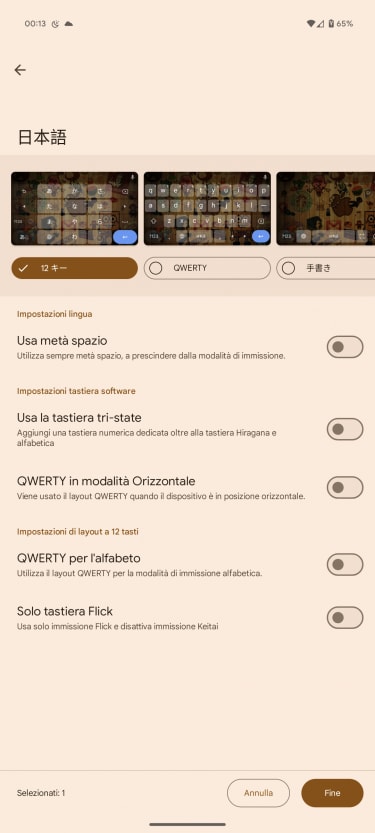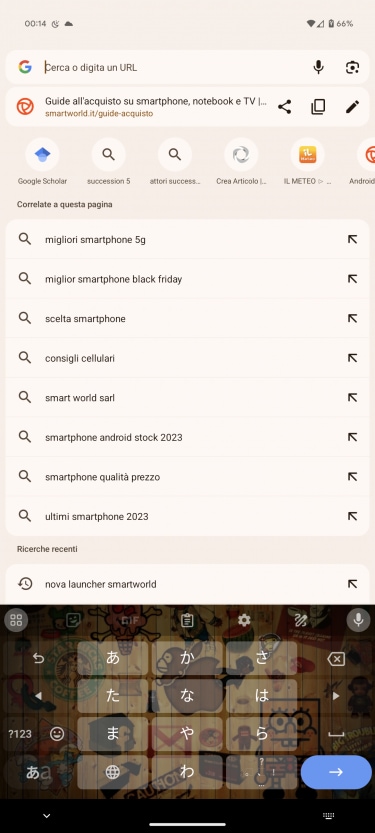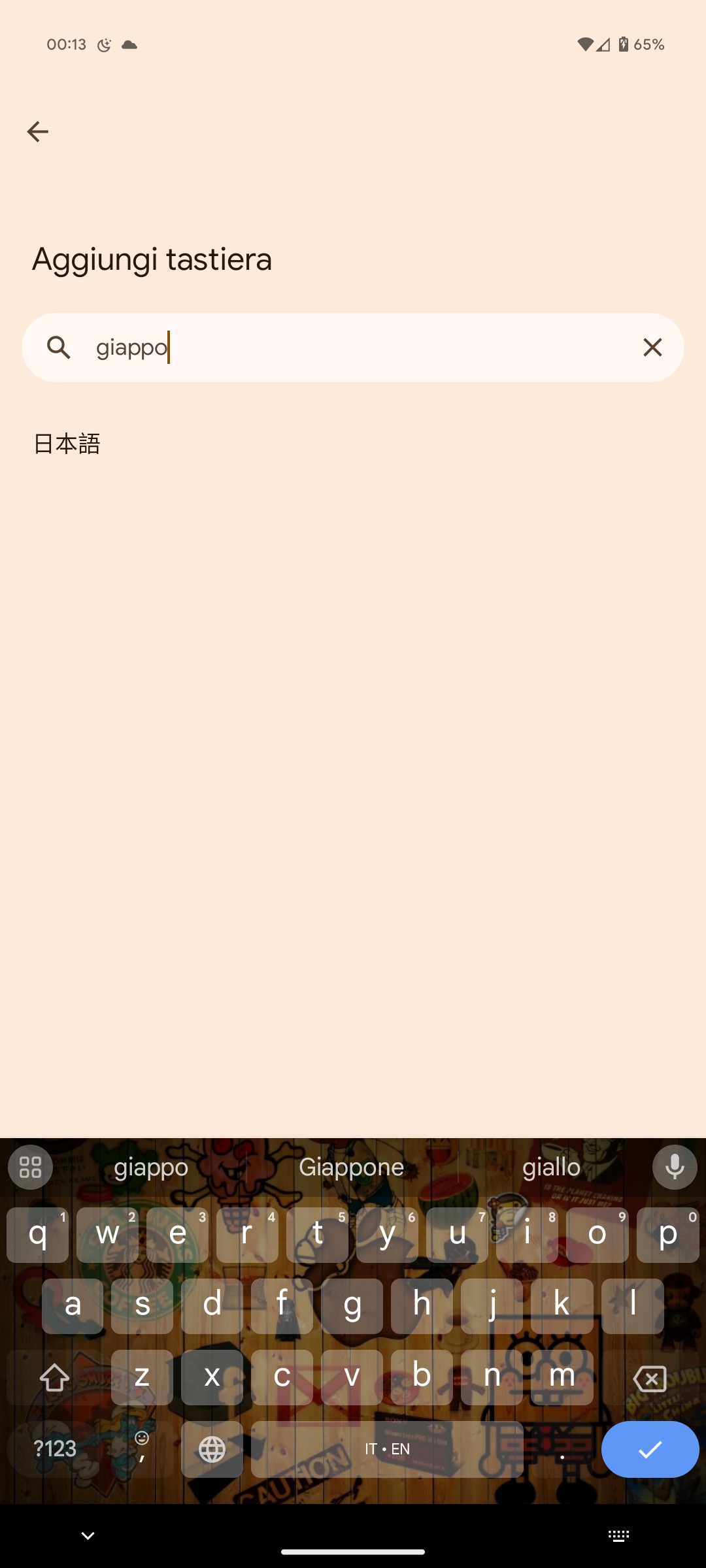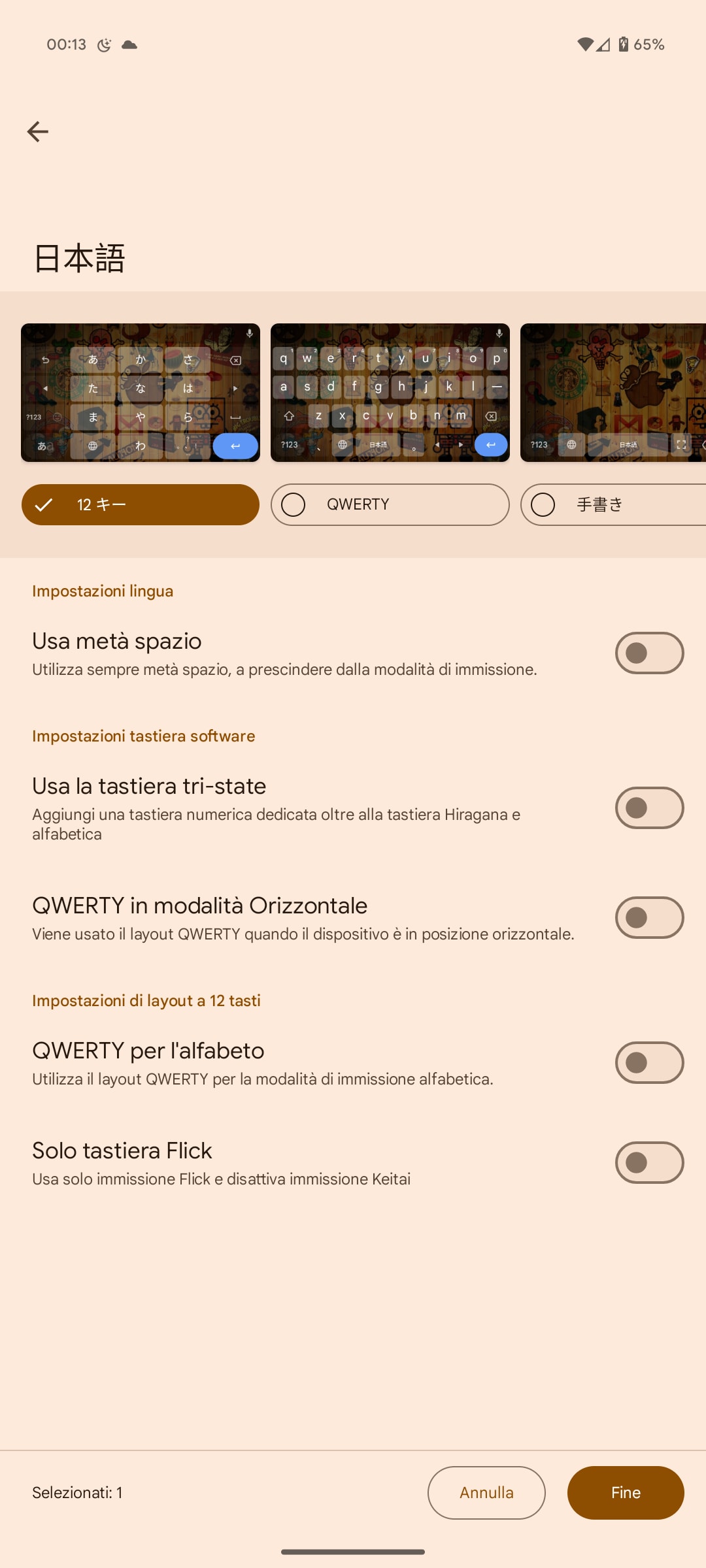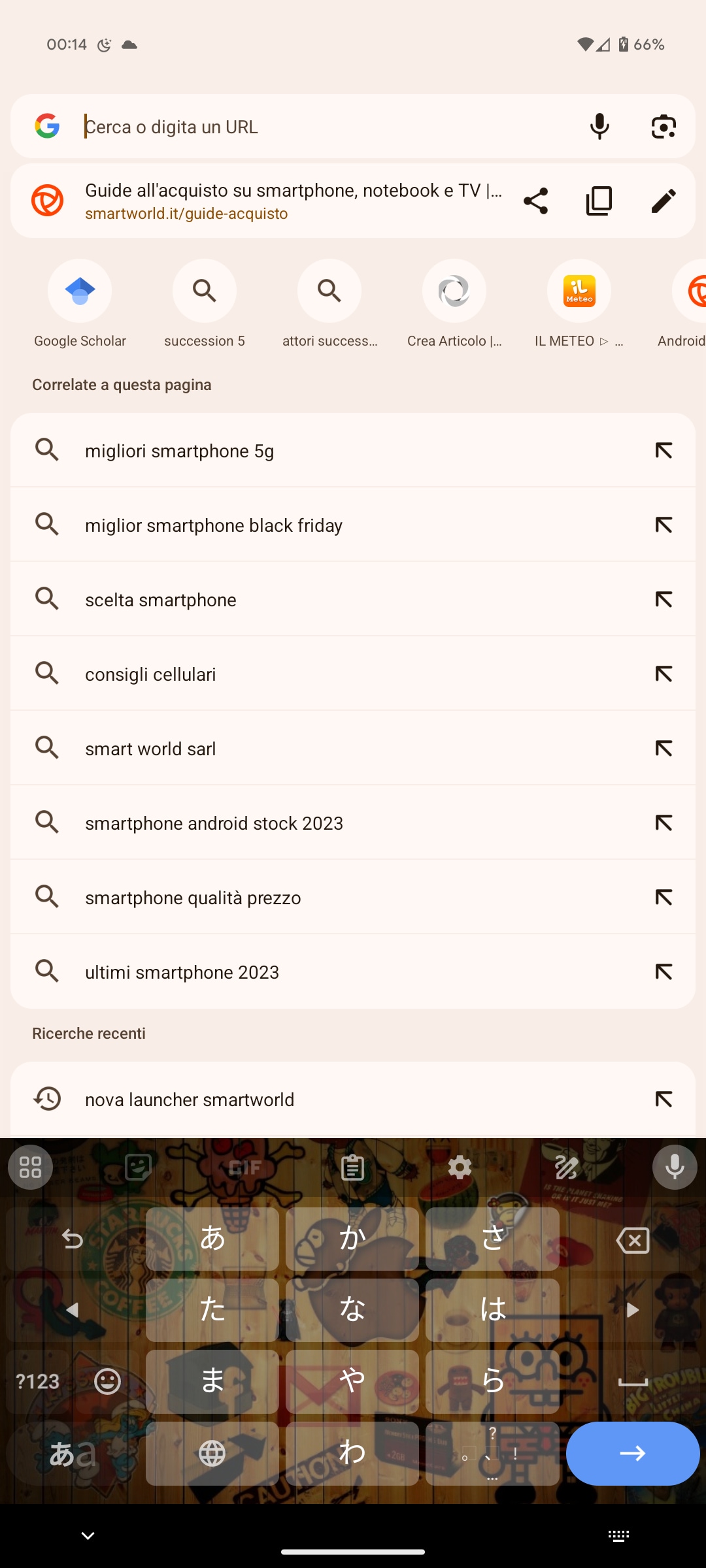Anyone can have the Back button on Gboard: here’s how

Gboard it is the very popular Google keyboard, the one that has seen in recent years notable innovations arrive both in terms of its functionality and in terms of its graphic appearance.
This has led Gboard to be among the virtual keyboards most used ever, across the Android landscape. And some very interesting news arrives precisely in the context of Gboard. Let’s talk about the possibility of having the Back button operating in the keyboard.
The Back button is what it is internationally defined as Undoor the Ctrl + Z that we use on Windows. This is the button used to return to immediately preceding state. Since this is Gboard, the Back button will serve to return to the previous state of the writing.
The great news of the last few hours is that everyone can have the back button on Gobard, even if this it is not officially available for the Italian keyboard. Let’s see how to do it:
- Open Gboard in any app on your Android device.
- Access the Settings by Gboard.
- Access the section Languages.
- To select Add keyboard.
- Look for the keyboard Japanese via the search bar.
- Select the first option at the top left 12キー.
- Confirm with end.
- At this point reopen Gboard, tap the to button change language which is usually located at the bottom left of the space bar, until you reach the Japanese keyboard.
- At this point the key Backwards will be available in the top left corner.
Gboard’s back button obviously works on all apps which allow interaction with the Google keyboard.
Therefore, this is a very interesting feature for those who use their smartphone a lot create or edit texts.
The news is available for everyone switching from the Japanese keyboard. We expect the same Back button to arrive for the most popular languages in our area as well.