Google fixes the Android 14 bug on Pixels: how to do the “specialized” update

We’re back to talking about Android 14 on the Pixels, i.e. the Google smartphones which are currently among the very few updated to the latest version of the green robot. And this time there’s no talking about it in absolutely positive tones.
We are in fact referring to the recent bugs emerged on Android 14 and Pixels. So let’s talk about the problem that involved those who, having multiple profiles initialized and running on the phone, updated to Android 14 and saw several particularly relevant problems arise. Let’s talk about bootloop and inability to read it correctly internal storage.
A few days ago we talked of the optional update that Google released precisely to solve this problem, accessible only after completing a Google form and communicating with official Pixel support. Now here comes one solution which does not include any requests.
Google calls it a solution”specialized” and basically it’s the restoration And update to the latest version of Android 14 using the PC tool called Pixel Repair.
It is essentially a tool, similar to the glorious one ODIN for Samsung (for those who are experienced like us), which allows you to backup (where possible), restore and update the smartphone even if it is in bootloopthat is, yes restarts continuously.
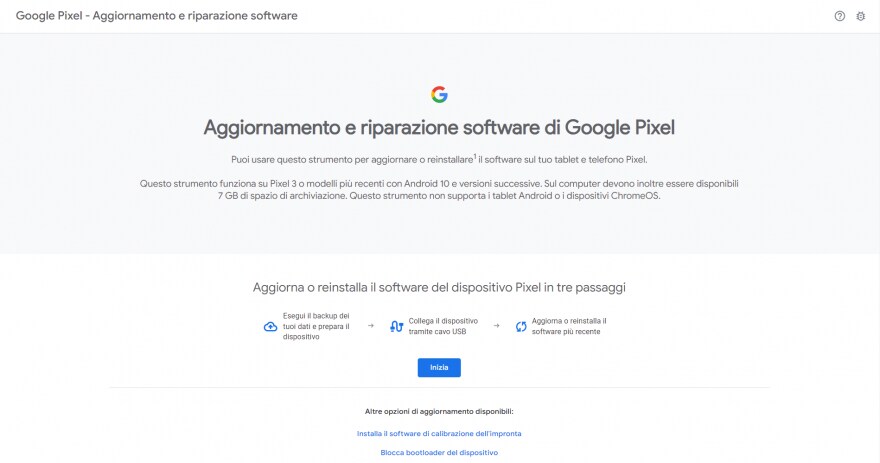
Google has specified that the procedure requires connection via USB-C of the phone to the PC, and that could not be possible recover all the data present in the storage. This solution should work for both those who have their phone in bootloop and those who are stuck on the boot screen.
Therefore, if you find yourself in these unpleasant situations, all you have to do is go to this address and follow the procedure described. Let us know if you needed it.



