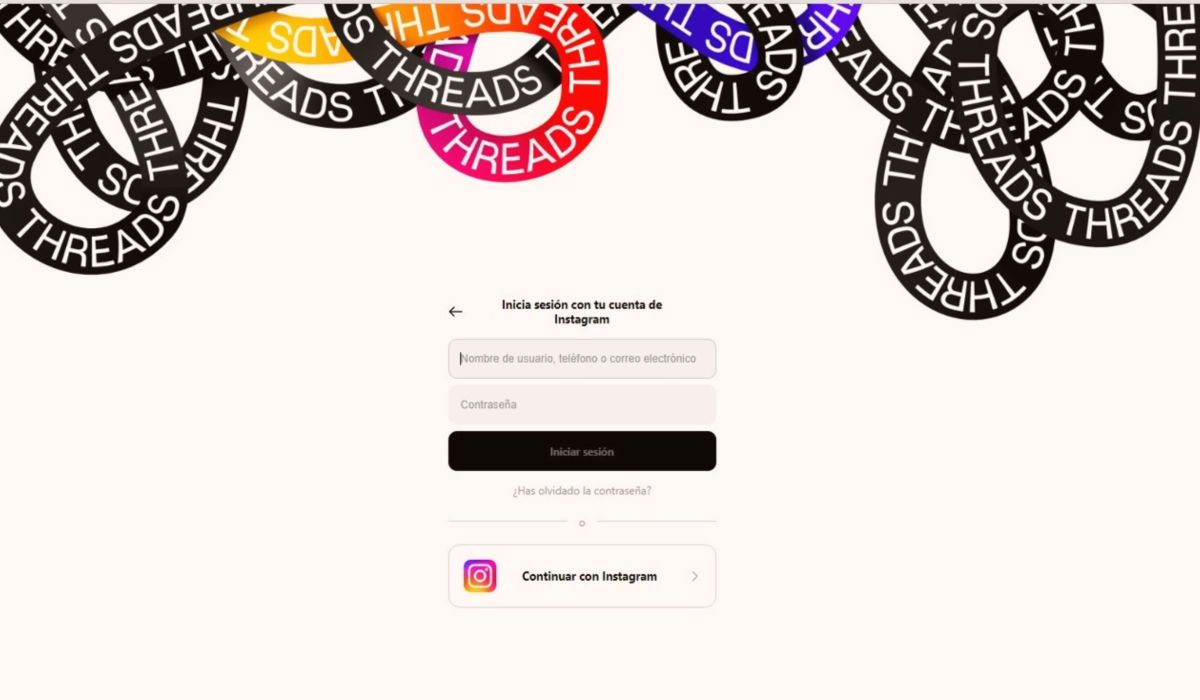
Today is the day. Threads de Meta has arrived in Spain, is the great alternative to Elon Musk’s Twitter during low hours. Will it be the new trend?
How can you make an account to check it? It’s really simple. The EU forced Meta to make its Threads app allow you to enter without creating a profile in it, so to use it, you really don’t even have to have an account.
You can enter the network directly from the app or the website, without problem, but if you enter this way, you will not be able to publish content.
Now, using Threads without a profile also means that your Instagram information won’t be used in Threads for ads. You will be able to access public content in Threads, share links and report content, but you will not be able to interact or follow profiles.
The other option is connect your Threads account with your Instagram account. You can do it here. This way, you will be able to create a profile and publish content on the new social network.
Be careful, initially Meta, If you deleted your Threads account, it also deleted your Instagram account, but once again, thanks to the EU, this is no longer the case.
Step and how to create an account in Threads
It’s as simple as entering your regular Instagram username and password and you will be within the social network. It is likely that throughout the day, depending on the region, the mobile app may not be available or the page may have problems when linking the account.
In this step, Threads will ask you for permission to link your account with Instagramsomething they say you can reverse later in the configuration, but what does it mean exactly?
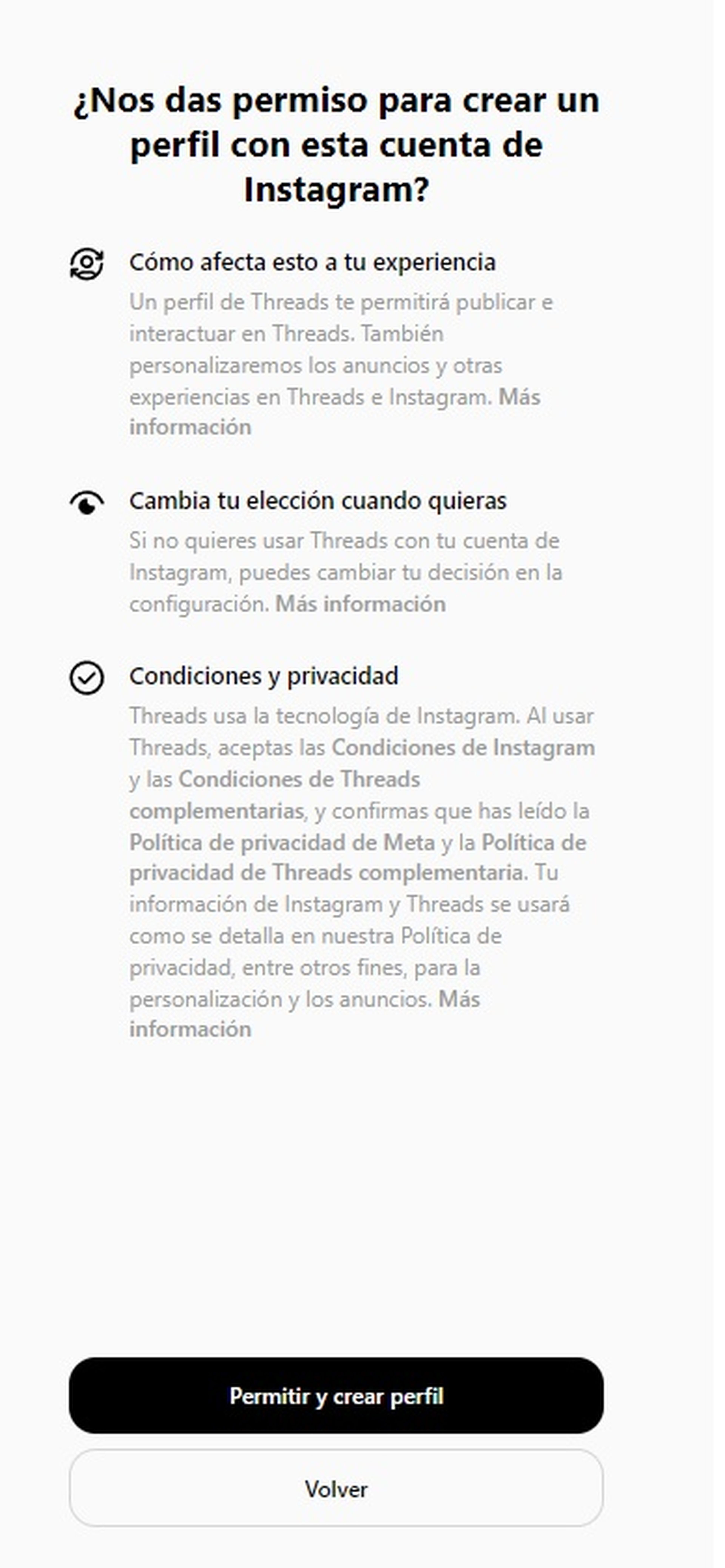
As Threads explains, if your Instagram account is linked to a Account CenterThreads information will be shared between associated accounts.
When using products for free, you will see personalized ads. Just like it happens on Instagram.

Once this option is accepted, your name will appear by default (that of Instagram) and you will be able to fill in the description fieldslinks and photo, and even import the one you already have in your IG account.
It’s time to choose your privacy option. You can select if you want everyone to see the profile or only your contacts.
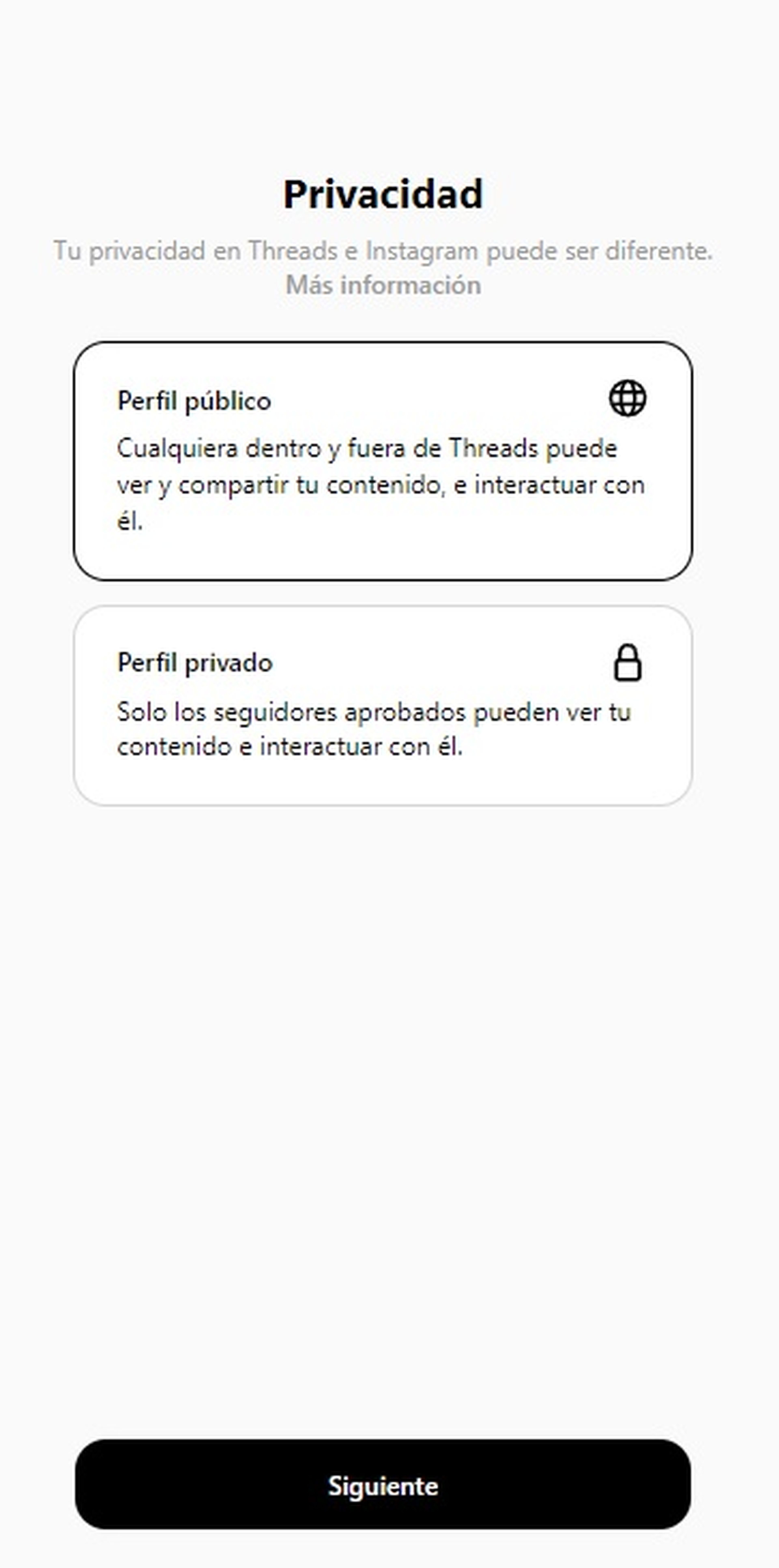
With a public profile on Threads, your content is accessible to anyone, both on and off the platform, including users of other Meta products.
The application warns that in future versions, Threads will be integrated with fediverso, a decentralized social network that allows interaction and monitoring between users of different platforms, such as Mastodon.
Let’s continue with the account. Very similar to Instagram, a window will suggest if you want to follow all the accounts that you already follow on your account. So you are connected quickly.
Ready, You have already created your Threads account and you can start to accept follow requests, open threads or browse what others are posting. You will see that it is very intuitive and similar to the social networks you already know, a mix between Twitter and Instagram.



