
Instagram has become one of the most popular social media platforms around the world. It allows people to connect with each other, share moments from their lives, and follow their favorite celebrities or influencers.
However, despite all the advantages it offers, there may be times when you want to maintain some privacy and hide your followers list. Why would you want to do it? The reasons can be varied and personal.
Privacy is a constant concern in the digital world. Exposing your follower list can allow unknown people to access information about your connections on the platform, which may cause discomfort or concern.
Additionally, there may be situations where you prefer to keep your social media interactions private, whether for personal or professional reasons.
Another reason to hide the accounts you follow is to avoid unwanted attention. Sometimes having a visible follower list can attract the curiosity of people you’d rather not interact with.
This can include ex-partners, former coworkers, or even strangers who may have not-so-positive intentions. For some people, privacy and control over their online presence are critical to emotional well-being.
If you want to do it too, here are three simple but effective methods to keep your follower list private and hide it from prying eyes.
Methods to hide your list of followers on Instagram
One way to prevent strangers from seeing your follower list on Instagram is to make your account private. When you do this, only people you approve will be able to see what you share, including your posts, stories, followers, and all your content.
It should be noted that If you don’t mind having less visibility on the social network, this option can be a good solution to protect your privacy. These are the steps you must follow to activate a private account:
- On your mobile, no matter if it is Android or iOS, open the Instagram app and go to your profile by pressing the icon at the bottom right of the screen.
- Once in your profile, the next step is to press the three stripes icon at the top right to open the menu.
- At this point, it is important that you choose the option Settings and Privacy.
- Then, in the section Account Privacylook for the option Private account and activate it.
- Confirm the change by clicking Change to private in the window that opens.
- That’s how easy it is to go from a public account to a private one on Instagram, and that’s how secure your list of followers will be.
The second method to hide your followers list on Instagram is to remove unwanted followers. Although switching to a private account limits who can see your follower list, people who already follow you will still be visible.
To address this problem, You can delete accounts you don’t know or trust. The steps to remove followers are as follows: From your Instagram profile, tap the option Followers located between the posts and the button Continue at the top of your profile.
Find the user you want to remove from your followers list and tap the button Suppress next to your name. With this method, you can keep your follower list cleaner and reduce the possibility of unwanted people accessing your information on Instagram.
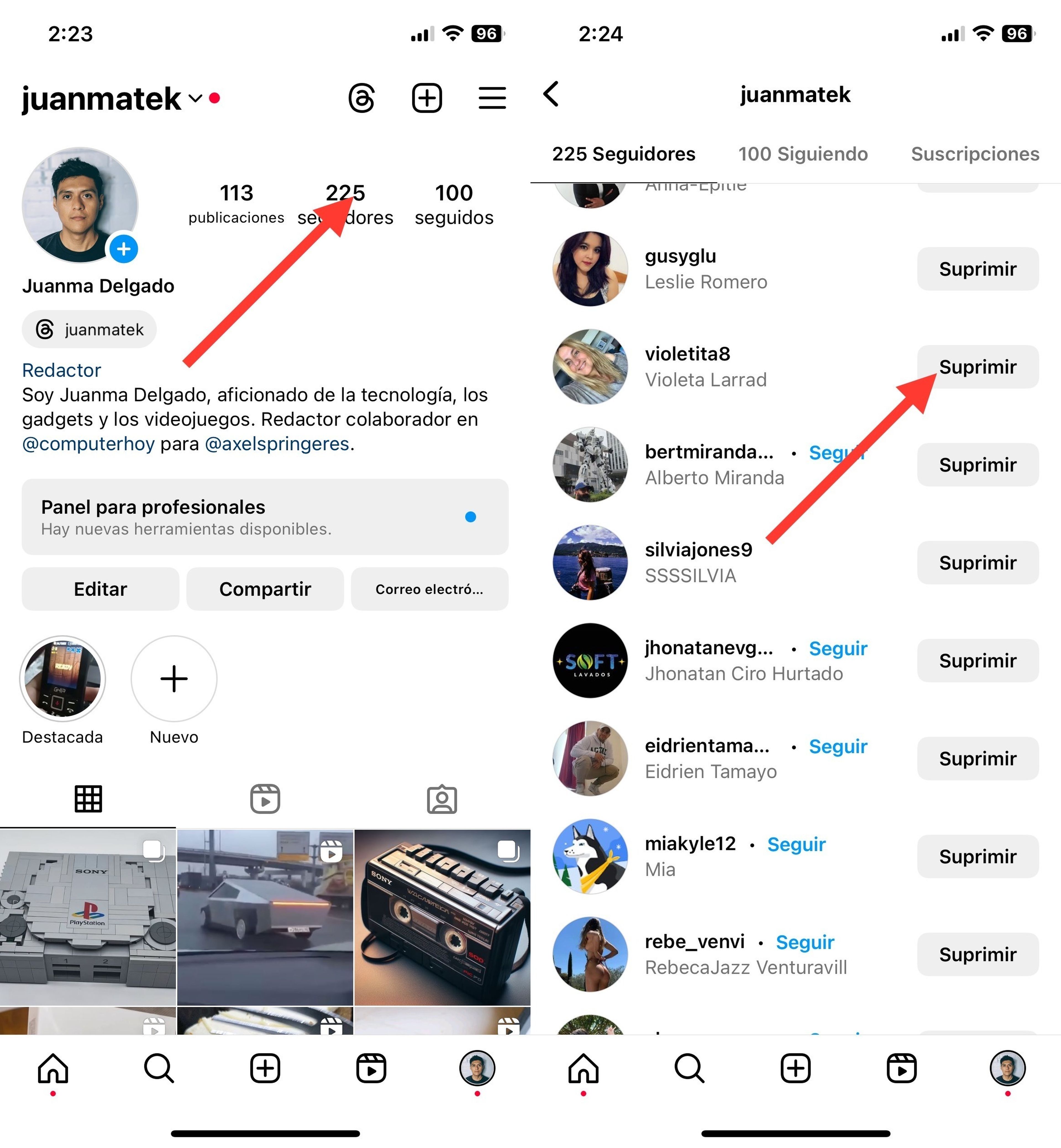
The third method is to block suspicious or unwanted users. If you feel like you are receiving unwanted attention from a particular user, it is best to block them completely.
By blocking a user on Instagram, they will not be able to find your profile or access any details of your account on the platform, making it a good option to keep your privacy afloat. Follow these steps to block a user on Instagram:
- Access the profile of the user you want to block.
- Tap the three dots icon in the top right corner of your profile.
- In the menu that appears, select the option Block.
- Confirm the action by tapping Block in the pop-up window that appears.
Once you’ve blocked a user, you can rest easy knowing that they won’t be able to access your follower list or any other details about your account.
One way to take care of your privacy on Instagram is to limit access to your follower list. By doing so, you can prevent unknown or malicious people from viewing your content or contacting you.
You can choose from several options, such as setting your account to private, removing followers you are not interested in, or blocking users who annoy or harass you. Thus, you will have more security and control over your activity on this social network.



