
Google Maps has recently undergone a change that has taken many by surprise, it is a new color palette.
Although it may seem like a minor adjustment, it has sparked a wave of reactions among users, most of whom are clamoring for a return to the classic shades that have become so familiar over time.
The response of people to this change, especially drivers, has not been mostly positive.
Complaints flood social media, expressing discontent towards gray roads, bodies of water with pale blue tones and forested areas with lighter green.
how to avoid the new Google Maps colors
This change has not only altered the general appearance of the service, but also its operation. But not all is lost.
If you miss traditional colors and want to bypass the new Google Maps scheme, There is a practical solution that allows you to return to the old interface. And the best of all is that it is simpler than you think.
- Open the Google Maps application on your mobile.
- Once inside, go to your profile, located next to the search bar.
- Choose Setting in the drop-down menu that appears.
- Scroll down until you find the option Start maps in satellite view.
- With these simple steps, you will have managed to bypass the new Google Maps colors easily.
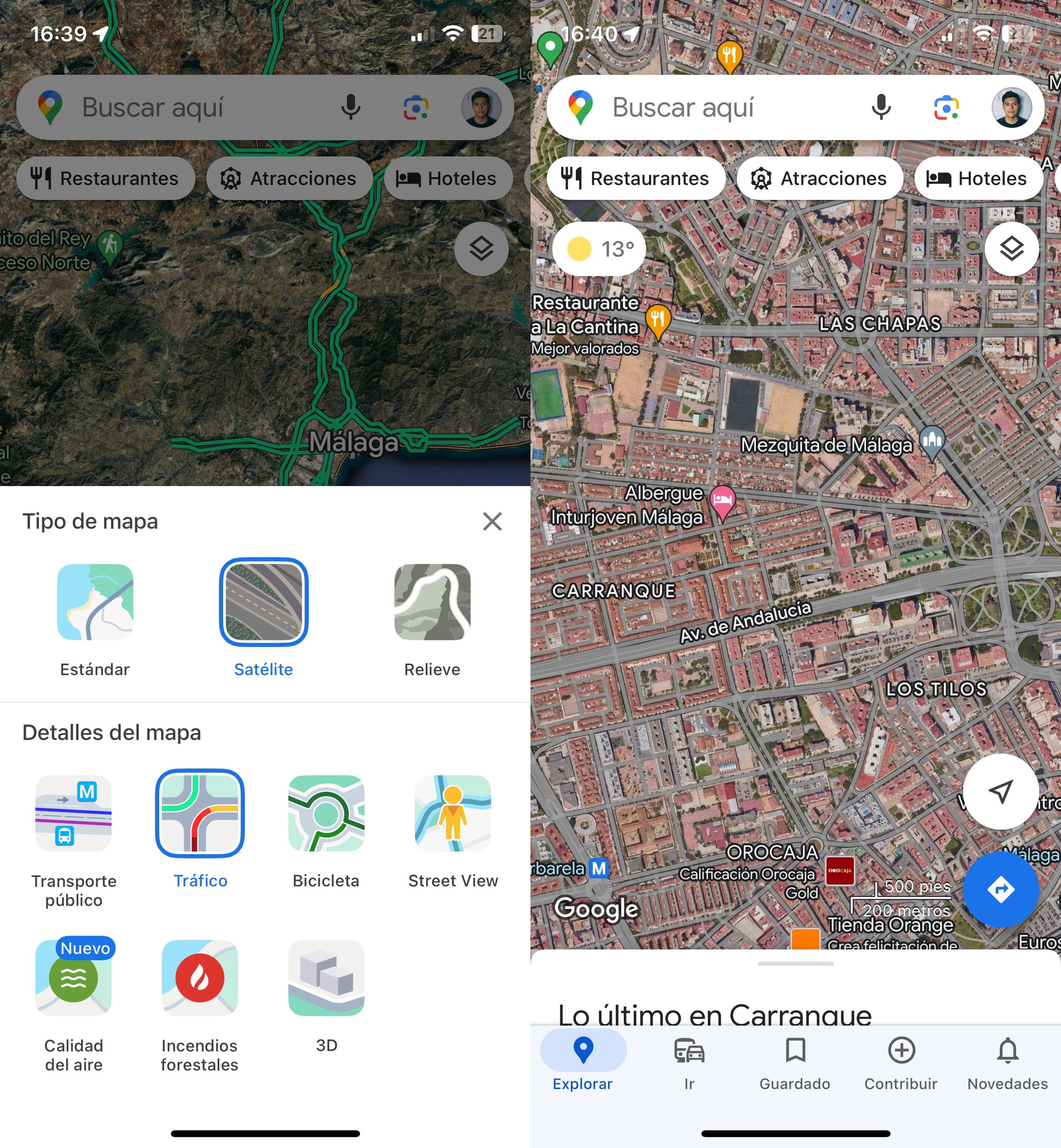
On the other hand, if you have an iPhone, you can apply this change by simply going to the layers icon in the upper right corner. Pressing will open a menu with different views of the map, from there you can select the satellite view.
It should be noted that satellite view not only gives you the possibility of avoiding new color palette for google mapsbut also offers a unique perspective of the streets.
In this sense, you can explore areas with greater precision and enjoy a visual representation that is more faithful to reality. In the end, it can be useful for navigating unfamiliar environments or seeing specific details of the terrain.



