
Google Chrome has recently been updated, and the most attentive will have noticed that the functions of sharing, that allow you to submit a site who is consulting his own devices, both directly and via QR code, have been move (speaking of the GrandeG browser, do you know how to save favorites or block a site?).
In fact, if previously after opening a web page you clicked on the address barcomfortable ones appeared on the right buttons which allowed you to send the site you were viewing to your devices (if you were logged in to your browser) or to create a QR code (image below), these functions are now disappeared.
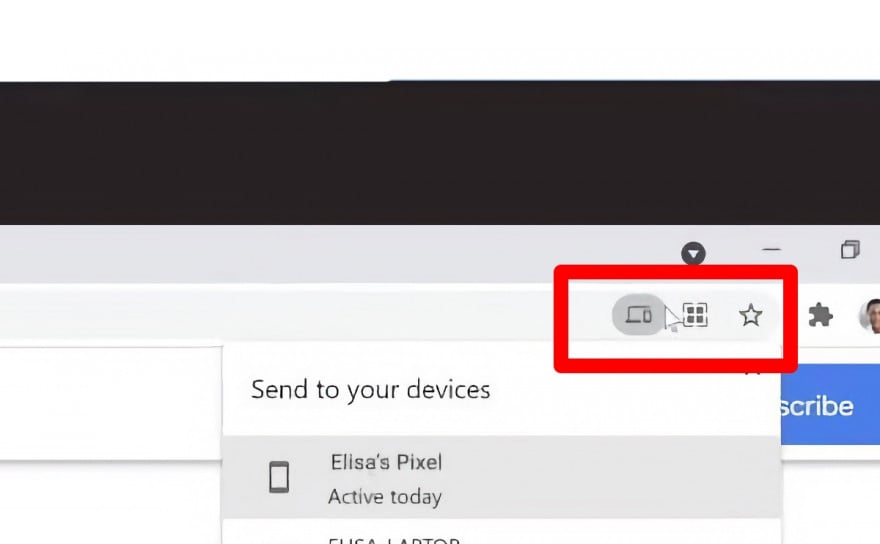
In fact, now when you visit an Internet page and want to share it you have to click on the icon with three dots at the top right, and then select the item Save and share. Here a menu will open allowing you to choose between Copy link, Send to your devices, Create QR code And Broadcast.
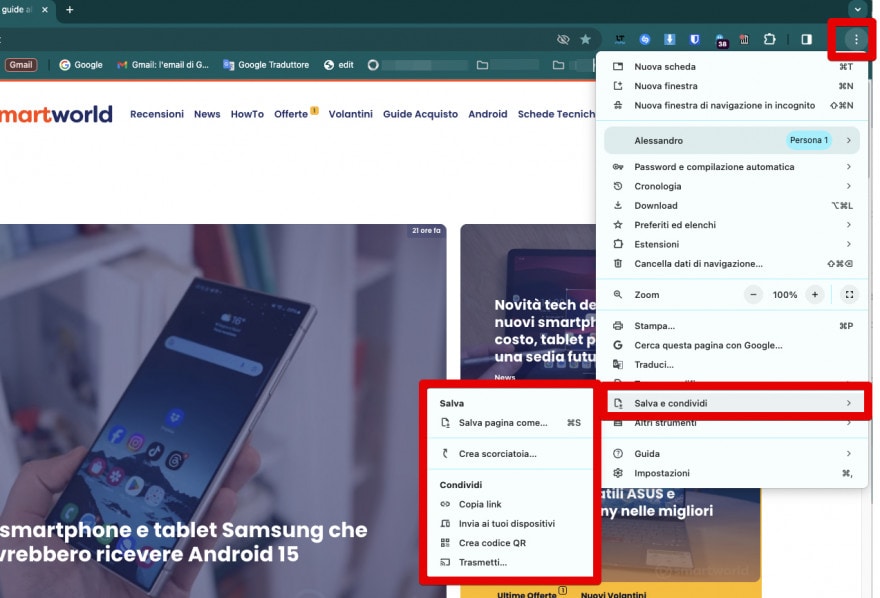
Alternatively, you can right-click in the address bar and select Send to your devices.
The novelty is only present on Chrome for Mac, Windows and Linux, why on ChromeOS, curiously, the buttons are still present on the address bar despite the system having been updated to the latest version available.
Returning to Chrome for Mac, Windows and Linux, also the button Broadcast has been moved, as it was previously found in the main menu (the one accessed by clicking on the icon with three dots at the top right), immediately under the item Press.
Now it’s in the submenu Save and shareand if you activate it, thus transmitting the web page to a compatible device such as Chromecast, Fire TV or Smart TV, you will see the cast icon in the address bar, just like before.



