
The tools of Steam for the management of yours Bookshelf in the family and of parental control don’t they satisfy you? Since yesterday there is a new function, le family shareswhich promise to simplify and make the sharing of the Library much simpler (by the way, take a look at our selection of the best free games on Steam).
In recent years, Steam has tried to improve its tools management of the family library and parental control with two functions, family sharing And view for the familybut now you will have a single panel from which to do everything.
Family shares are here: the news
Family shares, still in beta, it is a tool that allows you to invite up to 5 members of the family and is accessible from the client, from a mobile device or from a browser.
With family shares, you can share yours Bookshelf (or at least the titles you choose to share) and all the invited users they will see a new tab Bookshelf shared in the left column as subsection in the game list.
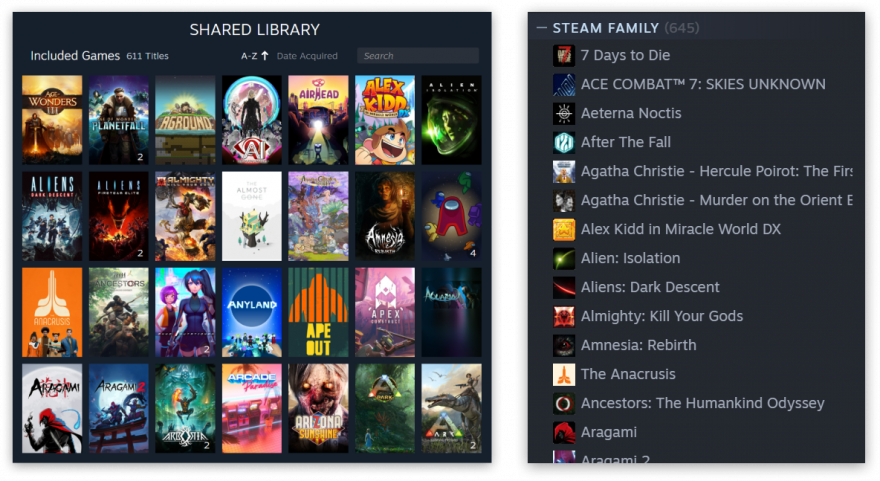
Shared library. Source: Steam
There are several new features compared to the previous family sharing. First of all, you can play a title of a shared library even if the owner of the library he’s playing to a another title of the same library (before you were thrown out). To play instead same title at the same time, however, you will need to purchase another copy of the game.
Another difference is that the offline gamewhereas before it always had to be online.
A big news concerns the parental controlmuch simpler as it allows you to easily manage access for children to specific games, to monitor their playing time and set restrictions based on time.

Parental control. Source: Steam
But above all you won’t have to anymore buy a gift card or give your own credit card to your children to buy a game: it will simply be enough approve the purchase and your account will be charged.
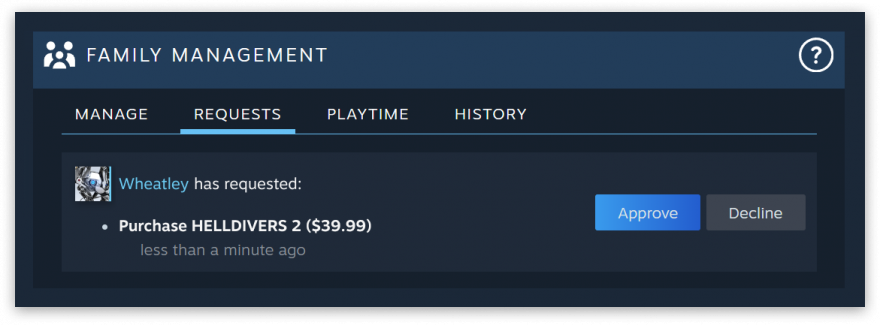
Approval of purchases. Source: Steam
how to turn on family shares
As we mentioned, to try out the new family shares you will have to sign up to beta version of Steam, and the same goes for any members you invite.
To enter the test program, click on Steam top left, and go to the Settings. Then click on Interface and select the drop-down menu under “Participation in the client beta“.

Beta participation. Source: Steam
Select “Steam Family Beta” from the drop-down list and click OK. At this point you will be asked to restart Steam
Now, to create a family, go to the page Shop, click on yours accounts and then up Account details. Select Family management and click on Create a family.
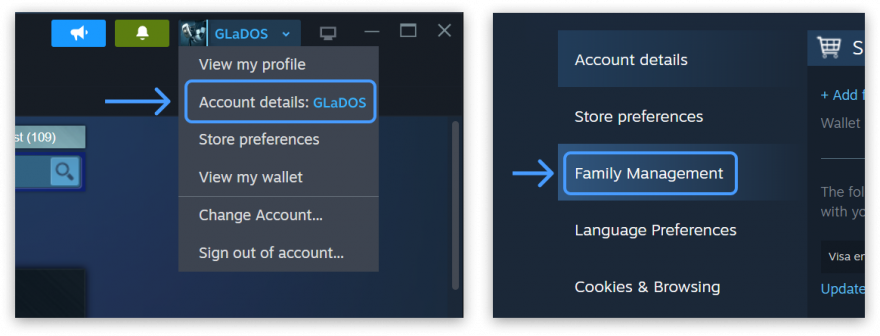
Creation of the family. Source: Steam
You can invite up to five members, but there is no mention of the limit number of devices that you can authorize. It used to be 10, so it probably stayed the same.
There are some limitations, though. First of all if you have shared the Library with someone in another Village, you may not be able to continue doing it. Furthermore, if someone leaves your family, he will not be able to join or start another one for a while whole year.
As for supported games, developers must to approve their titles for family sharing, while others, like titles free-to-play or those that require third-party accounts or subscriptions, they can not be shared.



