
Microsoft plans to get serious with Copilot: after launching it in Windows 11 and having used it to replace the Bing Chat brand, the Redmond company launched the app for Android and for iOS, effectively eclipsing ChatGPT (do you know how to download the popular chatbot?).
Why do we say this? Because the app, completely free, allows you to ask Microsoft Assistant questions, ask him to write lyrics such as emails or essays, summarize contents, even of web pages, and all without even logging in with your Microsoft account.
Furthermore, while the free version of ChatGPT use the template GPT-3.5with Copilot you can activate the much more advanced GPT-4 model via a special button, always for free and without an account.
But it’s not over. In case you want to create images, Microsoft allows you to access the new model FROM-E 3 directly in chat, always for free although it is required for this function access.
But how does it work? In our tests in this short time really well.
Once you install the app from the App Store (by the way, if you have a Mac with a chip apple Silicon you can also install it there without problems), tap Continues and you will arrive at the usual chat interface. At the top you can choose whether to enable GPT-4 using the appropriate switch or touch the icon with three dots and then ask to show the tones (Show all tones) to adjust the chatbot tone between Creative, Balanced And Accurate.
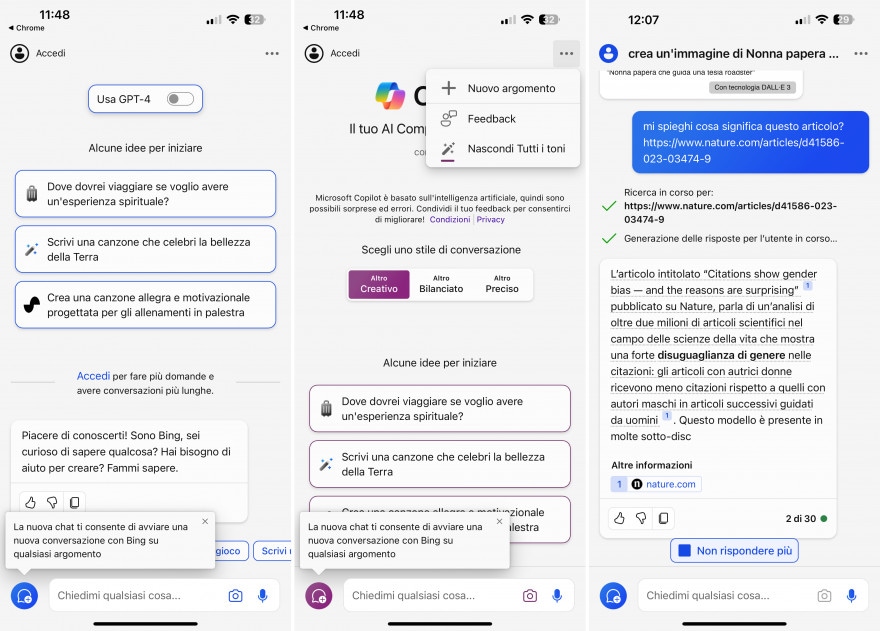
Then you can start conversing and ask the chatbot questions. We tried to ask him to explain something to us Nature article and he did it without any problems, then we asked him to create an image. At this point the chatbot warned us that we had to log into with our account Microsoft, or continue with Image Creator (Microsoft’s tool for creating images from a description).
To log in, just tap the a icon shape of a little man at the top left and then select a existing account on your phone or enter a new one.
At this point it is recommended to restart the app (we had some problems not doing so), then you can ask to create an image.
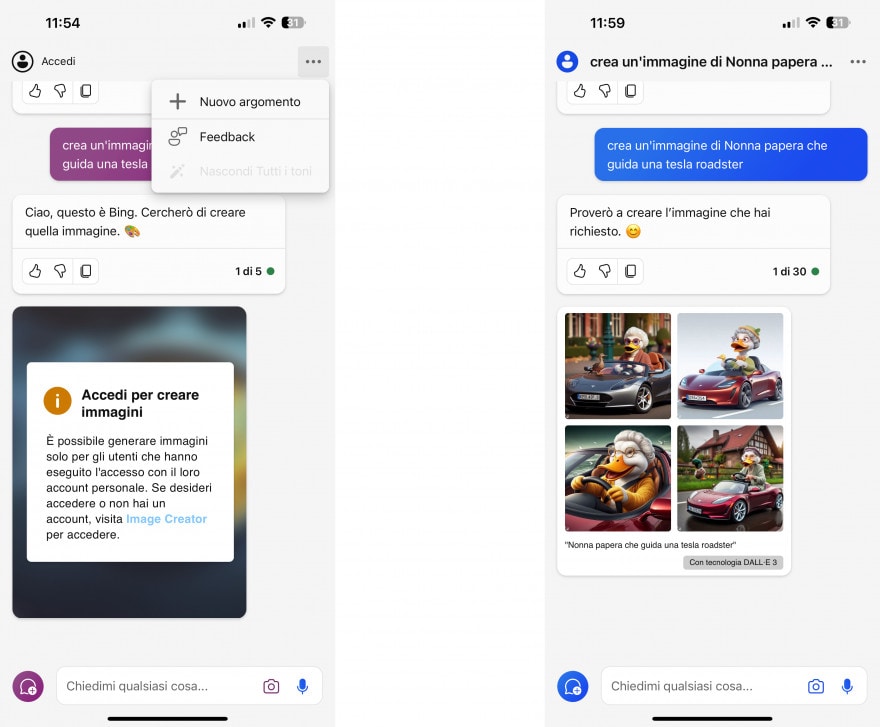
The generation is pretty fast and even satisfying, and you will be offered the usual ones four images to choose from, and which you can download.
Copilot works on iPhone, iPad and, as we were saying, also on Macs with Apple Silicon chips. Of course, it won’t put the amount of features at your disposal ChatGPT, but for the common user or the simply curious it is truly a complete tool that is difficult to beat. You can download it from here, which we recommend you do (by tapping Get you will open the App Store), because if you look for it directly from the App Store you may have to dig a little because it has just been published and will not be shown immediately.



