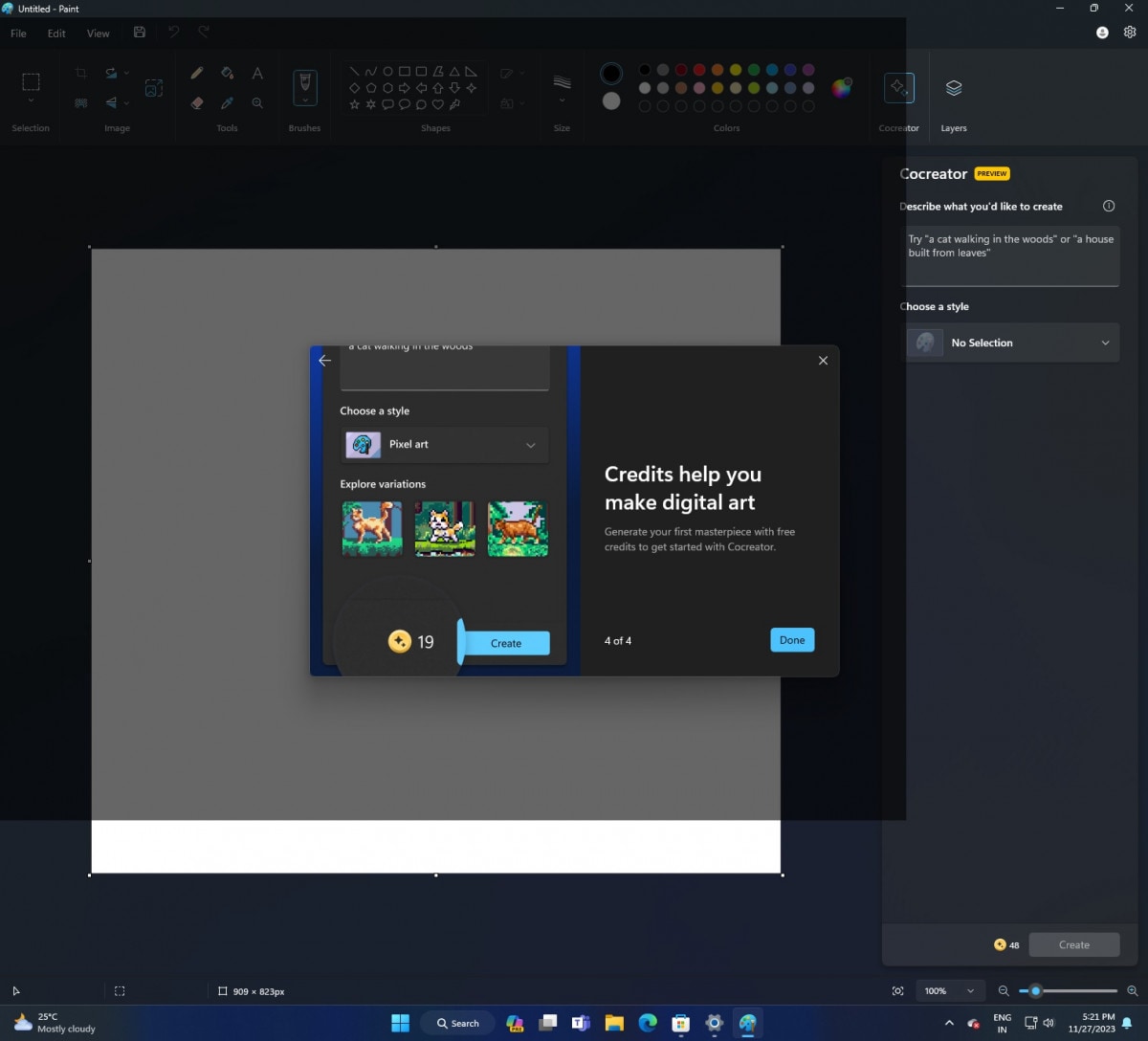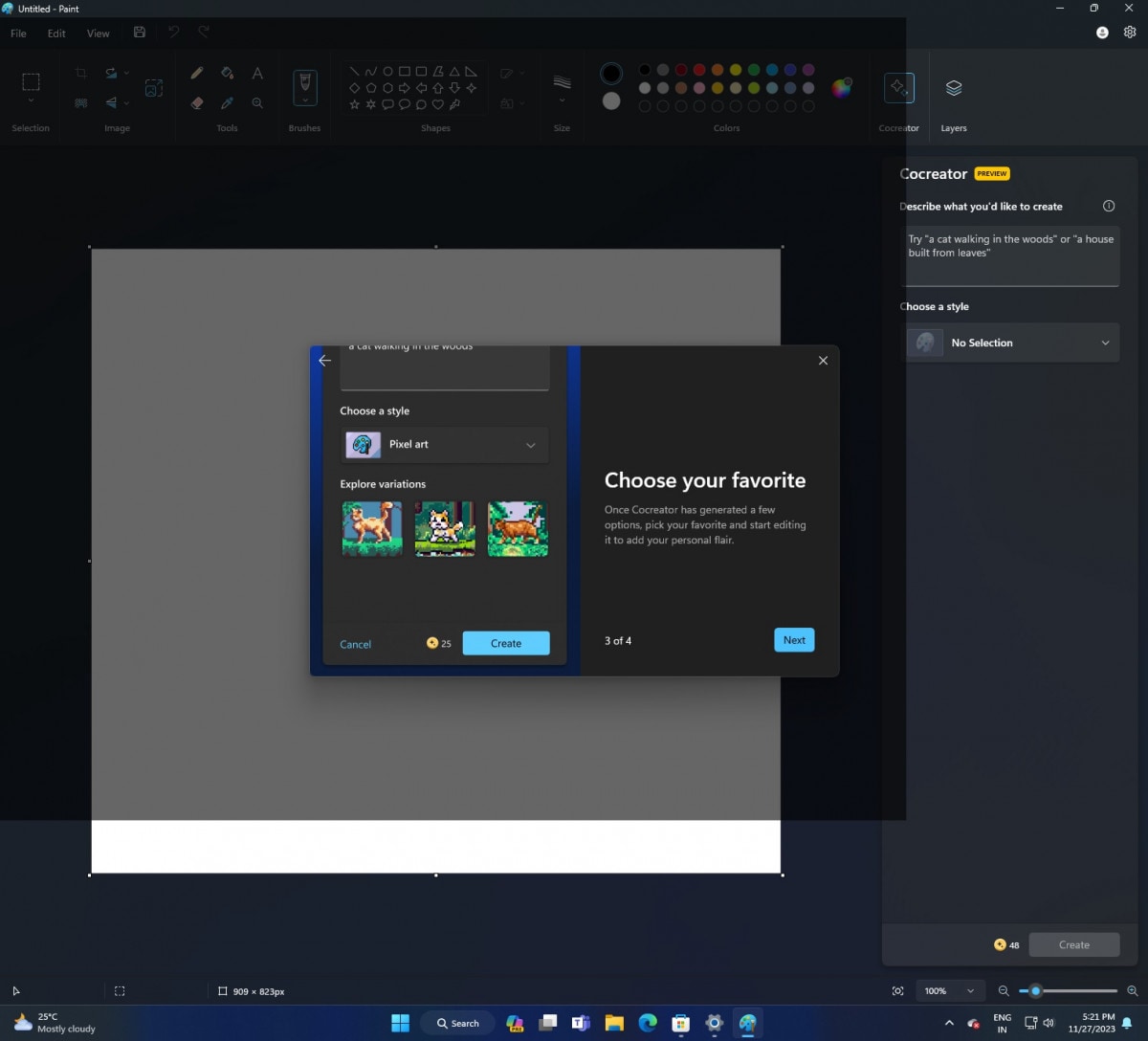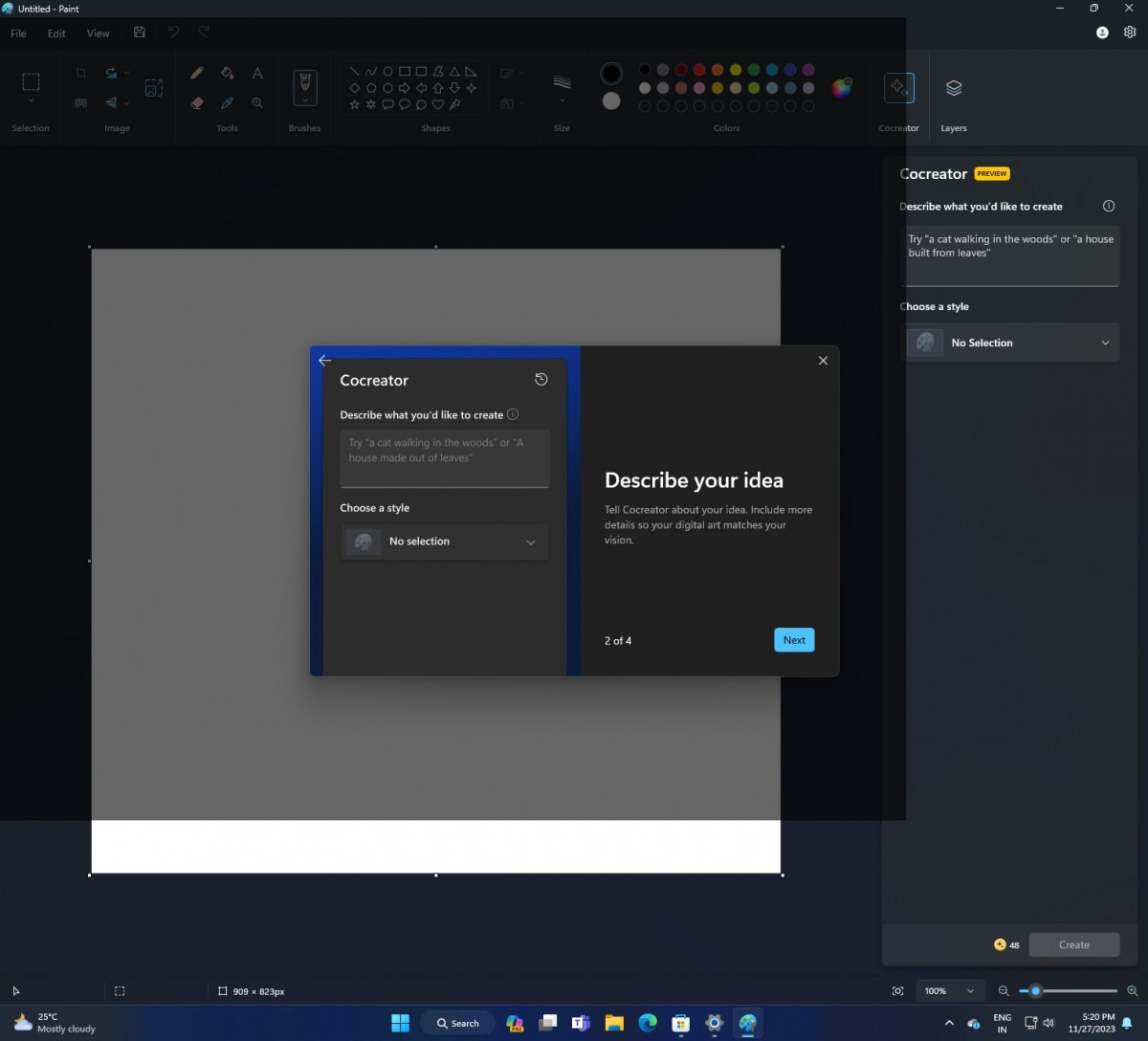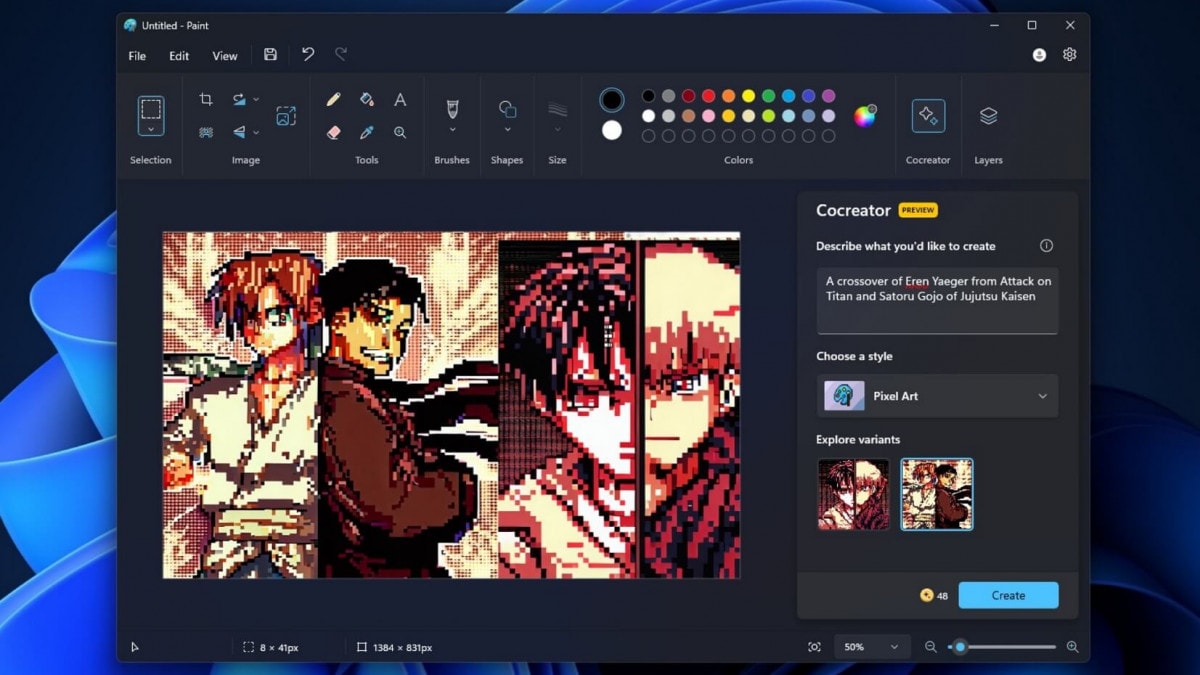
Important news from Microsoft regarding Paint. In fact, an update is being released that introduces artificial intelligence: in particular, FROM-E 3 finally arrives on Windows 11. Proceeding in order, Paint’s Cocreator function has been made available to users registered with the Insider program around mid-Octoberwhile these days it is debuting for those who have the stable version of Windows 11. The functionality, therefore, will allow the generative AI of DALL-E 3 to be used to create images using text commands.
To take advantage of AI in Paint, simply open a file in Paint and press on “Cocreator”, a button located on the right side of the toolbar. Next, a sidebar will open: here, you will be able to provide Paint with a description of what we would like to create using artificial intelligence. The final result will consist of three alternatives: it will be up to us to choose the final version of the desired image.
For those who may encounter difficulties using the feature, Microsoft has also made a tutorial available, divided into four steps.
Additionally, it appears that some users have been asked to join a “waiting list” to use Cocreator. Therefore, it may happen that you see the dedicated button without being able to take advantage of the functionality: in this case, it may take a few days before using Cocreator.
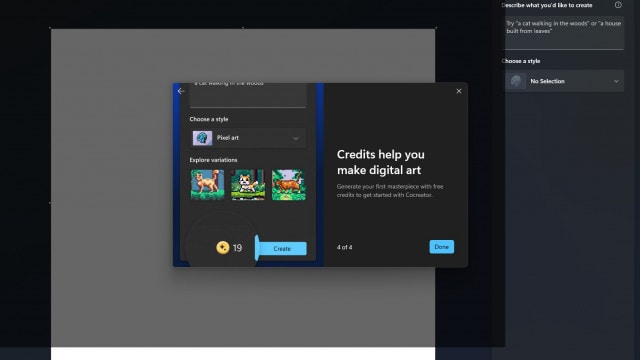
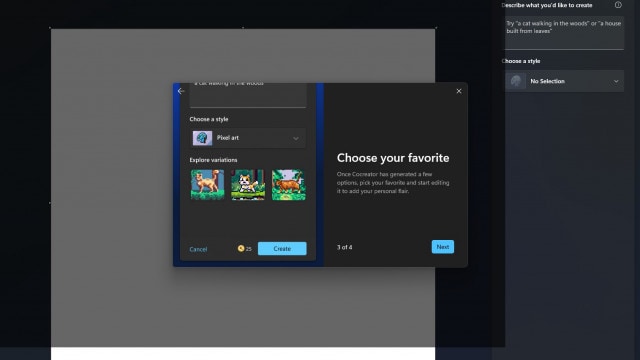
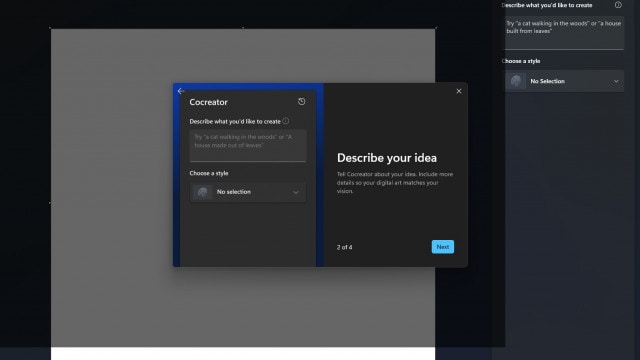
Windows Latest