
Telegram is an instant messaging application that has earned the preference of millions of users around the world, thanks to its multiple functions, but above all its security and privacy features.
This app is presented as an alternative that challenges the leadership of WhatsApp, the most used application in this area.
Although for now he occupies second place for many, he does not give up his dream of reaching first place, a difficult but not impossible goal.
Among its range of functionalities, channels and groups stand out, two ways of creating communities to share messages, videos, images, files and other content, but each one with some important differences between them.
Telegram channel and group: main differences
A channel on Telegram is a form of communication in which only administrators can send messages to subscribers. Users who want to receive the messages must subscribe, as these channels are useful for disseminating information or content to a wide audience.
For example, if you like football, You can subscribe to the official channel of your favorite team so you don’t miss any news, signing or result. Or, if you have a business, you can create a channel to publicize your products or services.
On the other hand, there are Telegram groups. These allow the interaction between several users, who can send and receive messages within the group. This feature is useful for keeping in touch with people who share common interests or activities, such as friends, family, or colleagues.
If you are a fan of video games, you can create a group to exchange opinions, organize online games and recommend new games. Additionally, if you participate in a project with other professionals, you can create a group to manage the work and facilitate communication.
The effective method to search for channels on Telegram
A form of discover Telegram channels It is through the app’s integrated search engine. You just have to write the name of the channel you want to find and select the result that best suits you.
For search Telegram channelsfollow these steps:
- Open the Telegram application.
- At the top of the screen, tap the magnifying glass icon on Android phones or the search bar on iOS.
- Write the name of the channel along with the topic you are looking for. For example, sports, video games, technology or, in this case, Star Wars.
- To be sure it is a channel, just below the name it should say subscribersbut if the word appears members, this means that it is a group. Furthermore, if you put botit’s because it’s literally a bot.
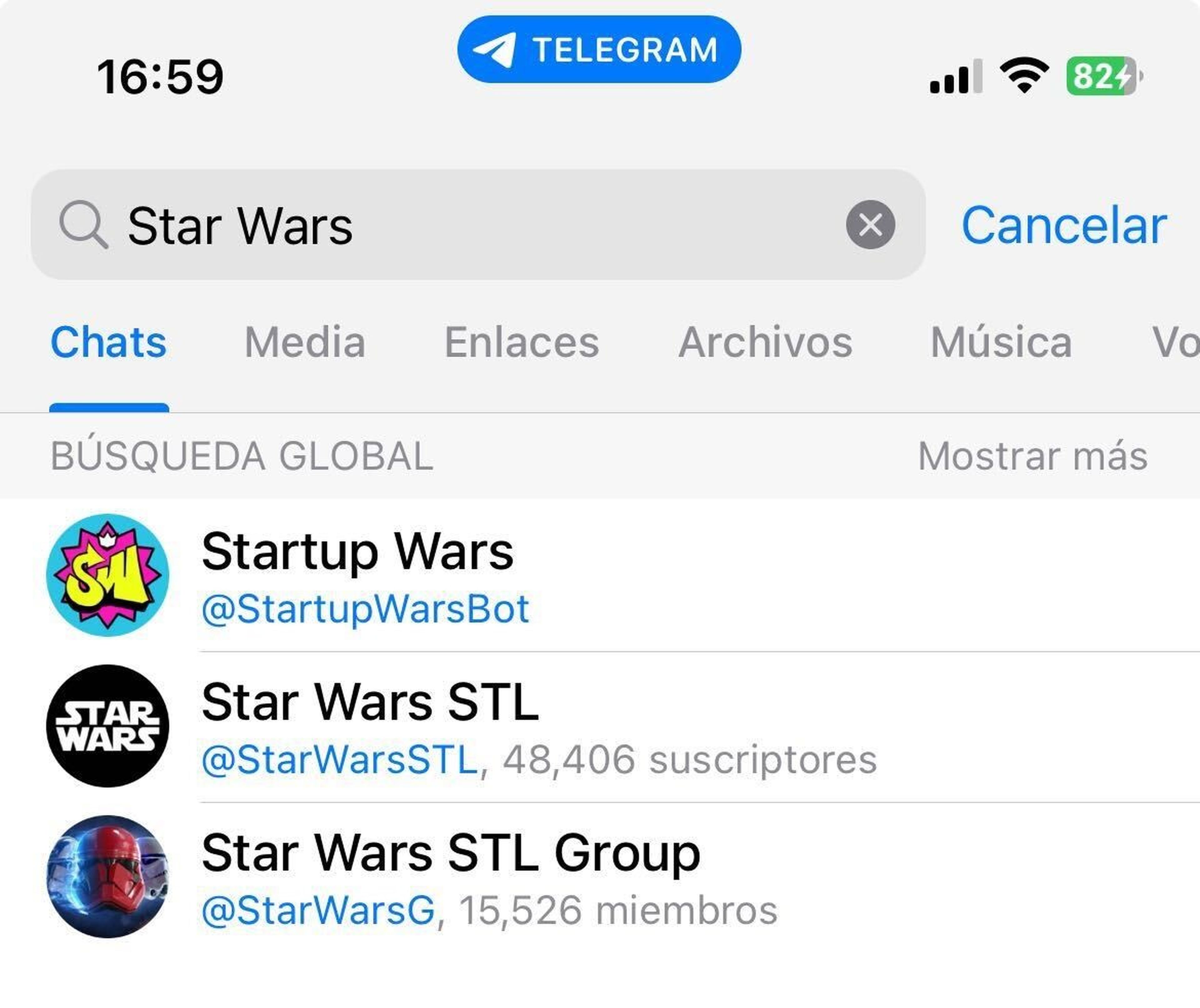
- Now, at the bottom, tap on Join so that you are part of the channel or in Join the group if it is a group.
- Another option is to access the channels through links. If someone shares a link to a channel with you, you can click on it to open it in Telegram and join it.
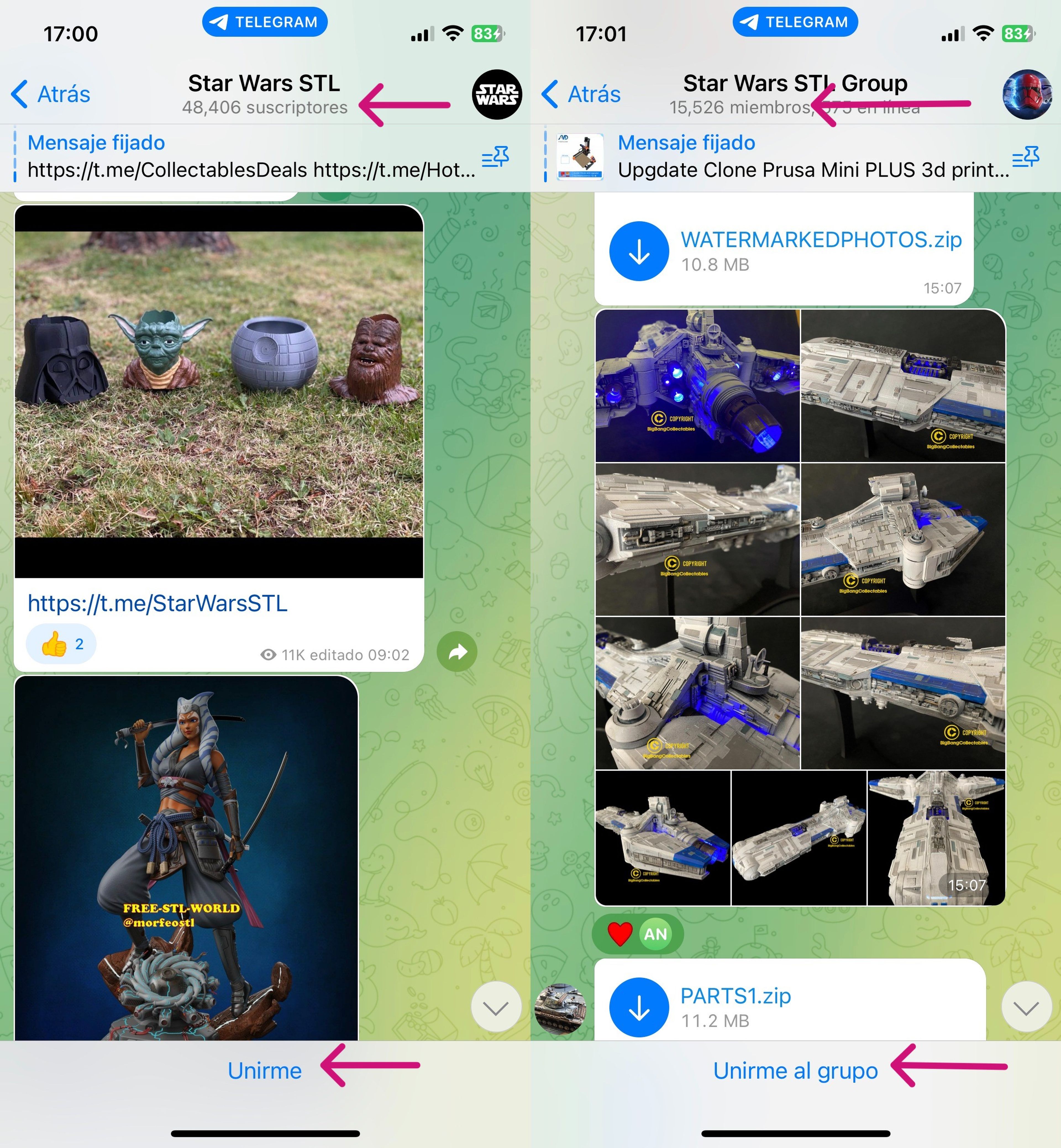
Telegram channels and groups They are two very useful tools that can help you connect with other people and share information. Choose the one that best suits your needs and start using it today.



