Do you hate the new Google Maps colors? Don’t worry, there is a way to avoid them
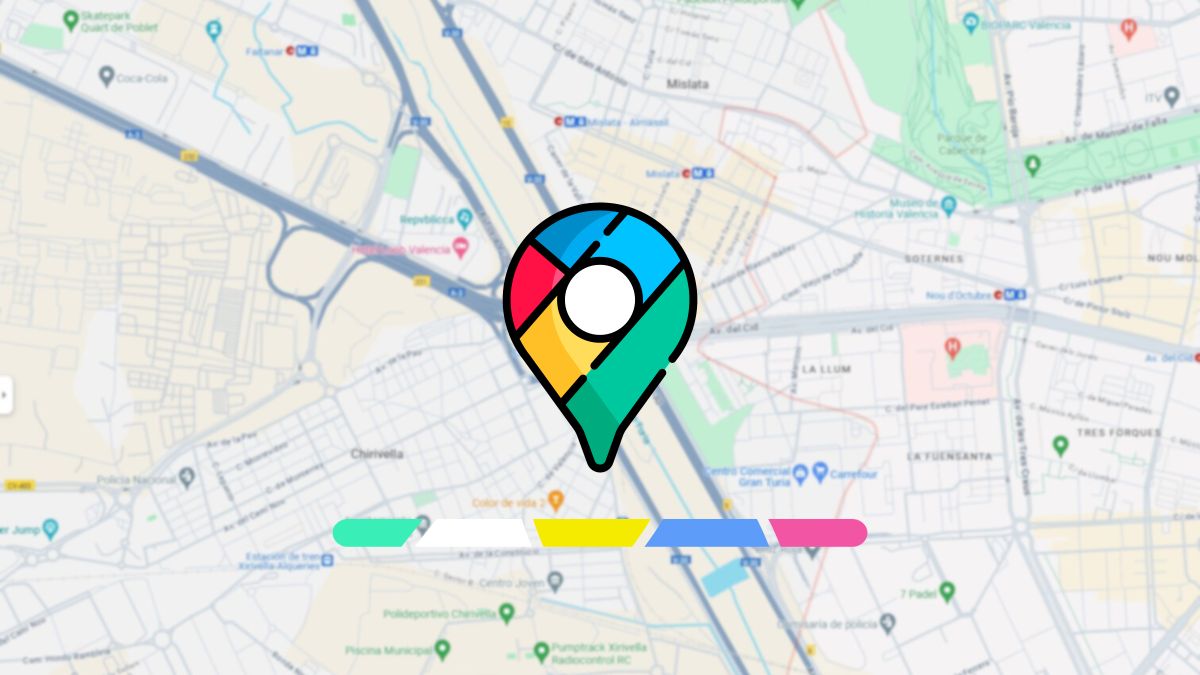
Google Maps has taken an unexpected turn by implementing a new color palette in its mobile application, unleashing a series of mixed reactions and, in some cases, discontent from users.
This change, apparently minor, has generated a noticeable stir, with numerous comments and opinions that abound on social networks.
One of the most notable modifications in this update is the change in the color of the roads, which has gone from white to shades of gray. The transformation, although subtle, has been enough to trigger a wave of criticism.
But this is not the only change, bodies of water and forested areas have experienced alterations in their tones, presenting a paler blue and a darker green, respectively.
Although the change in the color palette does not represent a radical change, Some people have expressed that this is perceived as an unnecessary alteration. In fact, Google Maps’ new color scheme has been compared to Apple Maps.
Google has not explained why it made this change, but it is possible that it is a design or accessibility issue. Duller colors may be easier for people with color blindness or vision problems to see.
How to avoid the new Google Maps colors
Fortunately, for those who miss traditional colors and want to avoid the new Google Maps scheme, there is a practical solution to solve it and return to the old colors, and it is simpler than it seems.
You just have to activate dark mode. Unlike the standard version, dark mode has not undergone changes to its color palette, allowing it to retain the classic appearance that has always represented the Google maps application.
Activating this option is quite easy, all you have to do is tap your profile icon, select Settings and in the section Other map settings enable the Dark mode.
Unfortunately, this trick only works for the Google Maps mobile app, so if you navigate from the web browser, you’ll have to get used to the new colors.
It is possible that Google will listen to user criticism and decide to reverse the change in the color palette, which has not been liked by the majority. However, for now, the only way to avoid this is by turning on dark mode.



