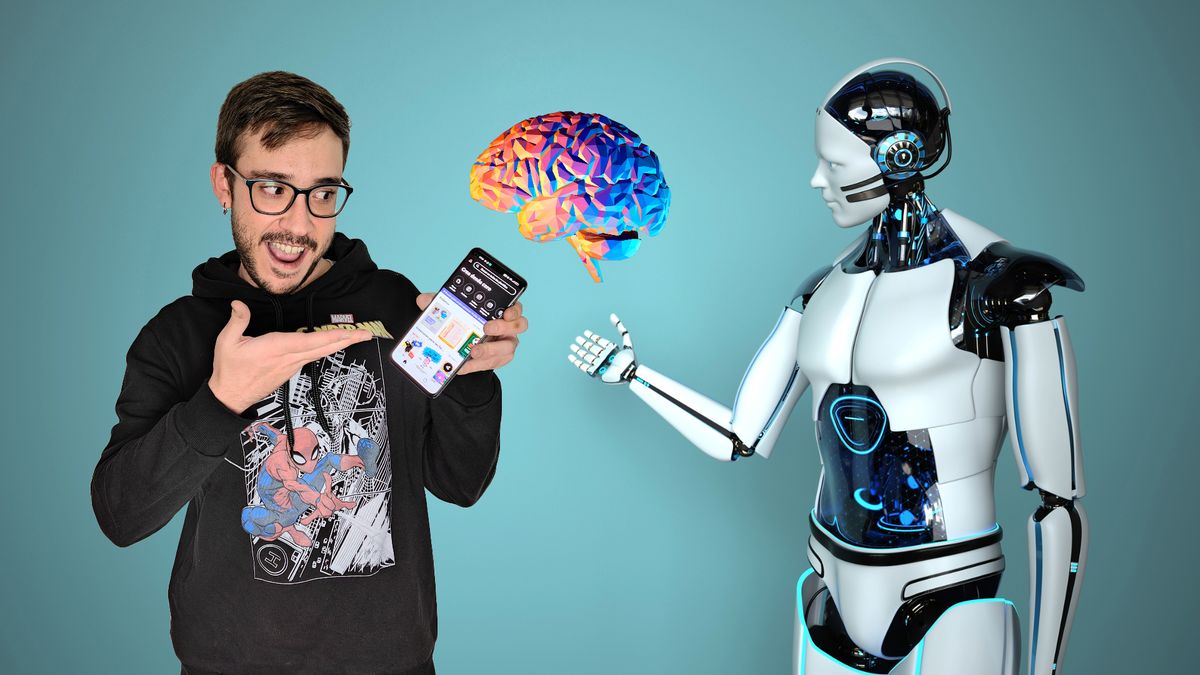
Artificial intelligence, mostly generative, has dominated almost all the big announcements in the last 2 years, with the OpenAI chatbot, ChatGPT, as the main exponent of this new technological era.
While at the beginning of 2022 the general public was almost completely unaware of AI tools, interest has only increased since then, thanks to the value they offer to users.
Thus, the tools offered by AI are practically inexhaustible: generate images with text, eliminate backgrounds and imperfections or scale photographs without losing quality, among many others.
Thanks to artificial intelligence, editing images no longer requires complex technical knowledge.
Artificial Intelligence, everything it can offer us in the future
These are the image editing tools with AI that have helped me the most on a daily basis.
- Adobe Express
- Leonardo AI
- DALL-E
- Remove.bg
- Runway ML
- Bigjpg
- Deep Image AI
- BeFunky
Adobe Express
It’s one of my favorites on this entire list. Not only because it comes from a more than reliable company like Adobe, but because of its great versatility, with free features difficult to find in another tool.
It has a large number of templates for your project, from TikTok or Instagram videos to traditional formats such as 16:9, with the possibility of removing backgrounds, applying effects and retouching images without losing quality.
The only drawback that can be made about Adobe Express is that its Windows application depends on the browser; In my case, I have not been able to use Firefox, since it is only available for Microsoft Edge and others like Google Chrome, browsers that consume a lot of resources on my PC.
Otherwise, it is the great star of the tools that you will see here. Besides, learning to use it is very intuitive and you will notice that in a short time you master it.
Leonardo AI
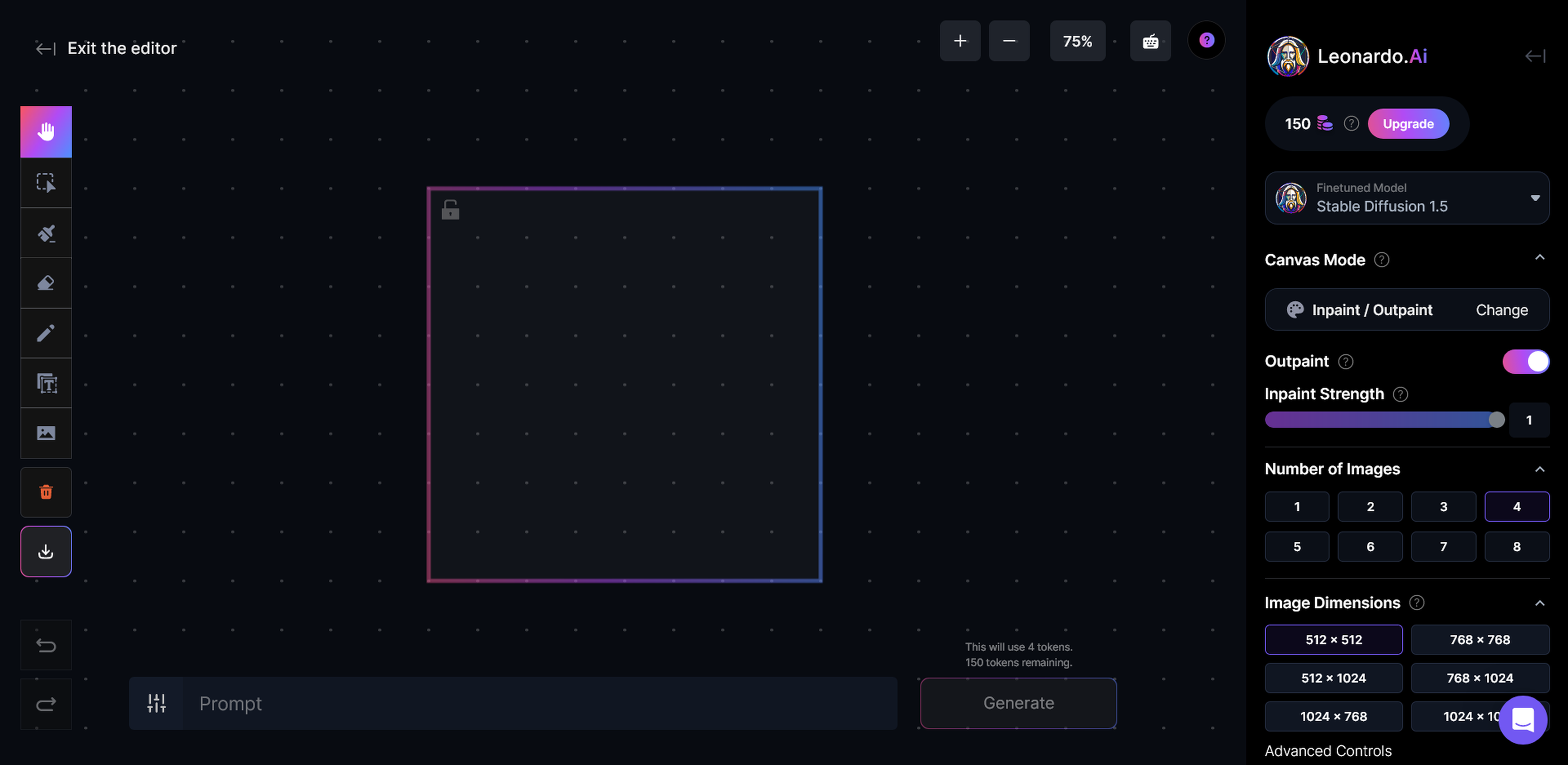
Another of my great favorites is Leonardo.ai, which is available as an application through the Apple AppStore, or also from the website itself.
In this case, Leonardo offers credits in its free version that will run out unless you purchase a subscription plan. Nevertheless, There are many functionalities that it allows without spending money.
For example, you can use the already famous inpainting and outpaintingAI techniques to artificially fill image information, a feature that DALL-E made fashionable.
Thus, it also allows you to scale the image or generate new content with a simple prompt.
DALL-E
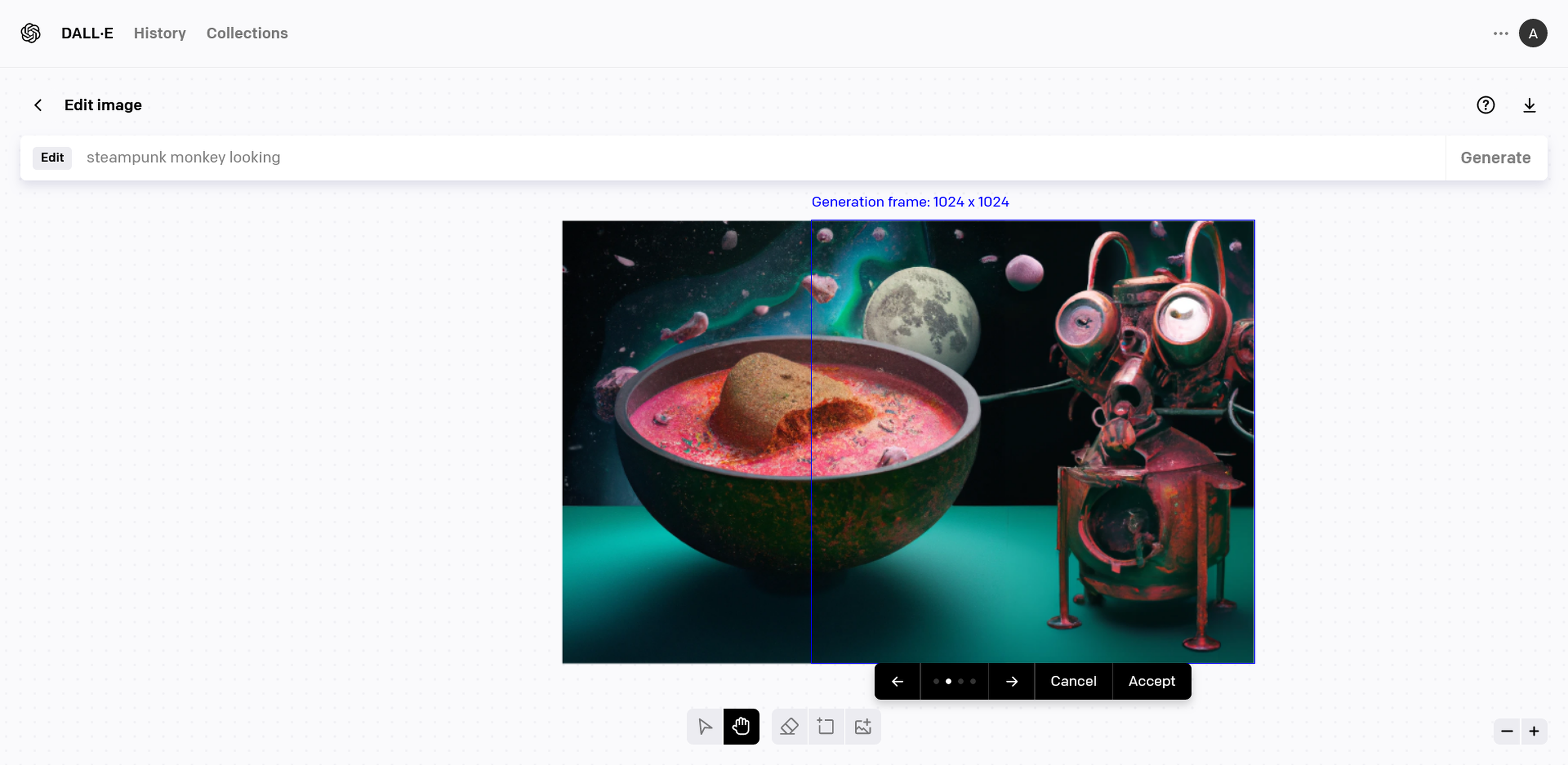
It is not the one I use the most, although it could help you on more than one occasion, especially if the previous ones do not work, which can happen at some point due to server saturation or updates.
The outpainting tool is one of the best-known AI tools. It consists of filling in any image that comes to mind.
With DALL-E – if you have created an account or have passed the waiting list –, you can allows you to fill images automatically from your own imagesomething very useful when you want to go from vertical to horizontal images, for example.
Remove.bg
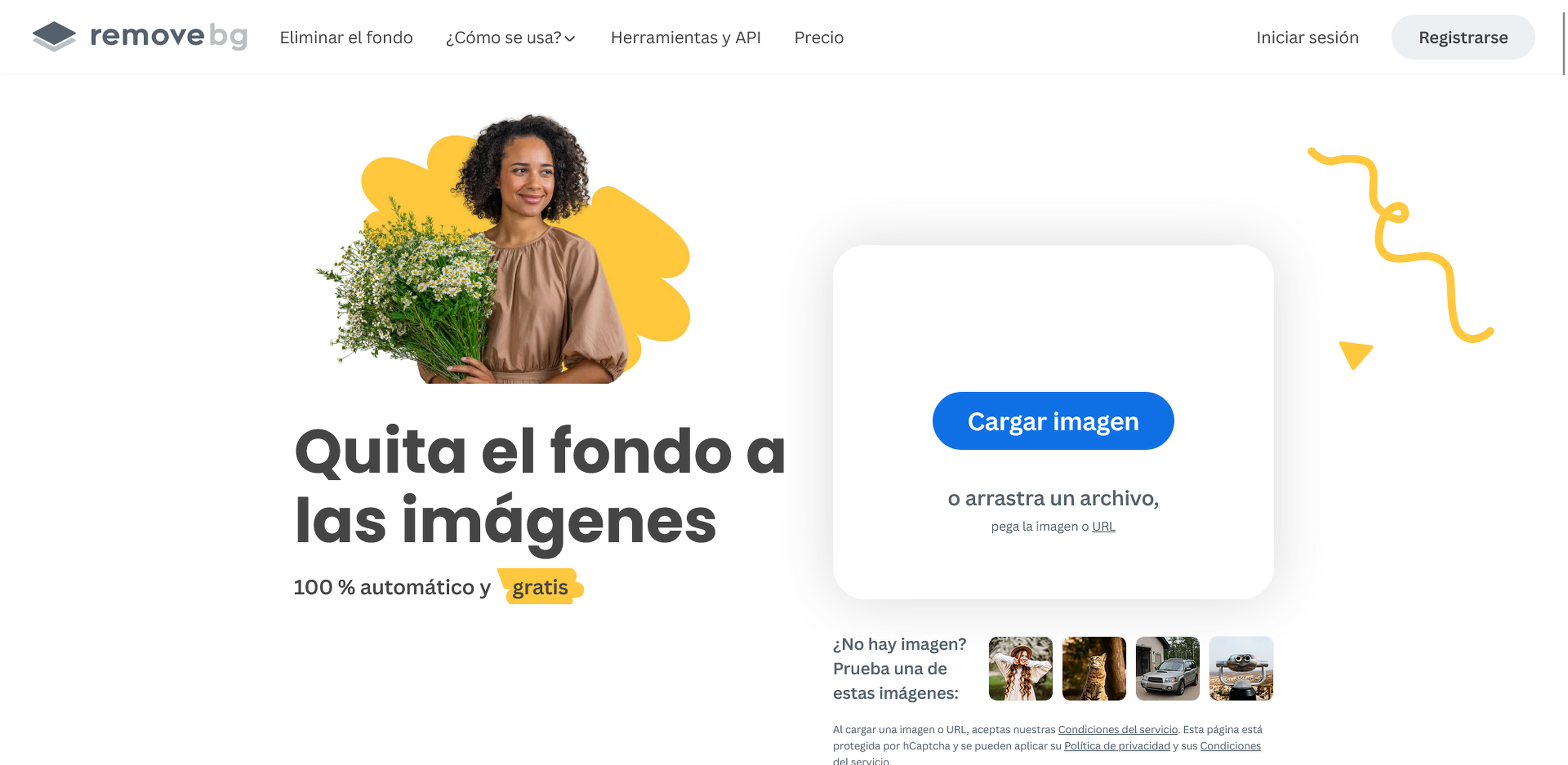
Like the previous one, remove.bg only allows one functionality: removing the background from images.
In case the above are not available, this is one of the most recommended, since it goes straight to the point. You just have to upload the image and select the option to remove the background. That easy.
Runway ML
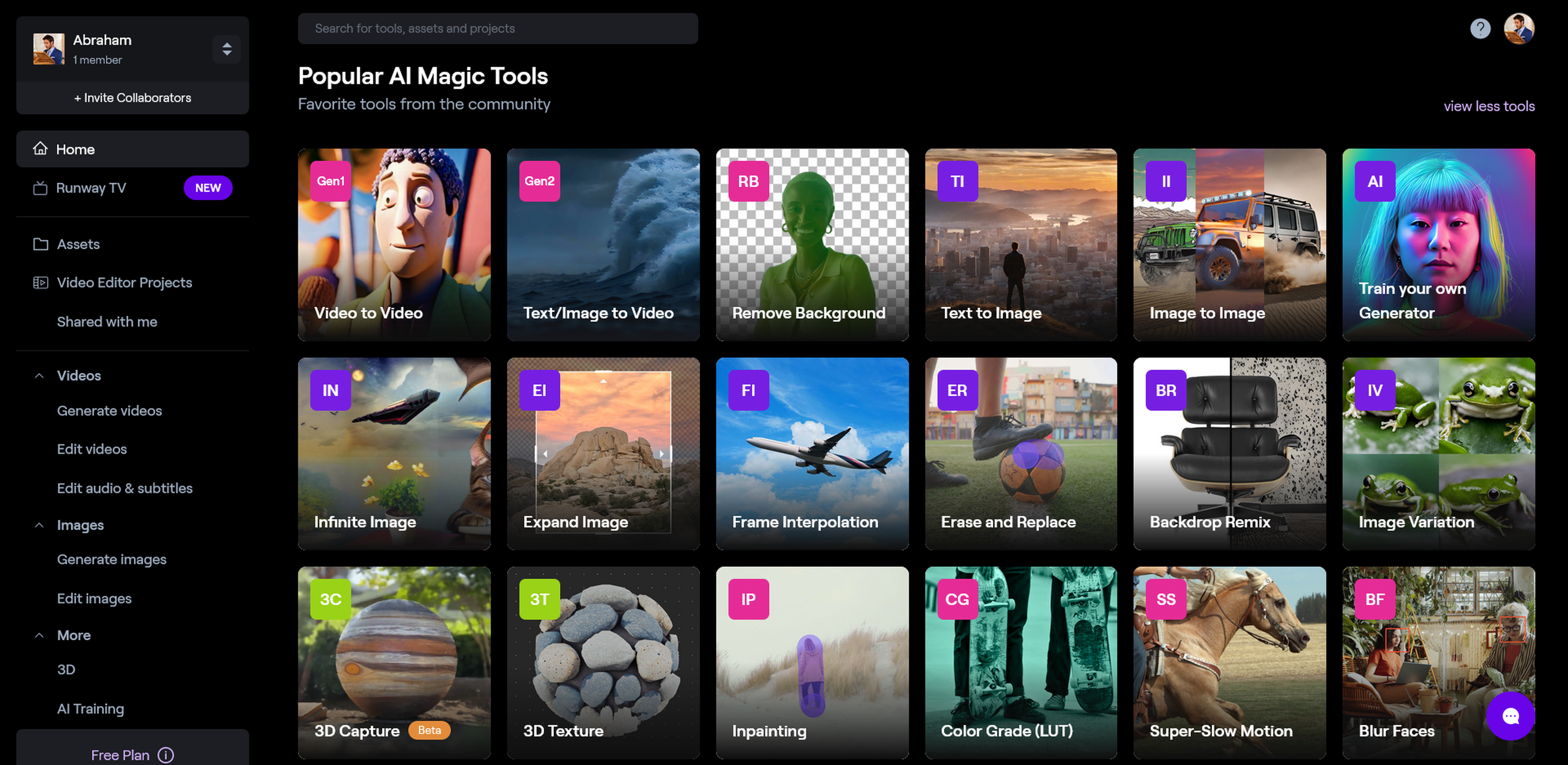
Unlike Adobe Express, this one does not focus on general image editing taking advantage of AI improvements, but rather offers a very complete library with artificial intelligence available directly.
In the case of the AI section of Runway ML, it allows you to expand images, remove backgrounds, delete selected content, generate different versions of a photograph and even train your own model.
Bigjpg
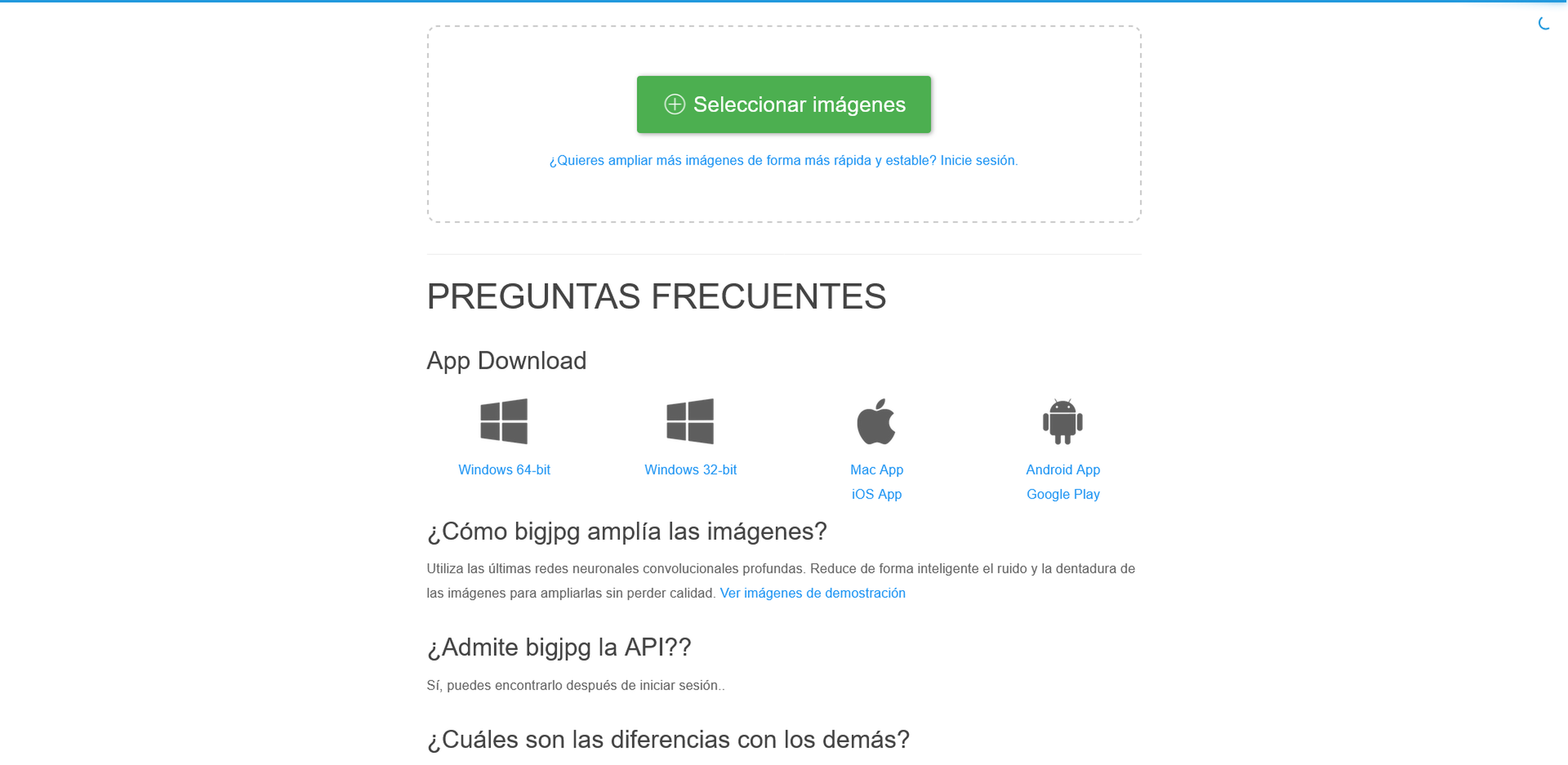
Simple and almost unique, the bigjpg website – available as an application for Windows, Android and Apple systems – focuses on a very simple functionality: increase the size of .jpg files without losing quality.
Thanks to the use of neural networks, it reduces noise in the images you enlarge, faithfully maintaining the colors, although it also offers a tool to recover the quality of old photos. A very easy to use and intuitive website with a very clear function.
Deep Image AI
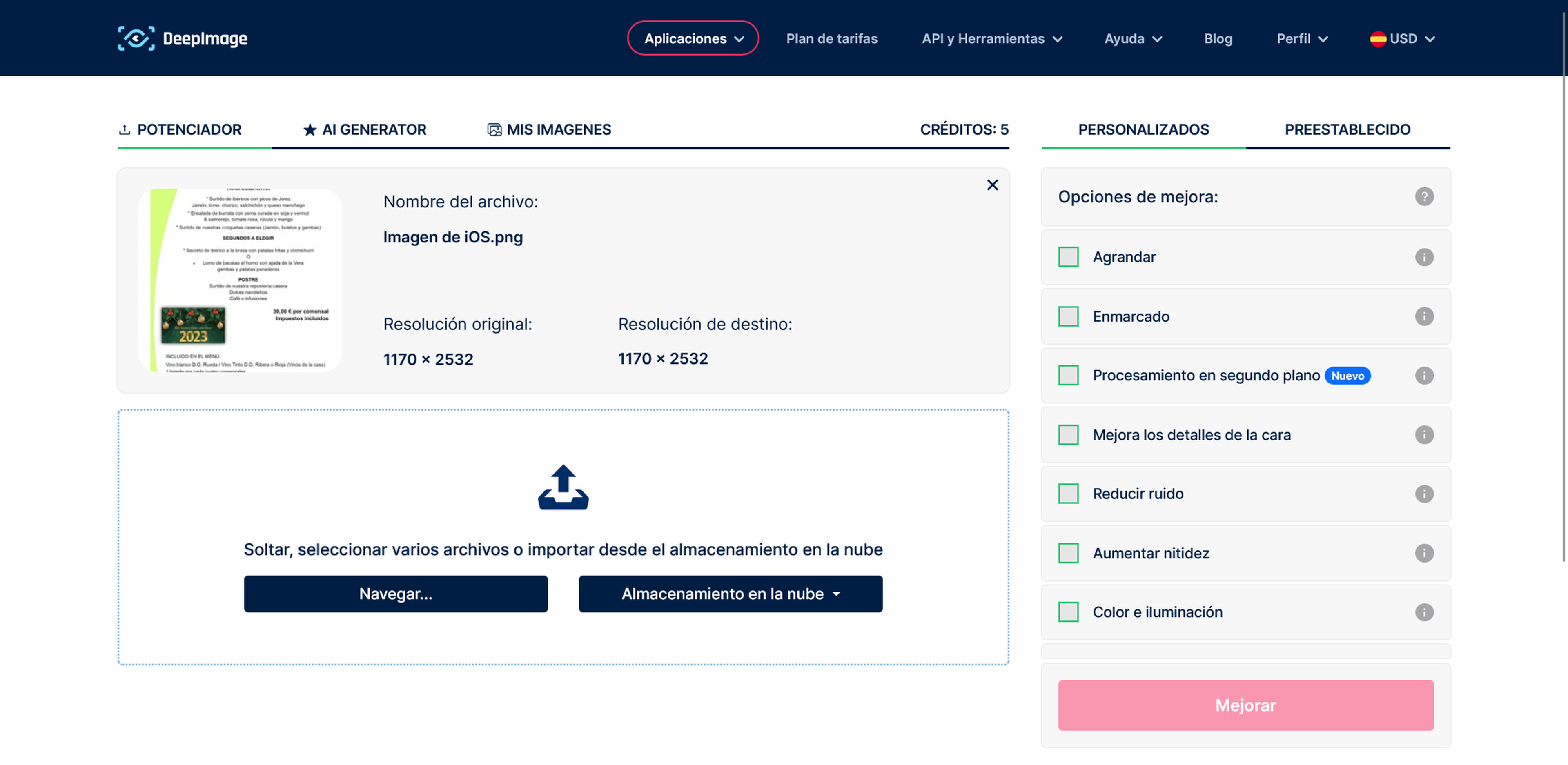
This website is based on Google DeepMind and is one of the ones that offer the most tools for image editing.
With a really simple interface – and 5 credits for free – you can reduce image noise, replace its background or enlarge it up to 4 times its resolution without losing quality.
Again, It is a very good option to recover old images, thanks to the “enhance face details” function. If you have thought about this option, Deep Image AI is the one that achieves the best results.
BeFunky
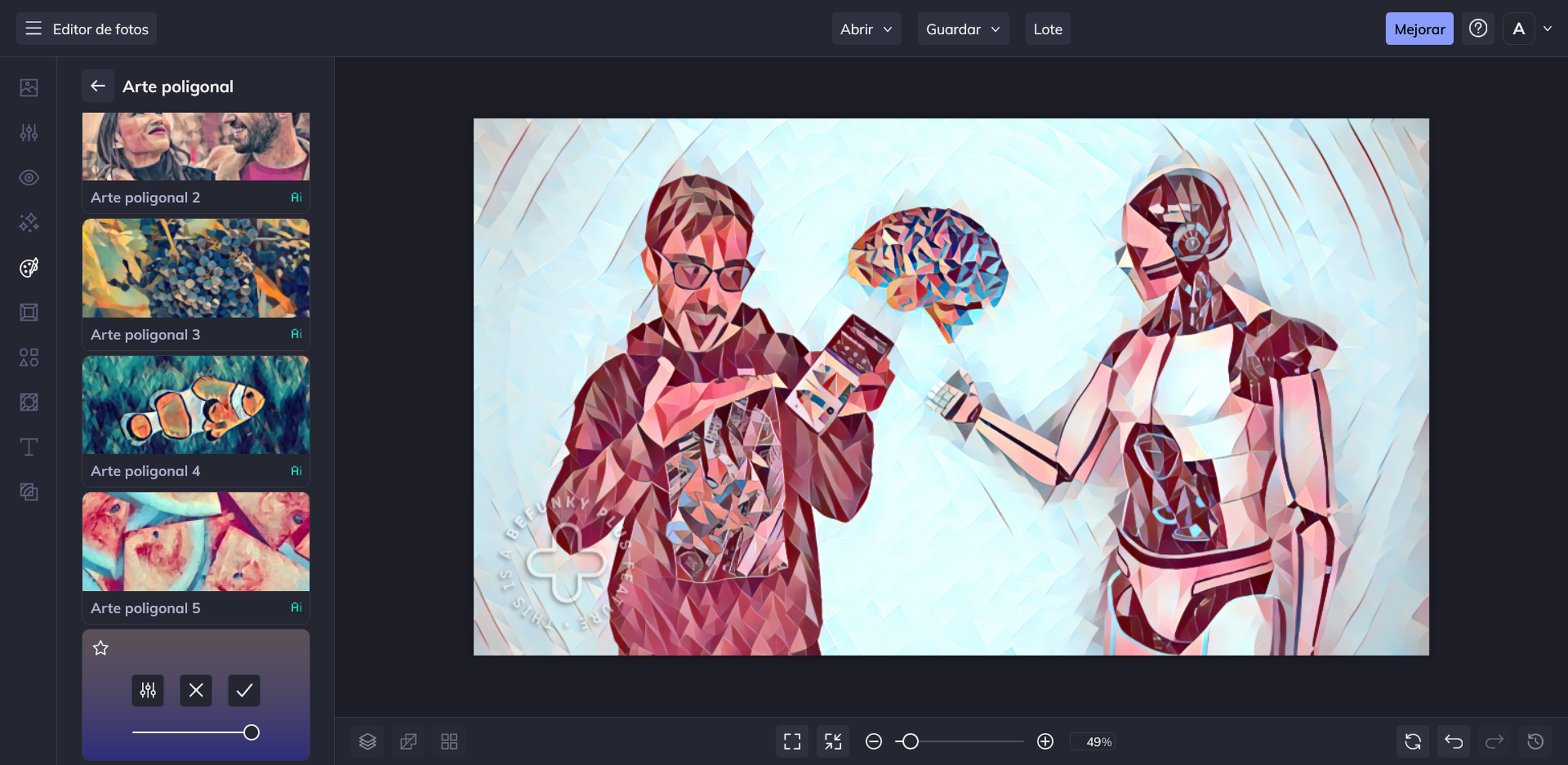
BeFunky is one of the tools that I have used almost since its beginnings. Although before it was more assimilated to a classic solution for image editing, Currently it also adds many functionalities related to AI.
It can be a very useful tool to remove backgrounds, change the size, add effects, frames, insert graphics and even add textures.
In short, BeFunky is one of the most complete tools and is available from its website – with additional features available in its paid version.



