
Surely while browsing the web or in YouTube or TikTok videos you have come across fake WhatsApp conversations. These chats are usually used to create memes or make jokes, but they can also be used for more serious purposes, such as advertising or fake news.
They are a fun and original way to express your humor, your creativity or your opinion on a topic. You can create dialogues between celebrities, fictional characters, politicians or any other person you can think of. All you need is a little imagination and a desire to have fun.
Steps to create a fake WhatsApp chat with Fakedetail
Fakedetail is an online tool that allows you to simulate WhatsApp conversations as if they were real, without restrictions and totally free.
You can customize all the details of the fake images, such as contact name, message time, profile photo, etc.
It is ideal for making jokes, surprising your friends or creating fun content for your social networks. You just have to enter the name of the contacts, the text of the messages and the date of the chat.
Additionally, you can choose the interface design that you like the most. To do this, the website offers two views to create fake chats, in a mobile version and in a desktop version. Now that you know the tool, it’s time to get to work.
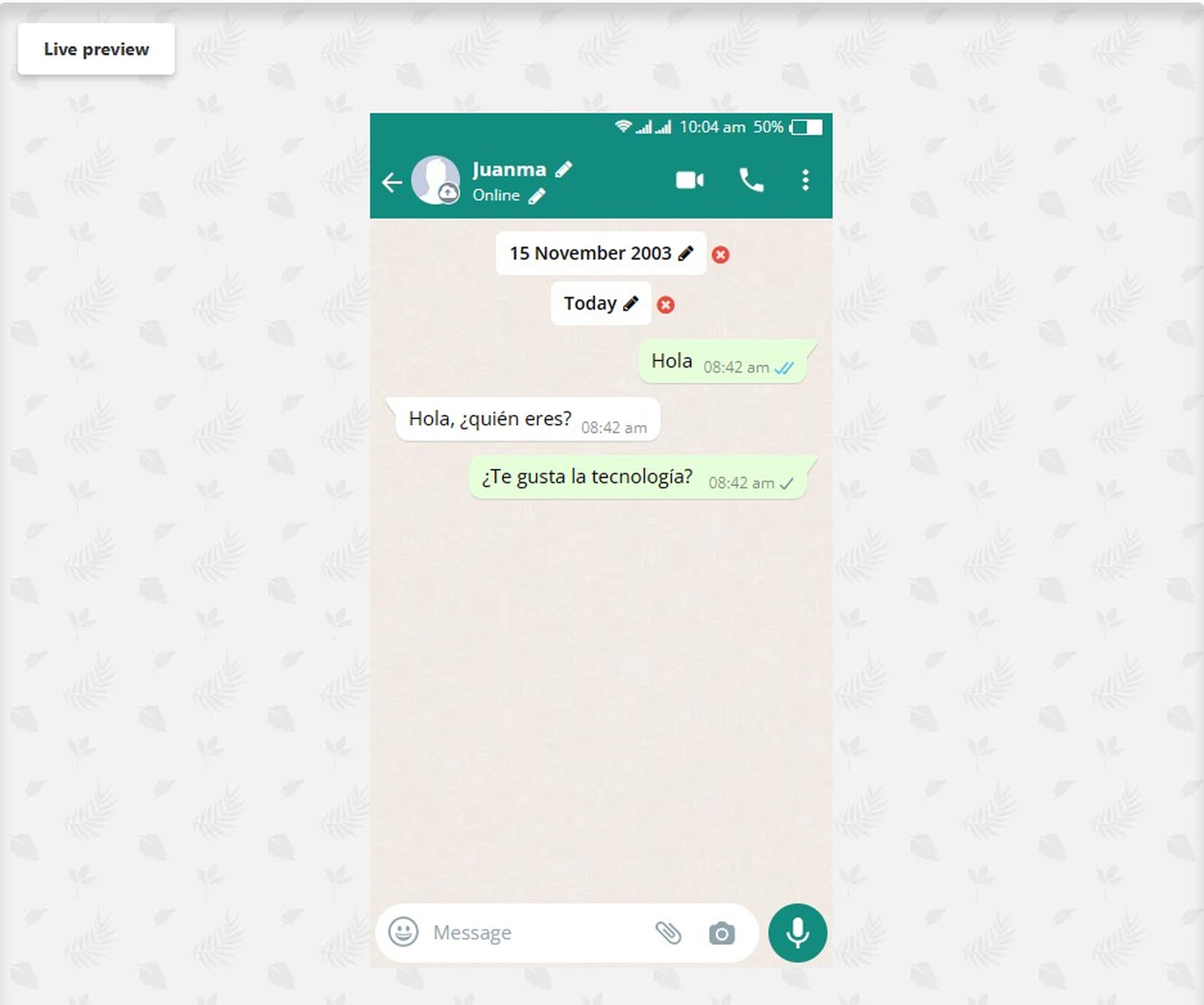
- Go to the website of fakedetail to start creating fake conversations.
- Explore the options and find the specific function. Decide whether you want to simulate the mobile or computer view, depending on the authenticity you are looking for in your capture.
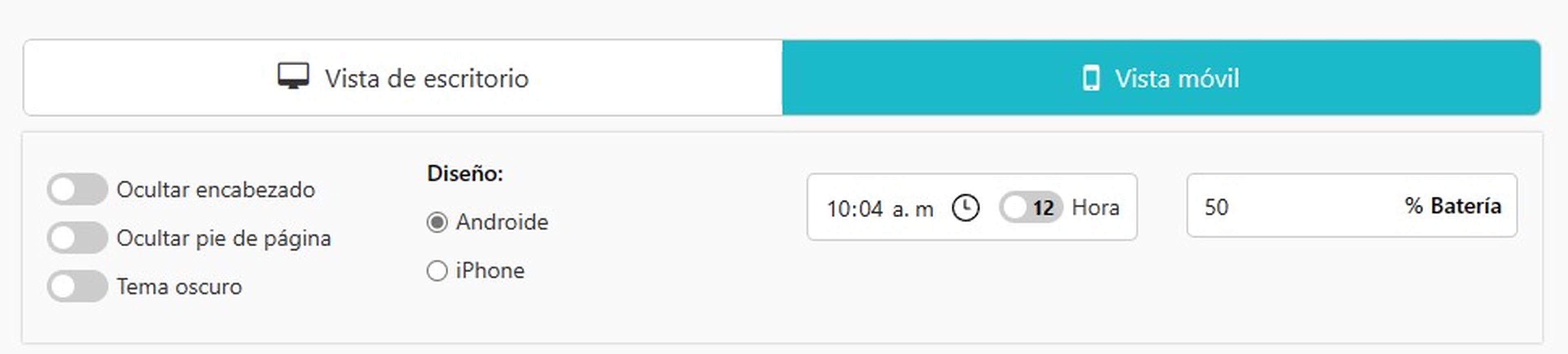
- In the mobile view you can customize the time, battery percentage and chat style, whether Android or iOS.
- Scroll down and you will see the preview of the conversation. There you can edit the data of the contact you are supposedly chatting with: name, status and photo.
- Change the conversation messages to your liking. You can add, delete or modify the texts you want.

- On the other hand, if you want to create a group chat, change the recipient’s status to the name of the group and its members.
- When everything is set, press the button Download WhatsApp Chat as imagewhich is located at the bottom.
With Fakedetail, you can create fake WhatsApp conversations that look real in an easy and fun way. From here you can share the image wherever you decide and play a joke on all the unwary people who are interested.
Also See:
Apple Reveals iPhone 15 Pro and iPhone 15 Pro Max with Specs
iphone 15 Pro Max Specs and Features – Ultimate Smartphone
Nokia N820 Specs – Next level Smartphone
iTiny 12 Pro Max Specs, Camera and Features – Compact Smartphone
Google Pixel 7 pro vs Samsung Galaxy S23 Ultra – Specs, Camera and Comparison



