Windows Photos also gets its Magic Eraser
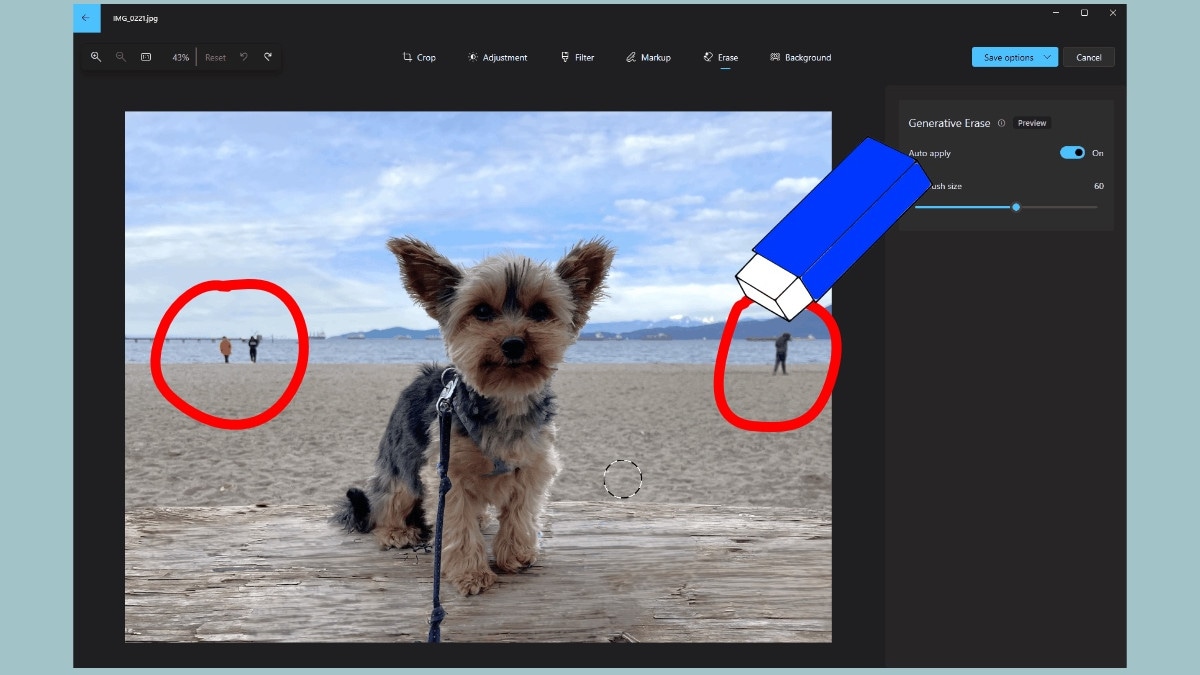
Microsoft has really decided to make it the Photos app a tool of editing from the Images useful for improving our shots, and in the latest version of Windows for Insiders there also comes a similar solution to Magic Eraser from Google (if you are looking for a program to edit images, take a look at our in-depth analysis on the best alternatives to Photoshop).
Generative cancellation (Generative Erase), this is the name of the tool, is new in the latest update of the Photos app which allows, as the name suggests, to to remove easily objects from the images. Obviously thanks to artificial intelligence.
It might come to mind for some Spot Fixa tool that allows you to locate automatically any imperfections in the shots and offers automatic correction, but Generative Erasure it is a more advanced tool, as it allows you to edit larger areas and ensures matching in color scheme.
As compared to Spot FixMicrosoft itself declares, “Generative Deletion creates a plus result realistic and seamlessly after objects are erased from the photo, even when erasing large areas“.
Furthermore Generative Erasure allows you to erase multiple objects at once to fix flaws in photos with greater precision, something that Spot Fix wasn’t as good at. Basically, it’s like Spot Fix, but better.
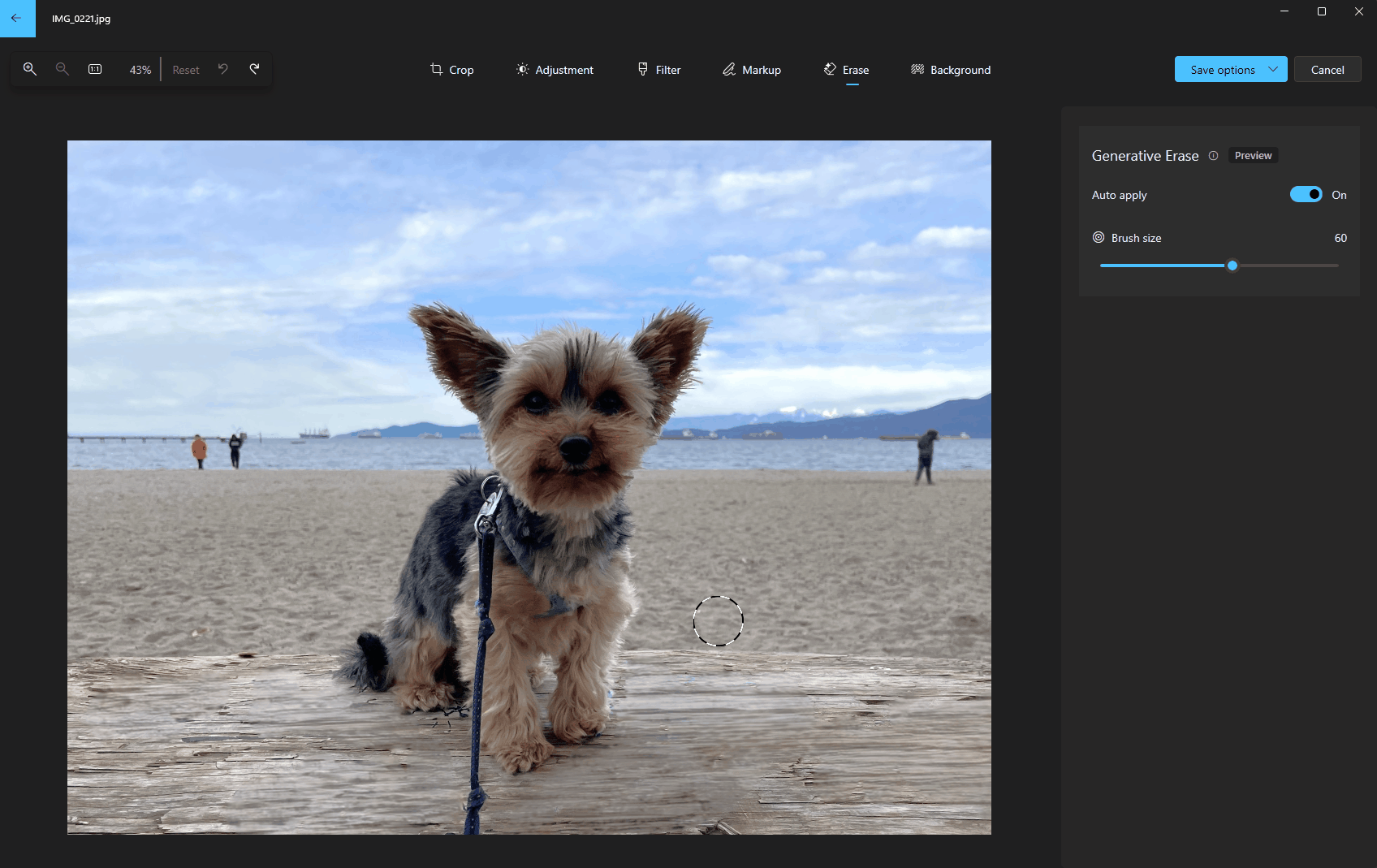
To use it, just open a photo, click Edit image and select the option Cancel. Now you need to select the objects or areas you want to remove, possibly adjusting the size of the brush to get the right level of precision you need.
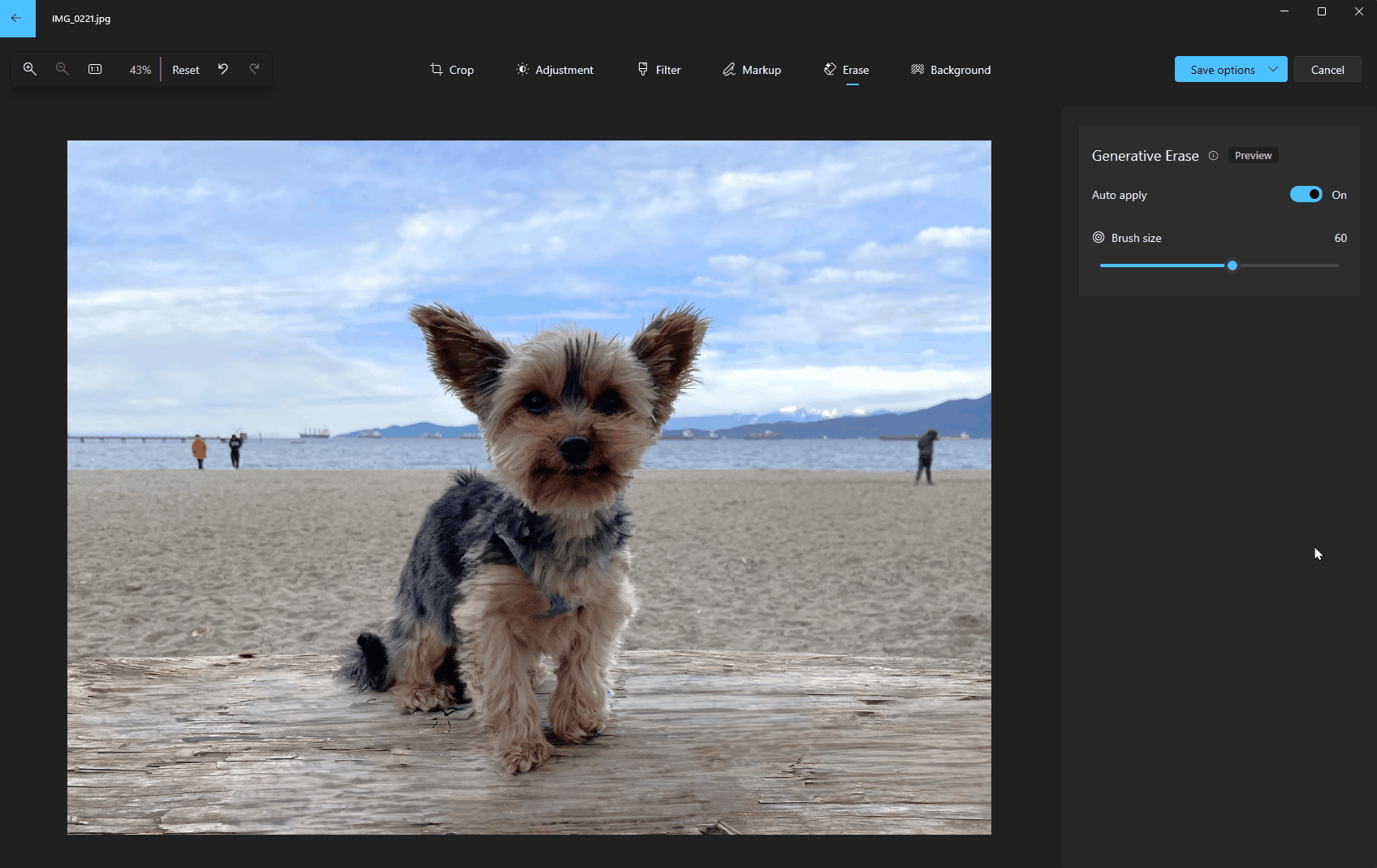
For even finer control or removal of multiple objects at once, you can disable automatic application to add or remove masks, where each mask represents an area that will be erased.
Generative Erasure is available to channel subscribers Insiders after updating the Photos app to version 2024.11020.21001.0 or higher from the Microsoft Store.
And if you use other versions of Windows, there’s good news: along with other previously launched AI-based editing features, such as blur of the background and the possibility of remove it, it is also available on devices Windows 10 And Arm64always registered in the Windows Insider channels.



