Windows 11 features that will disappear in 2024
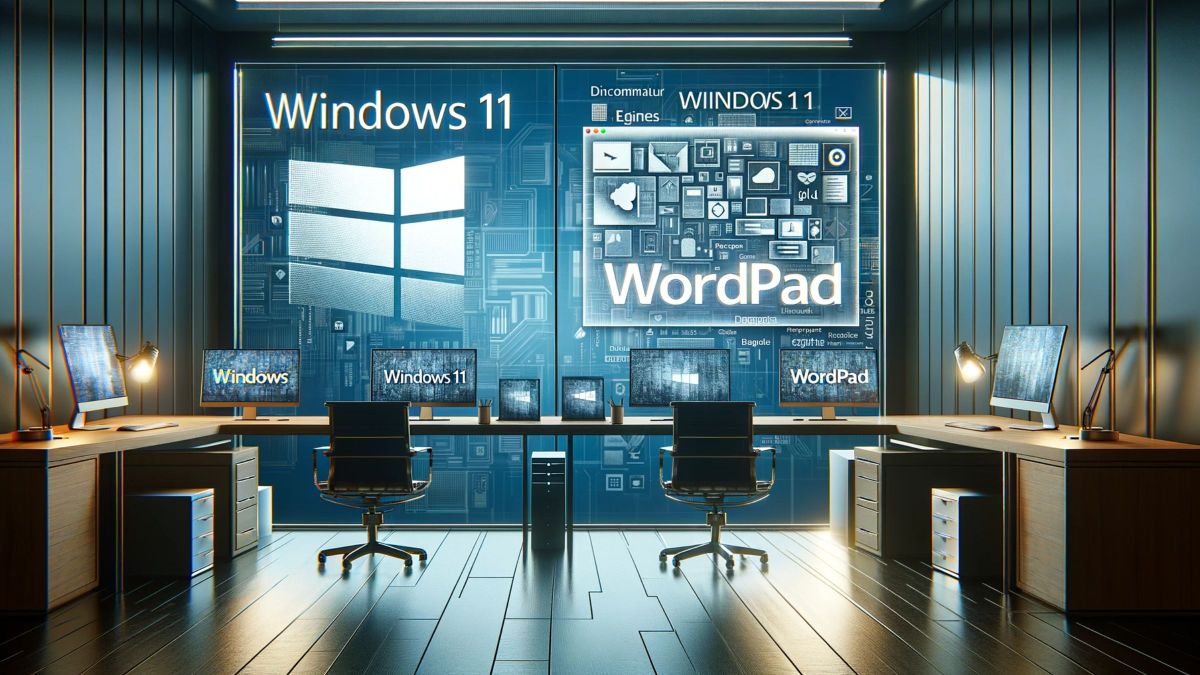
As we move towards 2024, Windows 11 is preparing to say goodbye to some of its well-known and even iconic features. This change in Microsoft’s operating system may mark a turning point in its evolution.
Windows 11, the successor to Windows 10, has been a platform of constant innovations since its launch in 2021. However, the arrival of new features also means goodbye to others.
As we move into the new year, Windows 11 prepares for significant changes in 2024. The first major update of the year, known as Moment 5, is scheduled for February and will bring with it important adaptations.
Iconic apps that will disappear from Windows 11
Among the features that will say goodbye is WordPad, the rich text editor introduced in 1995. This tool, which did not receive relevant updates after Windows 8, will be replaced, pushing users towards Microsoft Word for managing .rtf and .rtf documents. doc.
In addition, Mail and Calendar apps will disappear. These apps, integrated for years, are being replaced by a new version of Outlook. Microsoft encourages users to make this change, although the original applications will remain available in the Microsoft Store until the end of 2024.
The Cortana voice assistant, once a standout feature on Windows devices, is also coming to an end. Inspired by Halo and initially released for Windows Phone 8.1, it has been progressively removed from the main focus.
The Windows app Tipsa learning center for new Windows features, will also be removed. It will be replaced by the app Get Helpdesigned to offer quick information and access to technical support.
Windows speech recognition, which debuted with Windows Vista, is also saying goodbye. Instead, Windows 11 promotes the use of Voice Accesshighlighting its greater precision and effectiveness.
Europe will have a different version of Windows 11 with greater customization
The update Moment 5 responds to the EU Digital Services Law, allowing users in the European Union to activate Windows 11 Europe Mode. This mode gives greater control over pre-installed applications, such as uninstalling Microsoft Edge, and offers improvements in search privacy .
Besides, Moment 5 will bring improvements in accessibility, the option to remove Bing from searches in the desktop barremoval of news in widgets, and improved Windows 365 integration.
Additionally, users in the European Union will experience an unprecedented level of customization and control, reflecting the continued evolution of technology and Microsoft’s commitment to adaptability and progress.
With these changes, in 2024 Windows 11 is preparing to not only say goodbye to some of its older features, but also to embrace new capabilitiesadapting to legal requirements and the needs of its users.



