
How long would you like to be able to select all emails on the app Gmail for mobile devices with a simple touch? Exactly, always. Now Google has finally made yours desires, but as happens with the desktop version of the app, doing it in its own way manner: let’s see why, but not before reminding you our guide on how to complete one of the most important operations for the service, that is, how to free up space on Gmail.
After spotting it for the first time ad August in a version of test on Android, sightings of a button which allows you to select all emails in the Gmail app, just like you can do in the desktop version.
Now it seems that the feature is actually available to all users, and not just on Android (we see it in version 2023.11.26.586591930 of the app) but also on iOS (version 6.0.231224).
But how does the button work? Very simple: to select the e-mail on Gmail you have to tap and hold a message, or tap the sender of a message.
Previously, you had to delete or move multiple messages touch them everyone (the function that allows you to select multiple messages scrolling with two fingers downward).
Now, after selecting a message, an entry with a box will appear at the top left, Select alland if you tap it you will tick it, selecting all emails loaded (below you see it for Android).
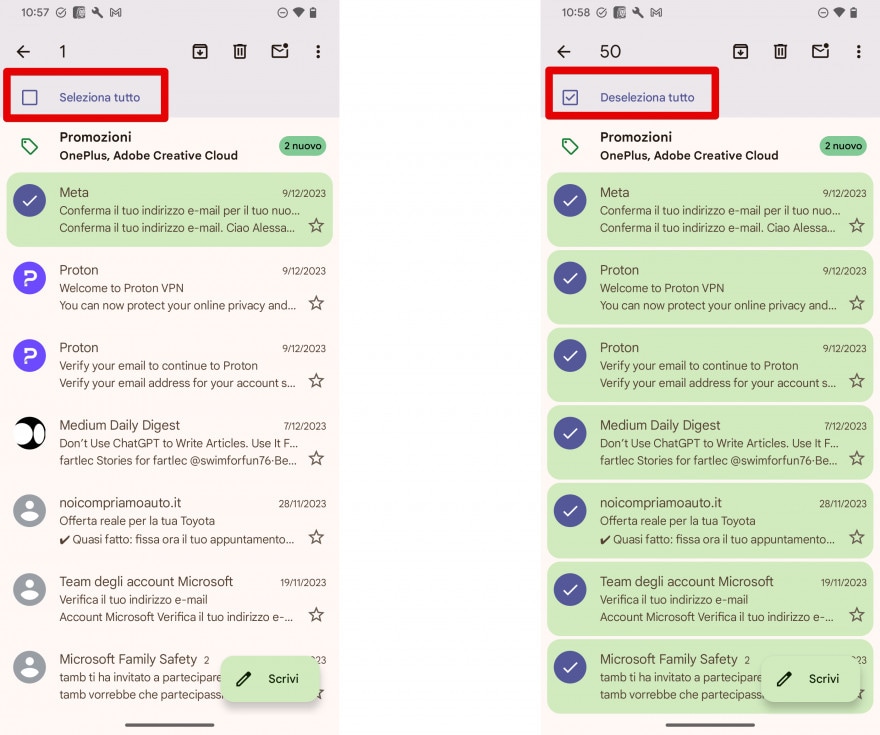
Be careful though, we specified “loaded” because there is a catch: as you can see, after selecting the emails the number of messages selectedand as per the browser these are limited to 50.
If you scroll down and load other emails, you will arrive at the 51st, which highlights a limit between those selected and those not select (image below, above iPhone).

Select All doesn’t actually select everything, but only up to the 50th email.
But if you touch again Select all (which at this point no longer has a checkmark), you can now select the next 50and in fact the number 100.
And so on.
The function therefore works exactly like the browser, which forces you to select emails in blocks 50 at a time, a rather frustrating limitation. Sure, select all thousands of emails of a mailbox is perhaps not the ideal choice, but one could think of some filter that would at least allow you to select a little more messages at once.
Nonetheless, the addition is absolutely welcome albeit late, in the hope that in the future it will improve and Google will dedicate more attention to solving the simple problems rather than throwing AI into every corner of its services.



