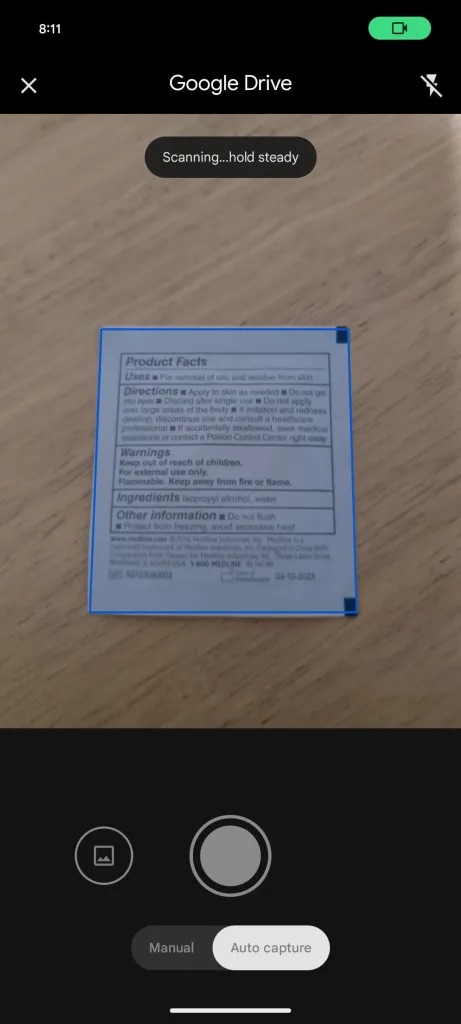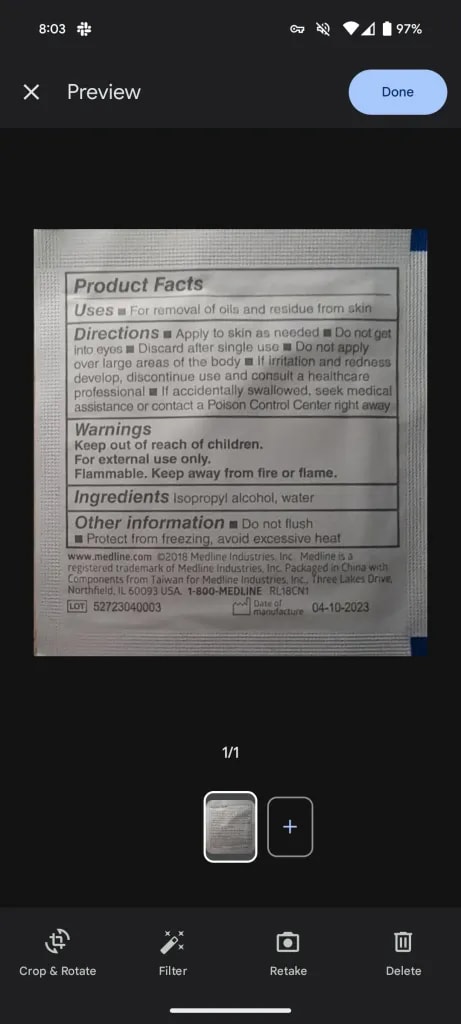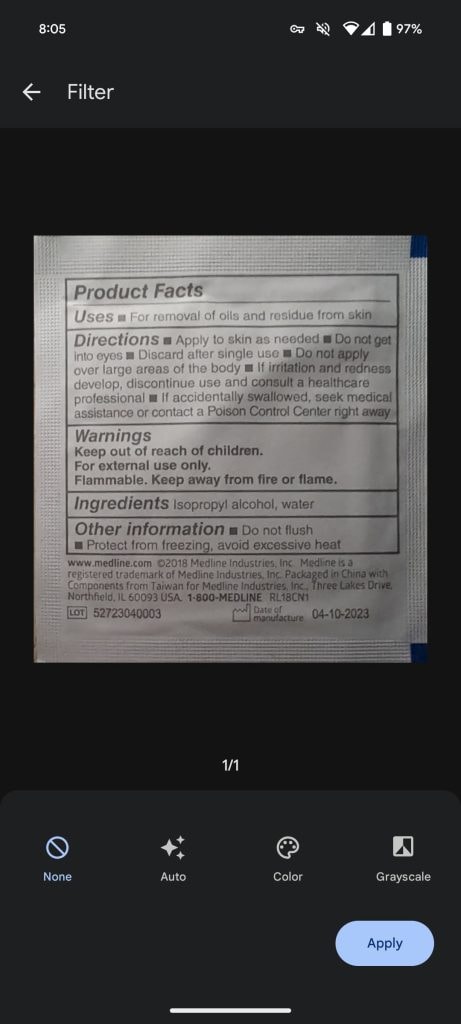Google Drive has a brand new document scanner

Google Drive is the well-known BigG platform that allows you to synchronize with the cloud any type of file with your Google account. Over the years we have seen it grow with innovations in terms of interface and with new features.
One of the most interesting features of Drive is the one that allows you to scan documentsor the functionality that essentially allows you to digitize paper documents. We know many apps like this, and in this regard we remind you of our guide to the best document scanning apps.
Here comes one specifically for the Drive document scanner Definitely interesting news, which consists of a renewal of the graphic interface. The Images which you find below show his new look.
The updated Drive interface is a lot more consistent with Material You, similar to the Google Camera interface. In the lower bar we see the button to start the scan, and further down we find the toggle to activate the automatic scan mode or that manual.
At the top we see the Google Drive logo, with the possibility of activate the flash or not of the camera. Once the scan has been carried out, the new controls to customize scanning: we find the one to rotate or crop the image, apply filters, repeat the scan or delete it.
In addition to this new feature for its scanner, the Drive app also receives a rearranged feed. This includes the card Suggestedthat of Activity and the section Specialswhich corresponds to the one that includes the contents marked by the user to always have them at hand.
The news we have just seen are in the distribution phase with the latest update for the Google Drive Android app, corresponding to the version 2.23.457.1.
Download from Play Store
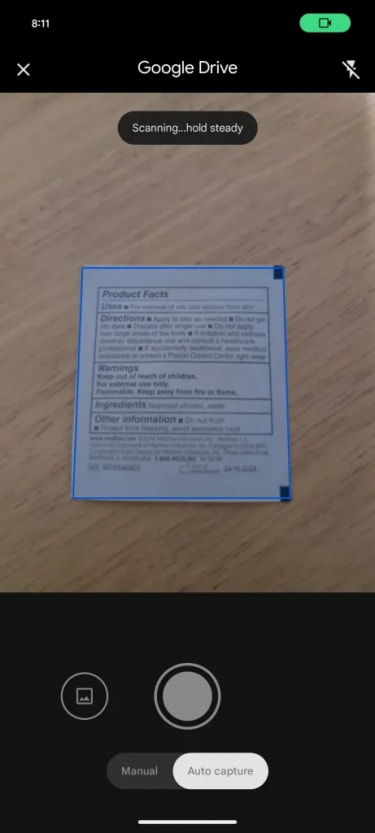
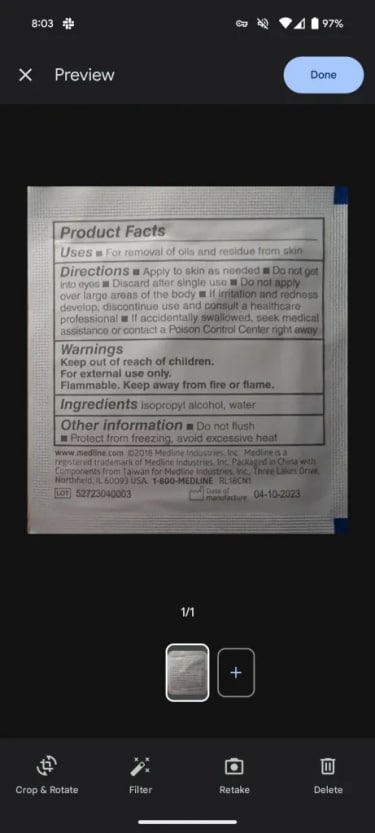
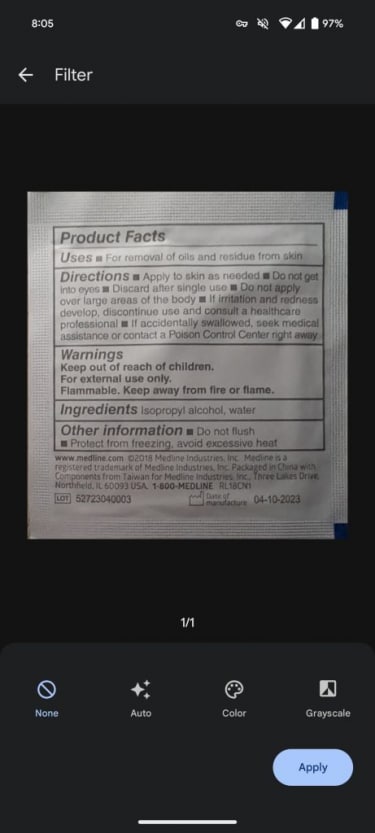
9to5Google