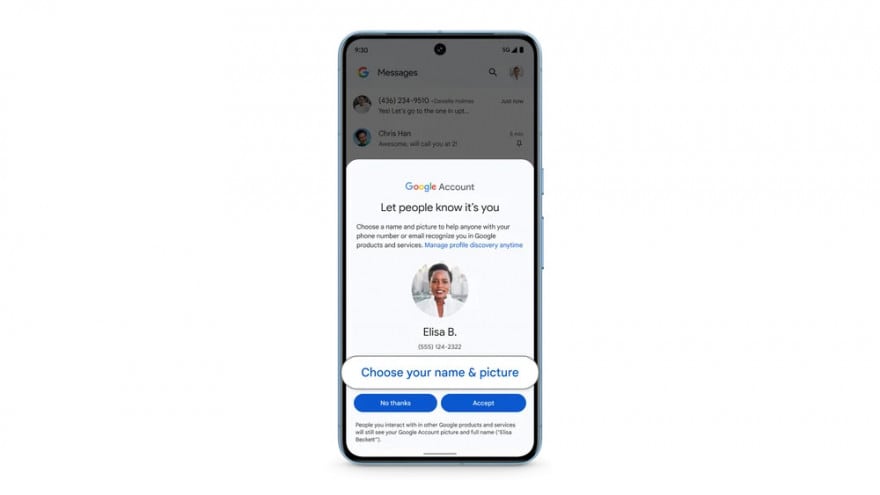Google goes all-in on Messages: here are 7 new features to celebrate one billion RCS users

There has been a lot of talk about RCS messages in recent weeks, especially due to the dispute between Google and Apple which recently ended with the Cupertino company finally adopting this messaging standard. Replacing outdated SMS and MMS protocols will provide users with a more modern and secure messaging experience with typing indicators, read receipts, threaded replies, high-quality media sharing, improved group chats, and end-to-end encryption.
But the satisfactions for the Mountain View giant don’t end here: in fact Big G has just exceeded one billion monthly active users with RCS qualified in Google Messages. To celebrate this milestone, Google announced the implementation of seven exciting new features to further personalize your users’ messaging experience. Let’s look at them specifically.
- Photomoji – thanks to photomojis it is possible turn photos into reactions with the help of Google’s artificial intelligence on the device. The creations will be saved in a special card to be reused, not only by the user himself, but also by all participants in the group chat. Do you want to react to a message with a shot of yourself or your four-legged best friend? Simply select the photo, choose the object you want to turn into a Fotomoji, and hit Send.
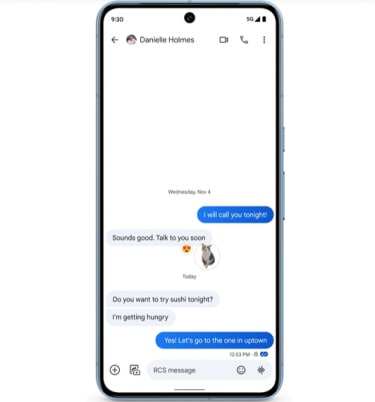
- Improved audio quality e Voice Moods – (we also talked about it here) thanks to Voice Moods, voice messaging comes to life. It is possible to add a unique wallpaper with an emoji theme on the go to your voice messages.
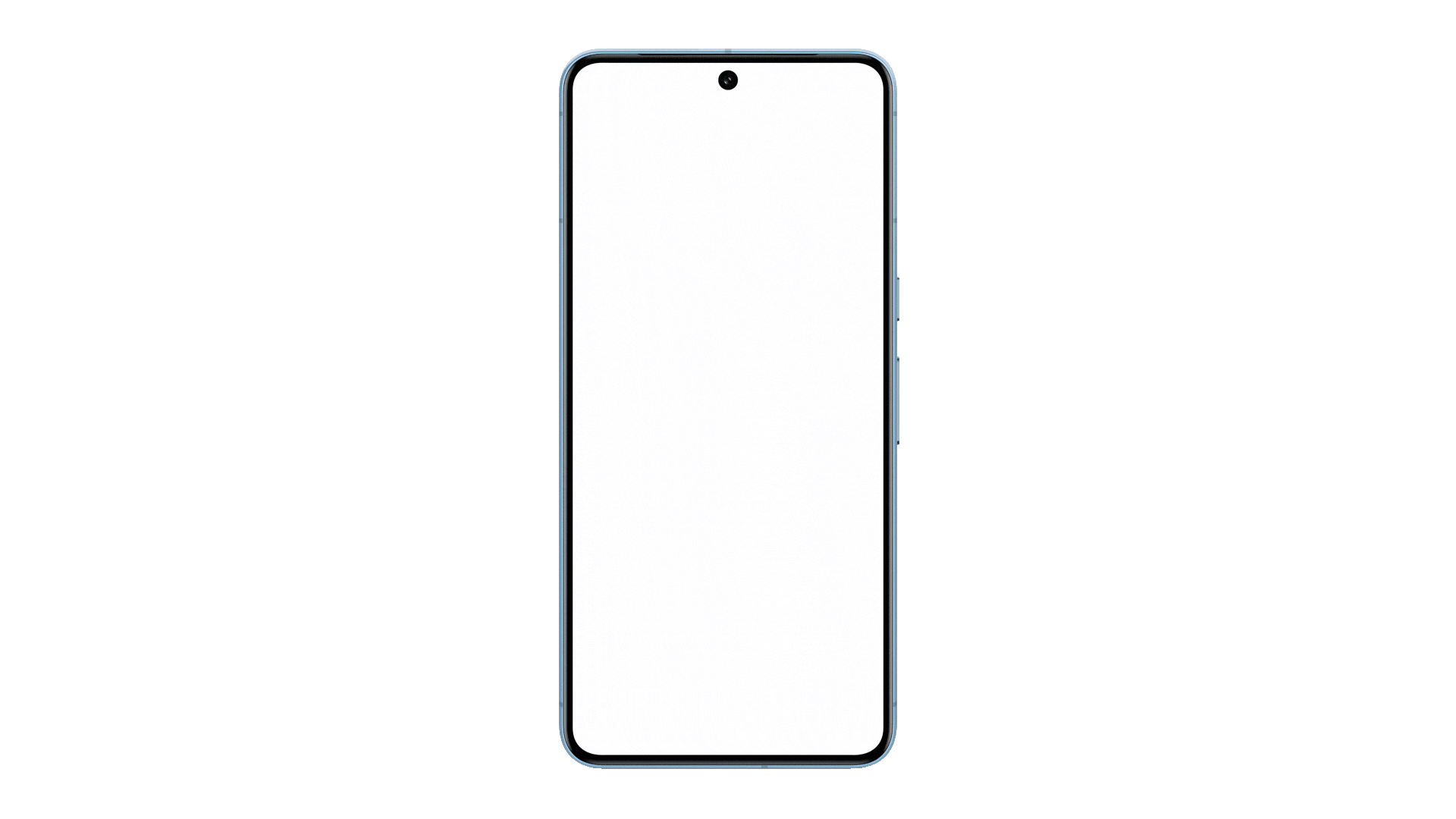
- Screen Effects – the messages sent come to life thanks to animations that transform the words into evocative visual effects. Simply type specific messages like “it’s snowing” or “I love you” and watch your screen explode in a symphony of color and motion. Together with your friends, try to discover all 15+ hidden words related to screen effects.
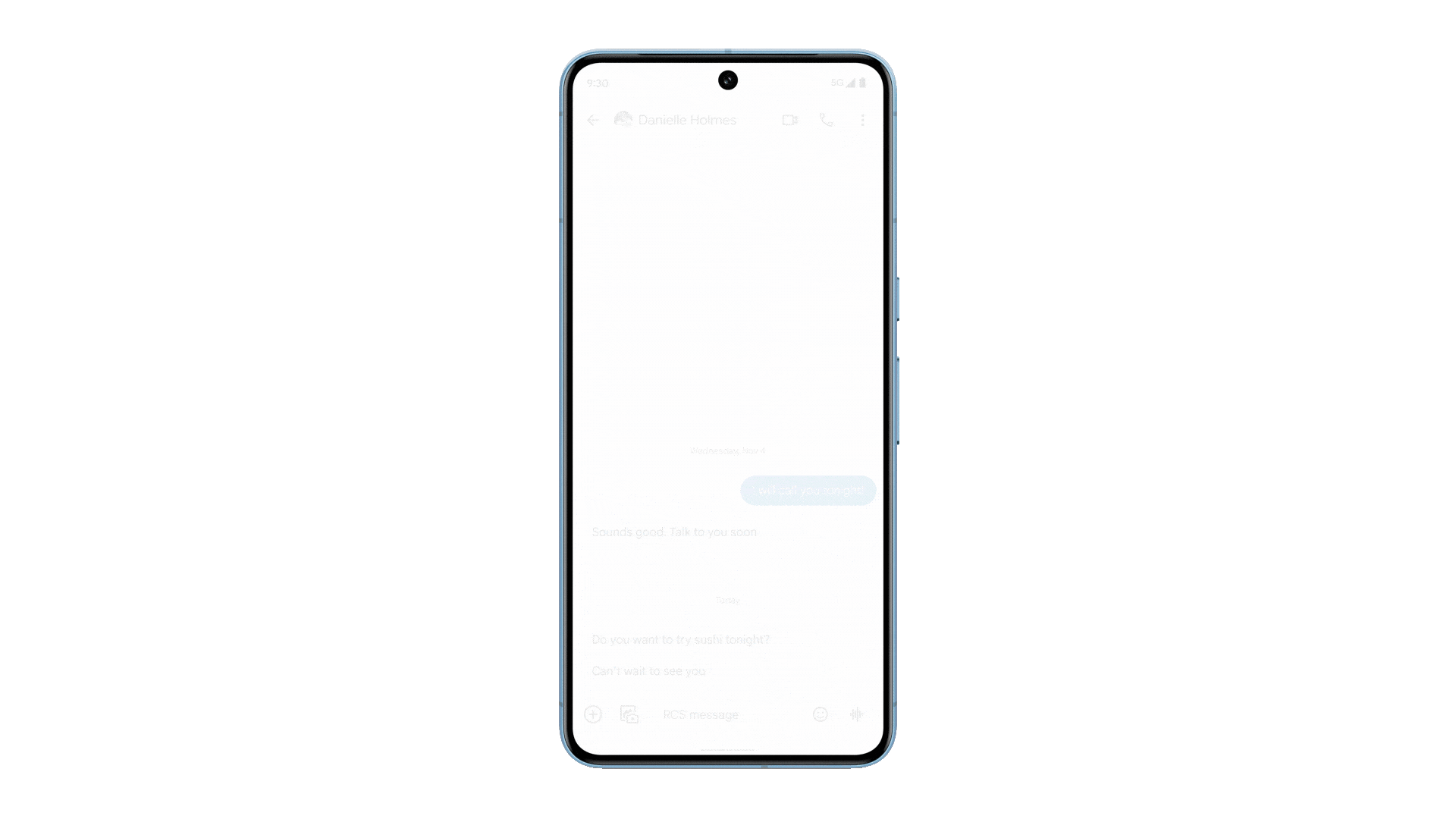
- Custom bubbles – thanks to the new Personalized Bubbles it is possible to customize the color of the bubbles themselves and the backgrounds of the conversation. Choose a different color for each chat if you want – it’s no longer about blue versus green. Now you can differentiate your conversations and avoid accidentally sending a weekend update intended for your friend to your family group chat.
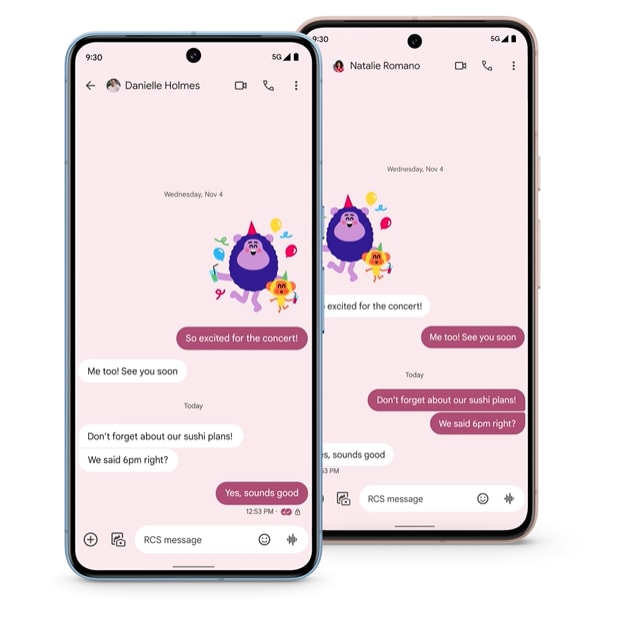
- Improved reactions – in Google Messages, adding a reaction will now be much more effective. The selected reaction will trigger an animated emoji in full screen and visible to everyone. Brighten up your conversations and show your friends how excited, surprised or confused you really are.
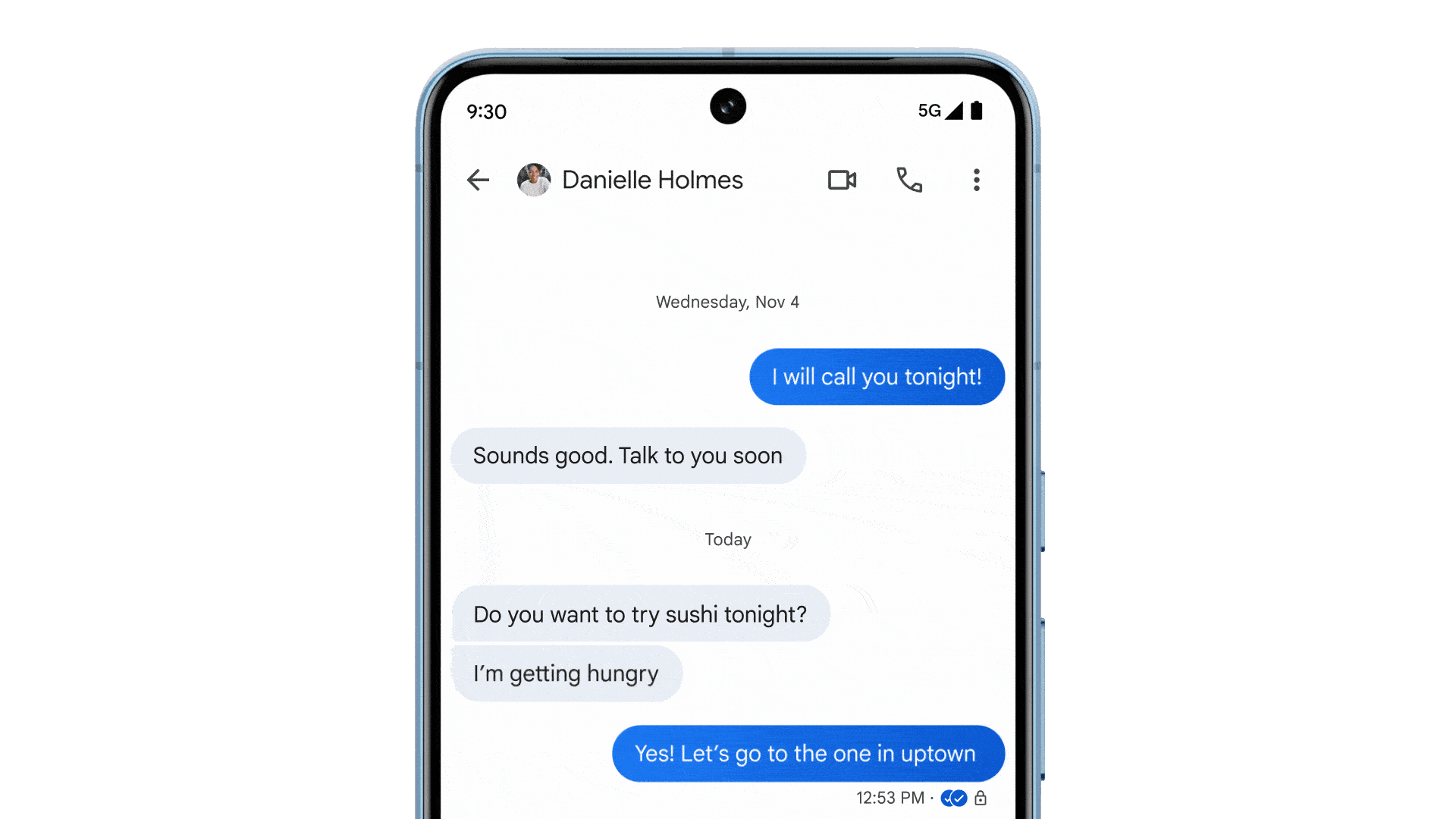
- Animated emojis – Emojis are the foundation of our expressions when we write, with animated Emojis we take a further step forward, enriching each message with a captivating explosion of visual effects.
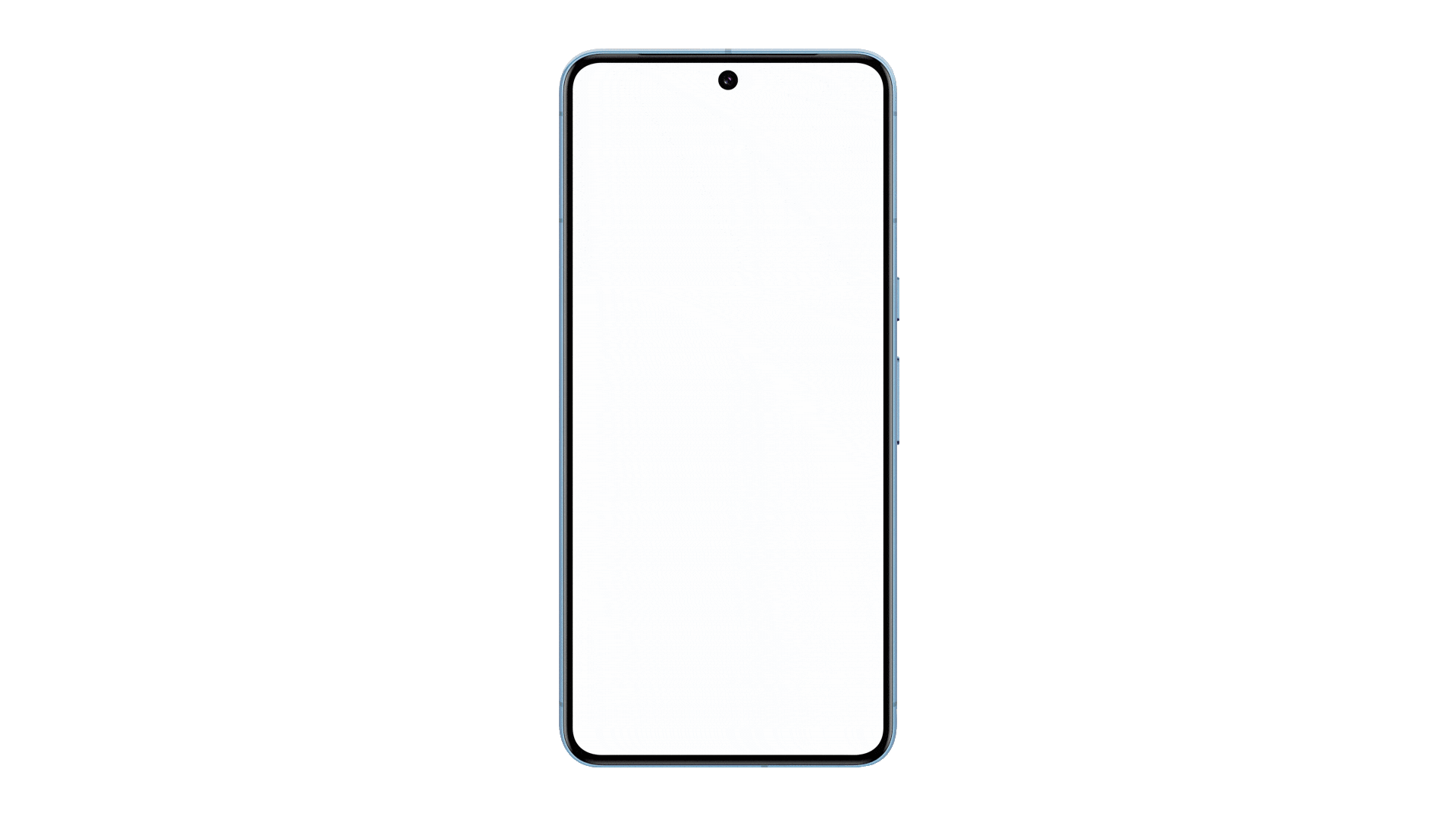
- The profiles – thanks to this innovation it is now possible to pcustomize your profile name and picture that accompanies the telephone number. This feature will be particularly useful in group chats to know who all the other participants are.