
Widgets are among the most useful features of Android or iOS, as they allow us to quickly obtain information on weather forecast, check the events of calendar or manage any other app we are interested in (here’s how to create a widget on Android).
Also Google he knows it, and in recent times he has been creating specific solutions aimed at one niche of users well determined. This is the case of the widget List of titles by Finance, which allows us to always have available the stock market performance of the stocks or markets we are interested in, and one could arrive soon for sports lovers.
The Sports widgetnot yet available, was in fact discovered and activated by the guys at 9to5Google after decompiling the beta version number 14.49.38.29 of the Google app.
Very simple looking, this widget will simply display the results of the teams (football?) that you follow, in real time or as soon as you finish.
Encounters appear in the form of cards, with indicate the date And time, The score and the championship.
Depending on the size of the widget, you will be able to choose a I wait to one (image below on the left) or two columns, i.e. whether to show only one match or two per row. If you opt for the latter, an encounter will be shown at the top (center image below).
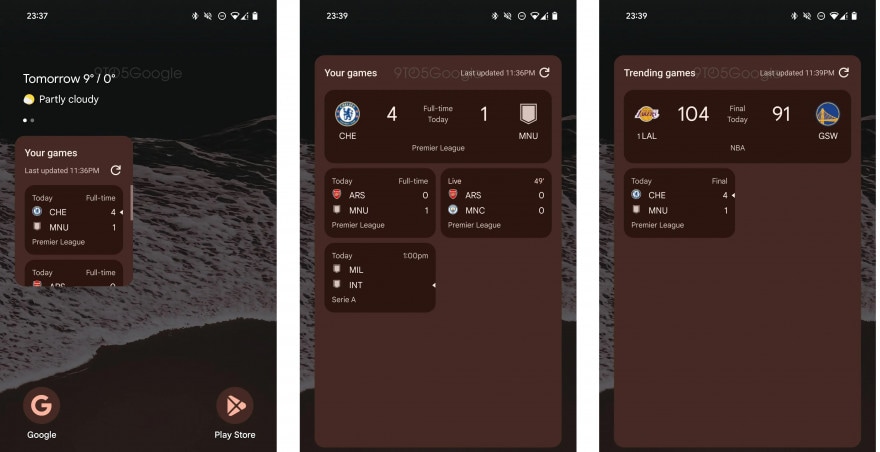
New Sports widget in the Google app. Source: 9to5Google
Furthermore, tapping one of the tabs dedicated to meetings will open a tab Knowledge Graph complete in the Google app.
In the image above, you will notice two variations of the two-column widget (which you can also expand to full screen): Your games (Your meetings) e Trending games (the most popular matches), i.e. the two views available.
During the initial configuration (or even subsequently), you can choose which teams to follow (image below on the left), as well as the possibility of allowing the widget to show the Recommendations For “matches, teams and championships based on research activity“.
It seems that the widget only shows the results of football matches, probably men’s, but we have no way to verify this information.
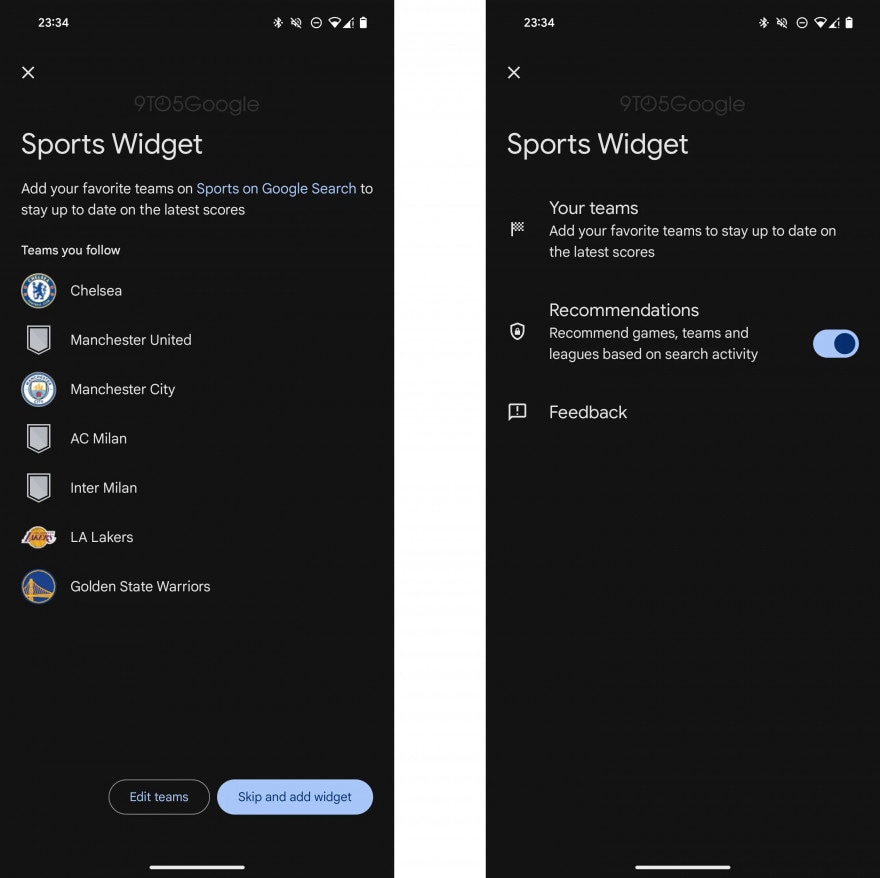
Google app Sports widget settings. Source: 9to5Google
If the widget works like the one dedicated to finance, you can access the settings by tapping the pencil icon which appears at the bottom right after you tap and hold on the widget or drag it onto the item Settings at the top right of the Home screen.
From what you can see, the widget is quite similar to the Finance one, and like that it follows the dynamic color of the system theme. At the moment we don’t know when the new Sports widget will be released to users, but from what we can see it will development it is in a rather advanced stage so it should not be missed Very.
9to5Google



