
Google Maps has been trying to become more and more for some time a social appwith the guides, the reactions, the photos and reviews, but without forgetting its soul functional (do you know how to send your location to Google Maps?).
The latest update perfectly exemplifies this line of thinking, as it not only offers new functionality for those who travel with public transportwhich is perfect in view of the Christmas holidays (read also: how to find out public transport timetables with apps), but also tools for organizing trips with friends and new emoji reactions.
As for traveling with i public transportthe new function Transit options available in addition 80 cities including Berlin, London and Paris, allows you to get different options for traveling by train, bus or subway. After creating an itinerary and clicking Directions, if you select Public Transportation at the top, you’ll get a variety of transit options.
At the top left, you can point the departure timeand for each option you will be shown the travel time And the scheduled time of arrival, with, if available, the passing frequencies of the first vehicle you need to take.
Furthermore, at the top right you can tap the item Optionswhich will allow you to choose the Transit options. Among these (image below right), you can set Fewer changes, A few stretches on foot And Wheelchair accessible.
The app will display also clearly entrances and the go out of the station, which side of the road they are on and the route to get there on foot, so as not to risk missing the train.
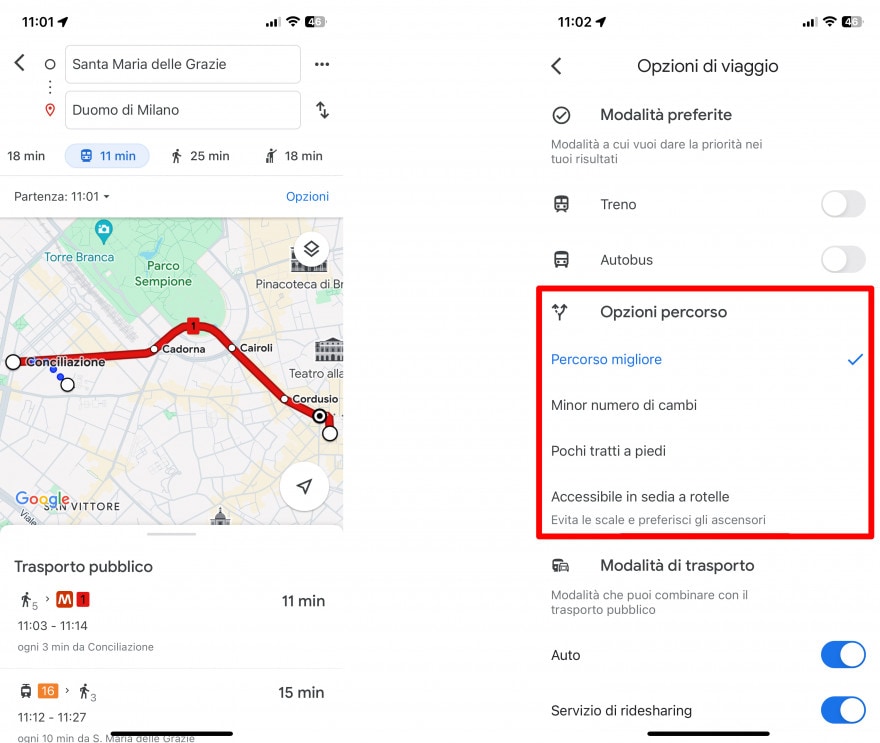
The other new feature is the collaborative lists. To better organize a group trip, Google Maps now allows you to share a place on Maps, which will automatically add itself to a list to which everyone can add their own favorite placesand for which everyone they can vote with an emoji!
Lists can be shared with friends via text or others messaging app.
And Google Maps must really like them emoji, because now we can act at photo and at reviews with AI-powered emoji from Emoji Kitchen. All you have to do is search for a place, tap on a photo or review and you can choose the reaction that best matches your mood. But not only that: thank you to AI the suggested emojis will be theme with the image you want to comment on.
These updates, which make Google Maps an increasingly social browser, were released by Google on November 15th and are being distributed in recent weeks on the app for Android And iOS, so it is possible that if you haven’t seen them yet they will arrive in the next few days.



