Google updates Drive for the Web and for iOS: new Home and an eagerly awaited function

In some ways, Google Drive it is the nerve center of services related to GreatG, and this is even more true if you need to collaborate with other people or otherwise manage your space on the cloud.
Now Google has started releasing two updates for the app Web, which allows you to be more tidy, and for that matter iOS, which finally gives the possibility to scan documents. Let’s go and discover them!
Google Drive for the Web: the new Home arrives
This novelty it will be appreciated by those who use it often Web toolor a new one home screen default that it offers you personalized suggestions for files and folders.
The sight Home, being distributed from today but which will be visible within two weeks, it replaces that one current which shows you the contents of the My Drivewill be recognizable by the new entry in the left panel, while at the top it presents two tabs to choose from: File And Folders, with the first selected by default.

New Google Drive Home. Source: Google
Depending on the content you select, the service will provide personalized suggestions using “algorithms of machine learning” beyond contents opened, shared and edited by recent, as well as documents attached to the upcoming events of calendar.
At the top, in addition to the ability to select Files and Folders (which are placed in Material Design 3 style pill buttons), you will also have a toolbar with filters for Type, People, Modification date And Position.
Google also reiterates the addition of a more modern design in line with Google Material Design 3 “which helps you navigate through Drive much more efficiently”, probably referring to the File and Folder selection buttons.
If you do not find yourself with the new interface, which will be activated by default, you can return to the previous view My Drive give her Settings, as explained by a banner that will appear at the top and will allow you to directly access the relative item via link.
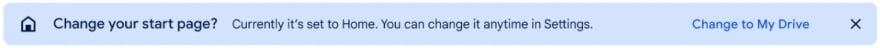
Banner to return to Home with My Drive. Source: Google
The new feature, which will be active by default, has been rolling out since yesterday, but could be visible to all users within two weeks Personal Google And Workspace (for the latter only for administrators who have activated Rapid Release, otherwise for those with Scheduled Release it will be available within two weeks starting from January 11, 2024).
Google Drive for iOS: the scanner arrives
The second novelty concerns the document scannerthat after receiving a graphic update on Android comes up for the first time iPhone and iPads.
First, update Google Drive for iOS to version 4.2023.46227 by going to the App Store, searching for Google Drive and then tapping Update (the update is already available). Then start the app and if you have never used it, do it access with your account. A new icon should now appear at the bottom right camera shape above the “+” button (if for some reason you don’t see it in the Home, tap one of the tabs at the bottom between Special, Shared and Files).
Tap it and the screen will open camera, with which you can scan documents. The tool, as Google states, “helps position the document for the highest quality scan“, and supports the multipage documents. The scanning occurs automatically, but you can set it to manual by tapping the item Automatic top right.
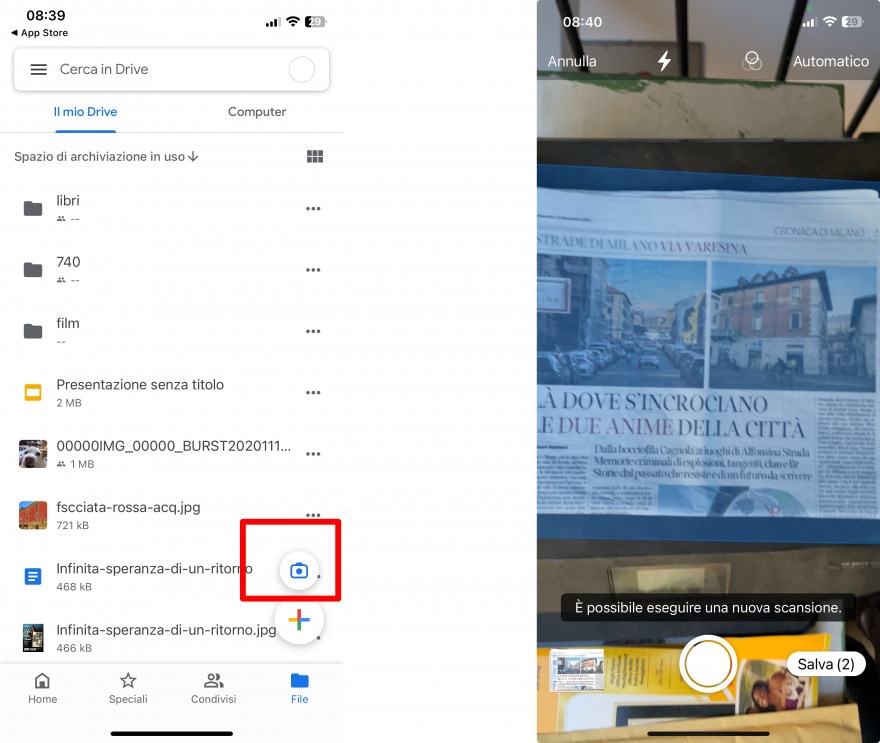
You can also touch the preview in the bottom left corner to adjust the edges, rotate and apply filters, among which Color, Greyscale, Black and white And Photo.
When you are satisfied, tap Save at the bottom right and the app will use machine learning to suggest a title relevant (US only). Instead of just the date, Drive could recognize if it is one received and also add one position of the shop where the purchase was made. Furthermore, you can also decide where to archive the PDF before uploading it to Drive.
The new feature is being distributed to all users, with personal and Workspace accounts.



