
In the world of technology, Windows 11 establishes itself as a constantly evolving operating system. With each new update, Microsoft not only seeks to improve stability and performance, but also introduces innovative features that transform the user experience.
It should be noted that in the latest updates, the operating system has been renewed with important changes, among which is the Snipping tool with the function to extract text from images, as well as from screenshots or a scanned document.
This feature is very useful in many situations. For example, you can use it to copy the text of an article or document that is in an image. Extract information from an imagesuch as a phone number or email address, and even translate text.
The ease of copy text from any image in Windows Not only does it make the task easier, but it also turns that text into editable content. Now that you know how the option Clippings app can make certain tasks easier, here we tell you how you can do it yourself.
How to extract text from an image on your Windows 11 PC
Microsoft
The first thing you should do is make sure you have the latest Windows 11 update, since this feature is only available in the version 23H2 of the operating system.
Now, open the Start menu, type Snipping Tool and select the application of the results. Take a screenshot or select the three dots in the upper right corner and tap Open file to edit an existing image.
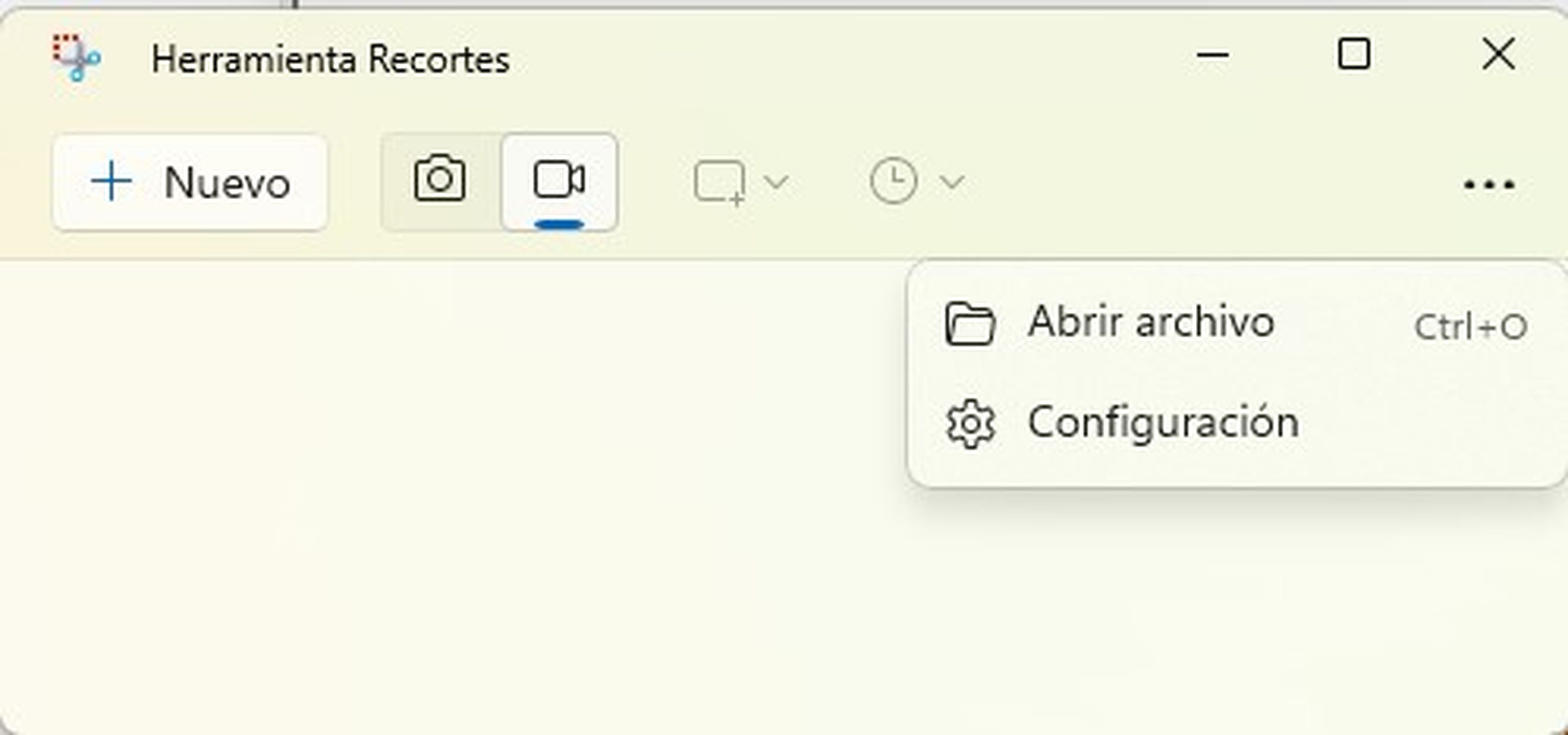
- In the toolbar select Text Actions. The feature uses artificial intelligence to highlight text on the image.
- Once highlighted, you can copy all the text by clicking or tapping Copy all text on top.
- You can also highlight the desired text and use Ctrl + C or right click to Copy and send it to Clipboard.
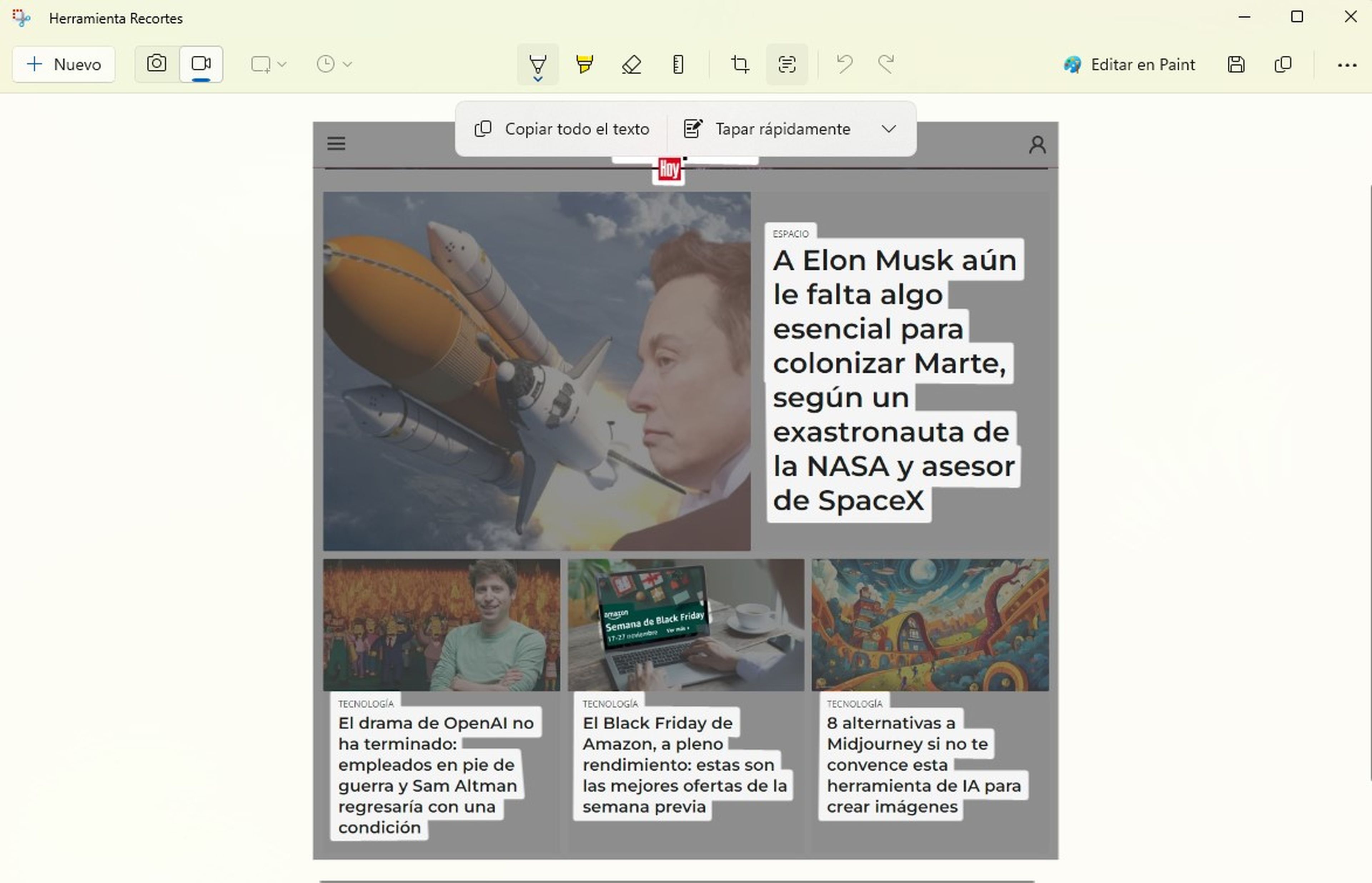
For best results, make sure the image you are using has a good resolution. Also, if it is too small, the text may not be copied correctly, so you should consider these drawbacks.
With the app’s new copy text feature Snipping Tools in Windows 11, you can take advantage of it for a wide variety of uses and increase your productivity. Whether working with scanned documents or dating important information, this option offers an easy way to extract text from images or screenshots.



