
Every time you browse the web, search, or use apps, you leave a trail, which is made up of your Google history and may contain sensitive information about your location, searches, and more.
To safeguard your privacy and prevent third parties from accessing your personal data, it is essential to clear your history from time to time. Doing so prevents web pages, as well as apps, from extracting information from your account through cookies and browsing records.
This is not only a privacy measure, but also a way to take control of the data you share on the Internet.
Fortunately, Deleting all your history from your Google account is a fairly simple process to carry out, and you can do it from different devices, be it a computer, a tablet or your mobile. Here we show you how to do it step by step.
This is how you can delete your Google history
From the PC:
- Open your web browser and sign in to your Google account.
- Click your profile photo in the top right corner and select Manage your Google account.
- In the left panel, choose Data and privacy.
- Scroll down to the section Your activity and the places where you were and then in History settingsinside you must click on My activity.
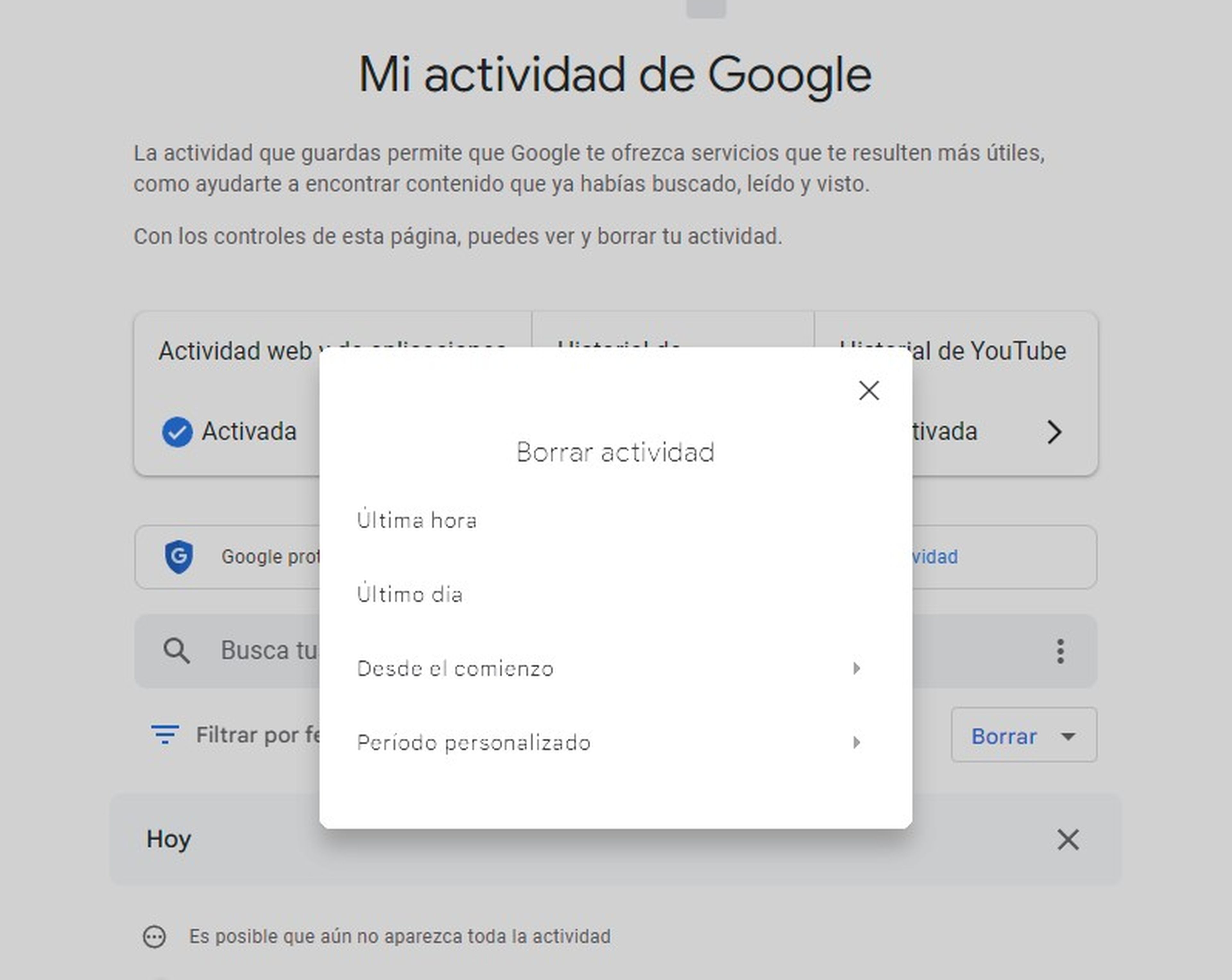
- In section Search your activities click on the three dots and select Delete activity bywhere you will have to choose between Last minute, Last day, Since the beginning either Custom period.
- Confirm your choice and click Following to delete the activity and history.
From the phone
- Open the Google app on your device.
- Tap your profile photo.
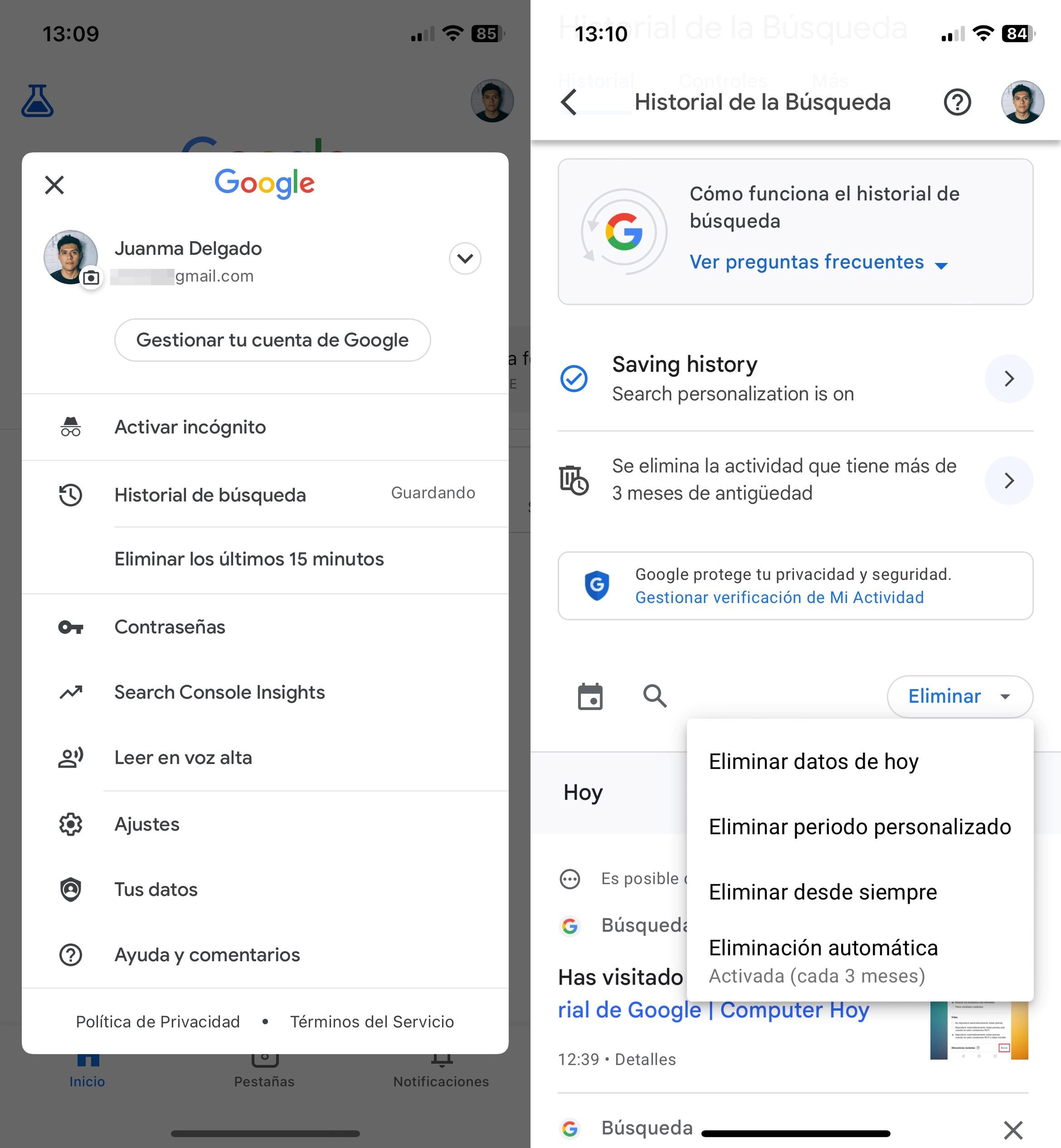
- A new window will open, in which you must click on Search history.
- Click on the button Eliminate and choose from all the options, select the one that best suits your preferences, but we recommend Delete forever.
Delete your Google history It is not only an act of privacy and security, but also a smart way to take control of your data when using online services.
In this way, by eliminating the activity, you prevent third parties from building detailed profiles about your behavior on the web, and at the same time you reduce the possibility of receiving personalized ads based on your browsing history, especially if you use Google services and its Search Engine.
Also See:
Apple Reveals iPhone 15 Pro and iPhone 15 Pro Max with Specs
iphone 15 Pro Max Specs and Features – Ultimate Smartphone
Nokia N820 Specs – Next level Smartphone
iTiny 12 Pro Max Specs, Camera and Features – Compact Smartphone
Google Pixel 7 pro vs Samsung Galaxy S23 Ultra – Specs, Camera and Comparison
Samsung Galaxy A25 5G Specs Revealed in Recent Leaks



