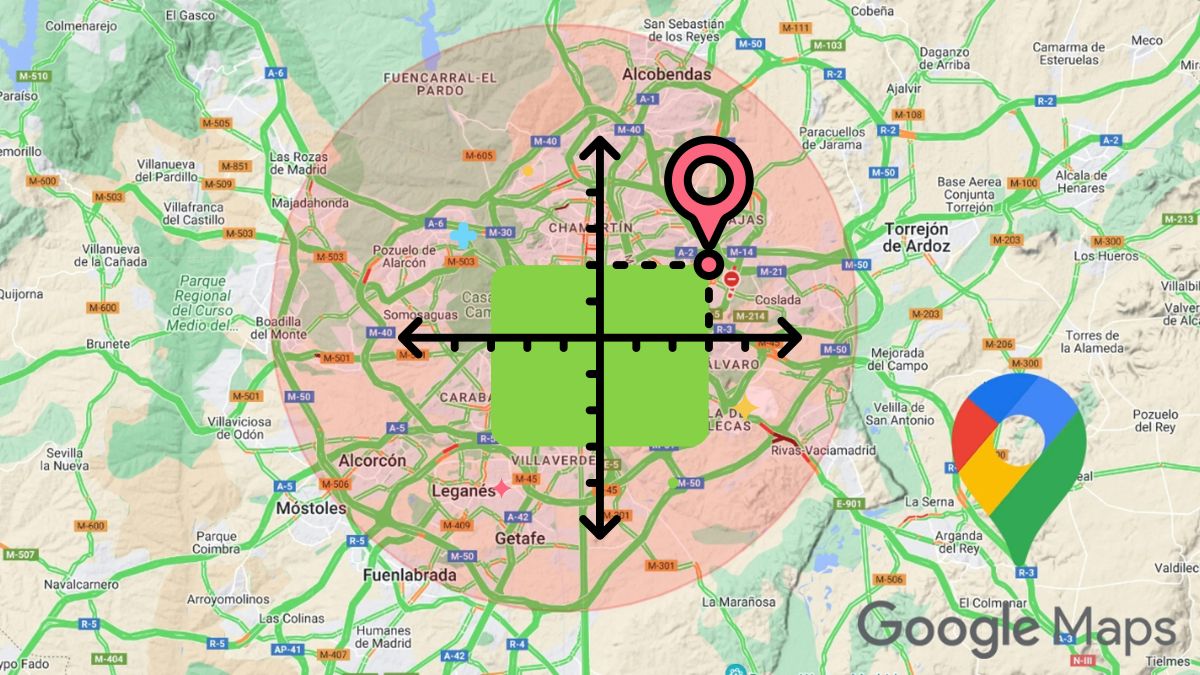
Google Maps It is one of the most complete map applications on the market. It offers a wide variety of functions such as navigation, address search, satellite images, creating personalized maps, as well as the best route on the road.
Sometimes a conventional address may not be specific enough or the place you are looking for may lack a specific address. In these cases is when the coordinates become the perfect function for locate a place more quickly and accurately.
One of the most useful features of Google Maps is the ability to obtain the coordinates of any point in the world. In case you don’t know, they are a set of two numbers that represent the latitude and longitude of a place on Earth.
Latitude is a measure of the distance north or south of the equator, while longitude is a measure of the distance east or west of the Greenwich Meridian.
These can be useful for a variety of purposes, such as searching for a place precisely, creating custom maps or sharing the location of a place that does not have a specific address, in any case, they are very useful for all kinds of purposes, and Google Maps more than fulfills this function.
Now, how can you get these coordinates using Google maps? To do this, there are two very effective methods to find out quickly and without complications, which is through a web browser such as Google Chrome, Edge, Safari or any other or by using the app on your mobile.
From the web browser
- Open Google Maps in your favorite web browser.
- In the search bar, enter the location you are interested in and browse the map.
- When you find the address, right-click on the location to display a menu of additional options.
- In this menu you will find the coordinates of the selected location.
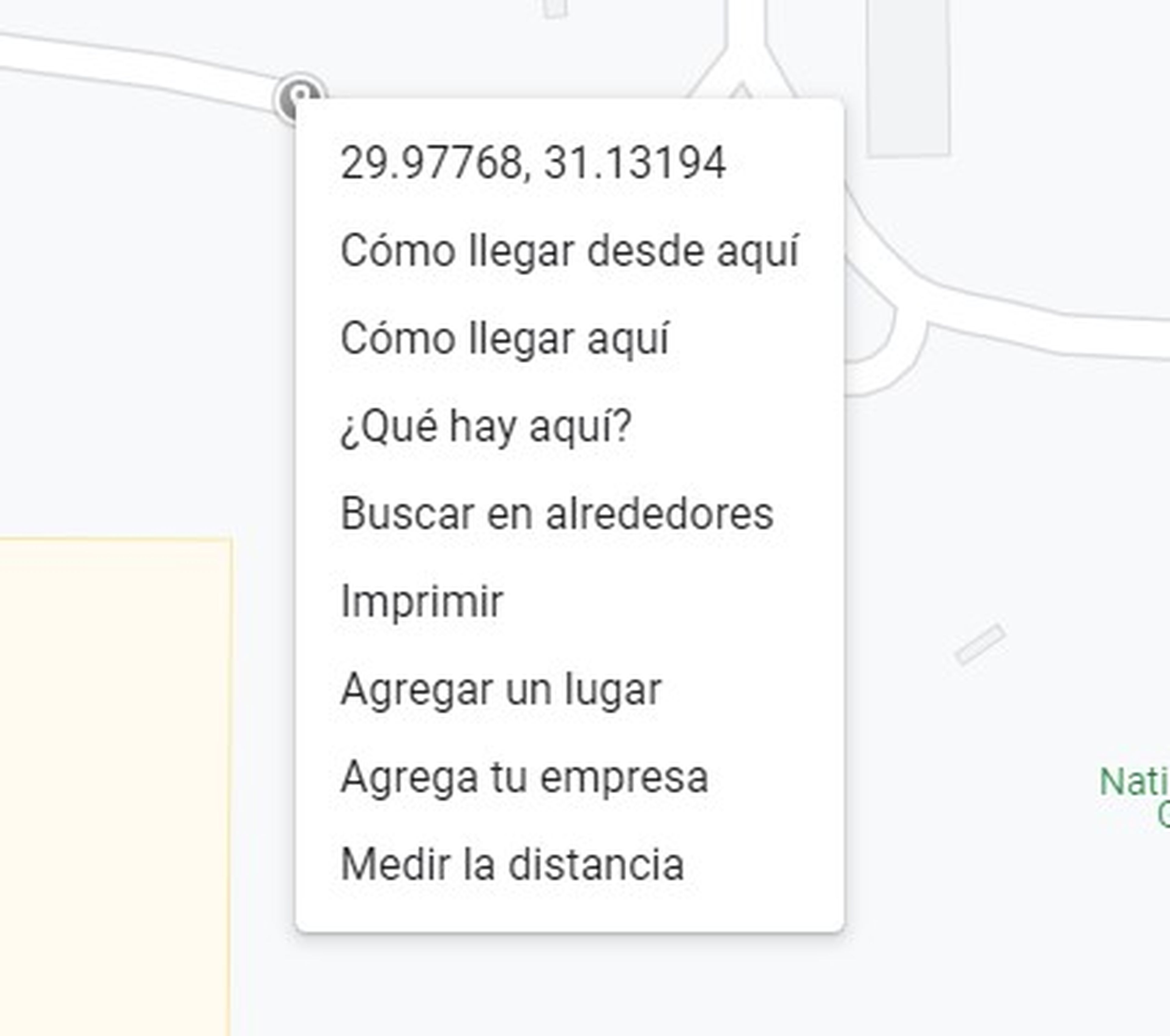
From the phone
- Open the Google Maps application on your mobile.
- Search for the location you want to find in the search bar or use the map view to locate it manually.
- If you’re using map view, touch and hold an unmarked location until a red marker appears.
- Scroll down and you will find the coordinates.
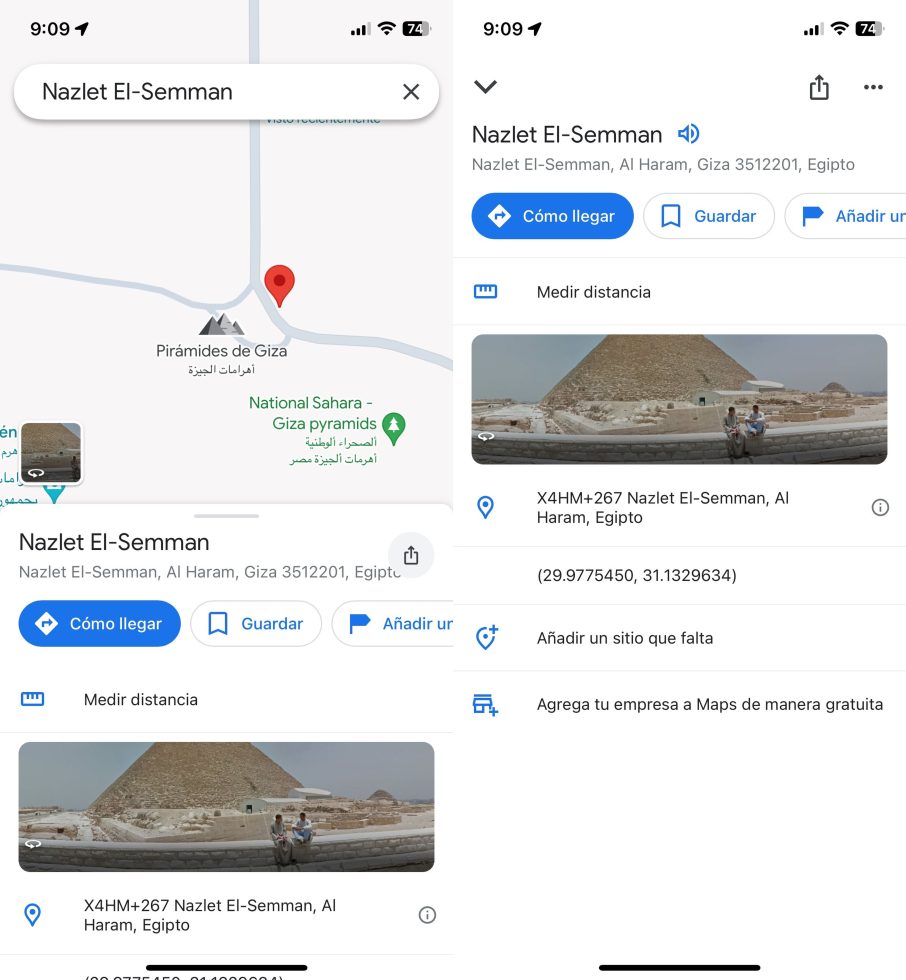
These coordinates are not only useful for orienting yourself, but you can also use them to search for the exact location on Google Maps and obtain more information about a certain place anywhere in the world.



