
Surely you have already realized that Google is a master at hiding little Easter eggs in its services and apps. And one of the most popular, without a doubt, is the game of google dinosaur Chrome.
Maybe you’ve already played it more than once while surfing the web and running out of Internet, but did you know that now you can enjoy this title even online? Yes, you read correctly, you can access it whenever you want from your mobile and PC.
Chrome Dino Runner: one of the best Google games that you can play online and offline
This infinite running minigame has a reason beyond simple entertainment. In 2018, the search engine company wanted to pay tribute to the prehistoric origins of the Internet, a time when the stability and speed of networks were far from what we know today.
The popularity of the Google dinosaur game is undeniable. It is said that four years after its release, more than 270 million people played it daily. Especially users from countries like India, Brazil, Indonesia and Mexico, where Internet connections were less stable.
Previously, the only way to access the game was when you did not have Internet in your home, but now, thanks to its great acceptance around the world, Google decided to make it available to everyone even if you have a connection on your PC and mobile.
Access to Dino Runner In Google Chrome it is easier than you think. Simply follow these steps:
- Open your Chrome browser on your computer, tablet or mobile.
- In the address bar, type chrome://dino and press the space bar on your keyboard.
- Now, you can enjoy the dinosaur game offline and online.
Beyond Google Dinosaur Game
It is important to mention that the Google Chrome dinosaur game is not the only one available. It turns out that Microsoft Edge, the Windows browser, also has a minigame that you can play whether you’re online or not.
This special feature of Edge adds to the growing popularity of the browser and shows that developers also appreciate the importance of adding a touch of fun to the browsing experience.
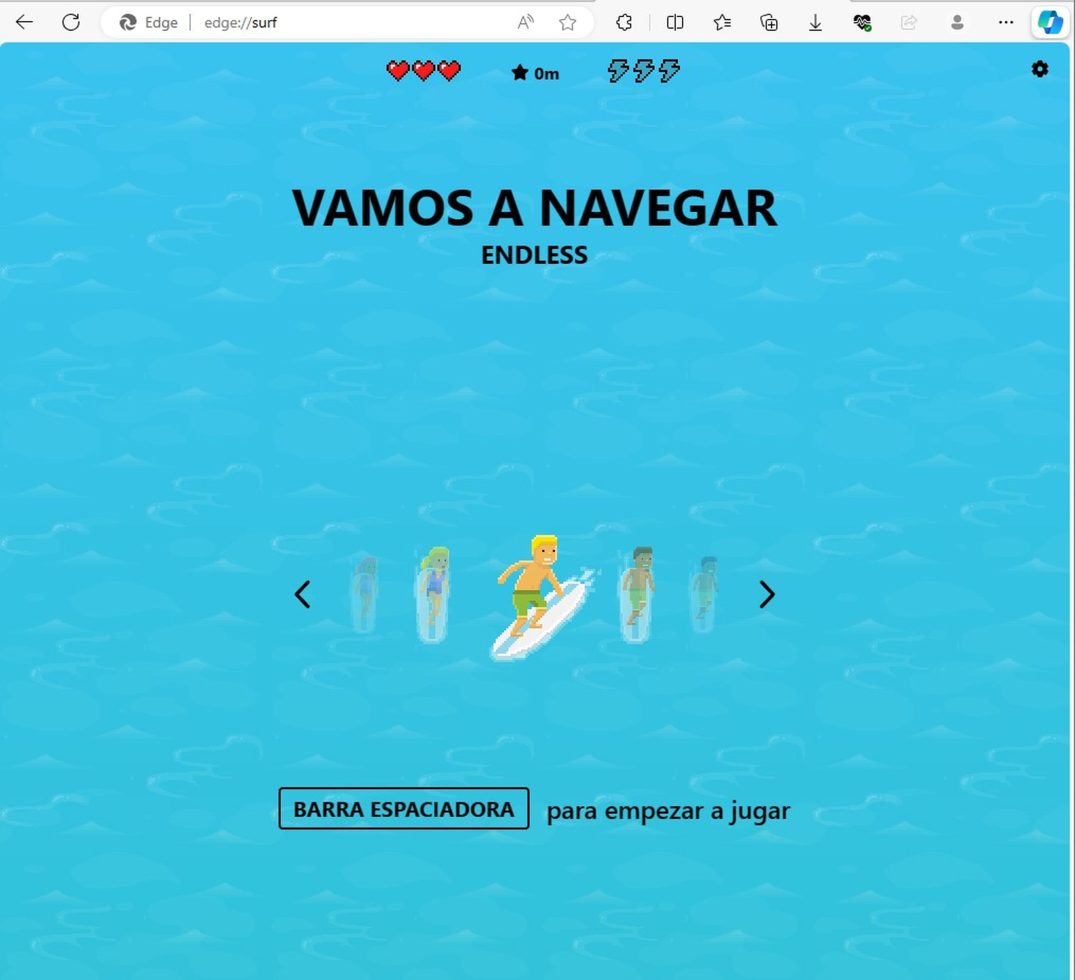
This is a game where your goal is to surf the waves while avoiding obstacles and marine animals. It offers a fun and colorful experience that can brighten your day.
To access, open the browser on your PC and in the address bar type edge://surf and press the space bar on your keyboard. Both games are interesting, that will come in handy when you want to hang out during free time at work or school.



