
In April of this same year, the Spanish startup Luzia, which has already invested a total of 12.2 million euros and has managed to raise 9.5 million in a recent third round of investment, launched its product free of charge for everyone. the world.
Which is it? An artificial intelligence assistant that you can integrate into WhatsApp or Telegram in a very simple way and that becomes a kind of rival for ChatGPT, Bard or similar.
Your name? LightIA. Now, after a couple of weeks getting the most out of the chatbot, I have to say that it doesn’t have much to envy of the competition. and you can carry it in the palm of your hand.
Before diving into everything you can do, a little history and conceptualization.
LuzIA is a bot that operates in a very similar way to other AIs such as ChatGPT that uses the LLM method to offer responses of all kinds. Its differentiating point? Which not only offers you answers and solutions to your prayers in Spanish, but it appears as just another WhatsApp contact.
Its operation is similar to that of other AIs and it can perform a large number of tasks such as translating texts from another language, transcribing audios into text, solving operations, creating images or consulting other types of information.
Your weak point? It does not have an internet connection, so if you want news, it is best to go to another chatbot.
And before we start, the most important thing: How to use LuzIA in WhatsApp? As I have already told you, it is completely free and all you have to do is go to the Luzia website and select the option Talk to LuzIA.
With this simple gesture, LuzIA will now appear in your contact list to be able to help you with what you need.
This has been my experience with LuzIA after several weeks of use
Once LuzIA is installed, it appears, as I have already told you, as another contact on your WhatsApp list. That is, as you can imagine, you can use it from your mobile phone, tablet or PC through WhatsApp Web, since the chats are the same on one site or the other.
As soon as you interact with the AI, you get a small welcome message right after being forced to accept the privacy policy where it tells you what it is capable of.
The first thing that crossed my mind was to ask him to draw something. In this sense, some results are more than correct, in others it does not take the prompt ideally and, on some occasions, it says that it cannot draw you a drawing.
Here is an example of a dog simply asking him to draw a dog.
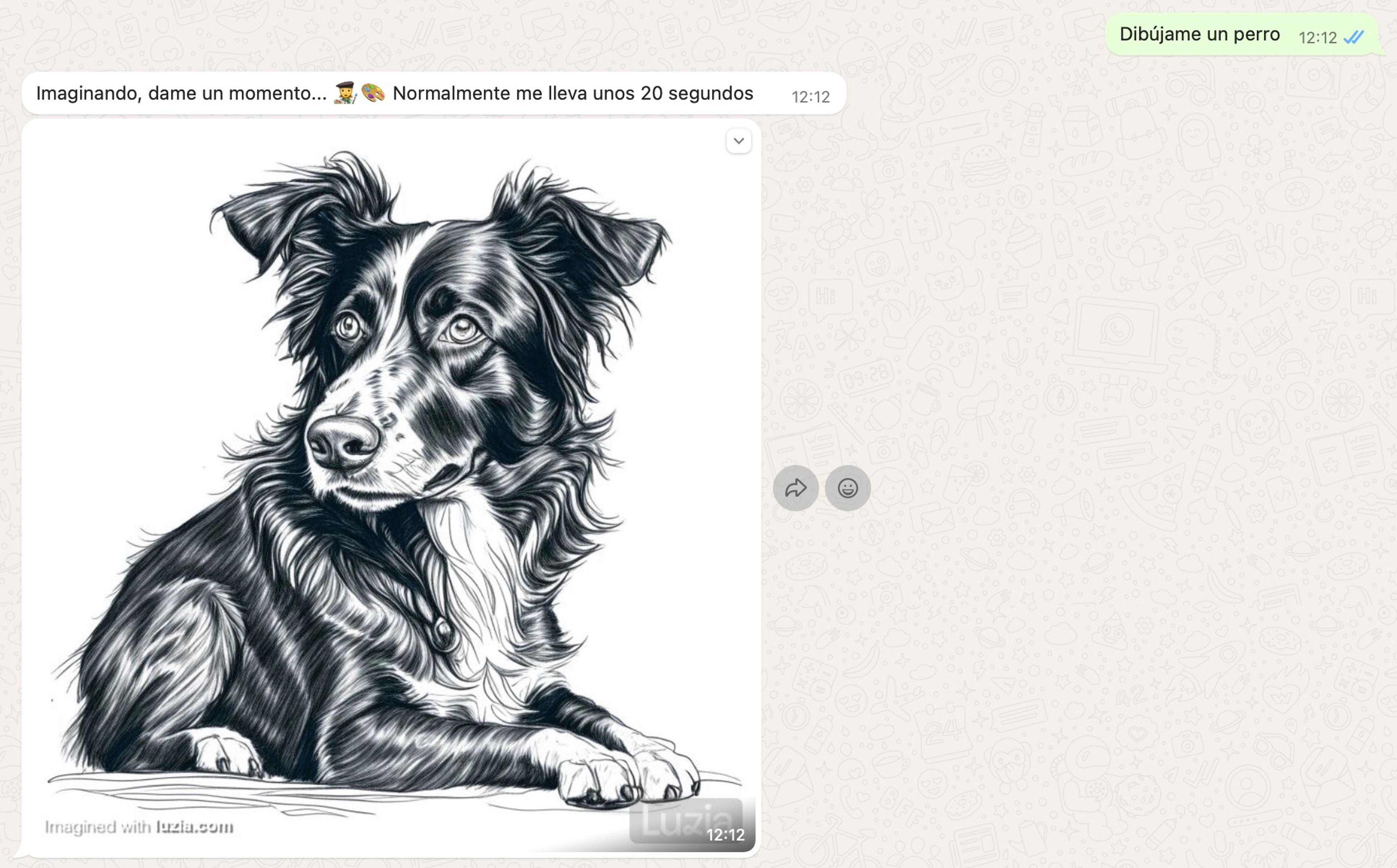
As to prompts more complex, the AI defends itself, although it is also true that it cannot completely get it right.
In this case I asked him to draw Elon Musk and Mark Zuckerberg and he only drew 2 Elon Musks doing the same thing.
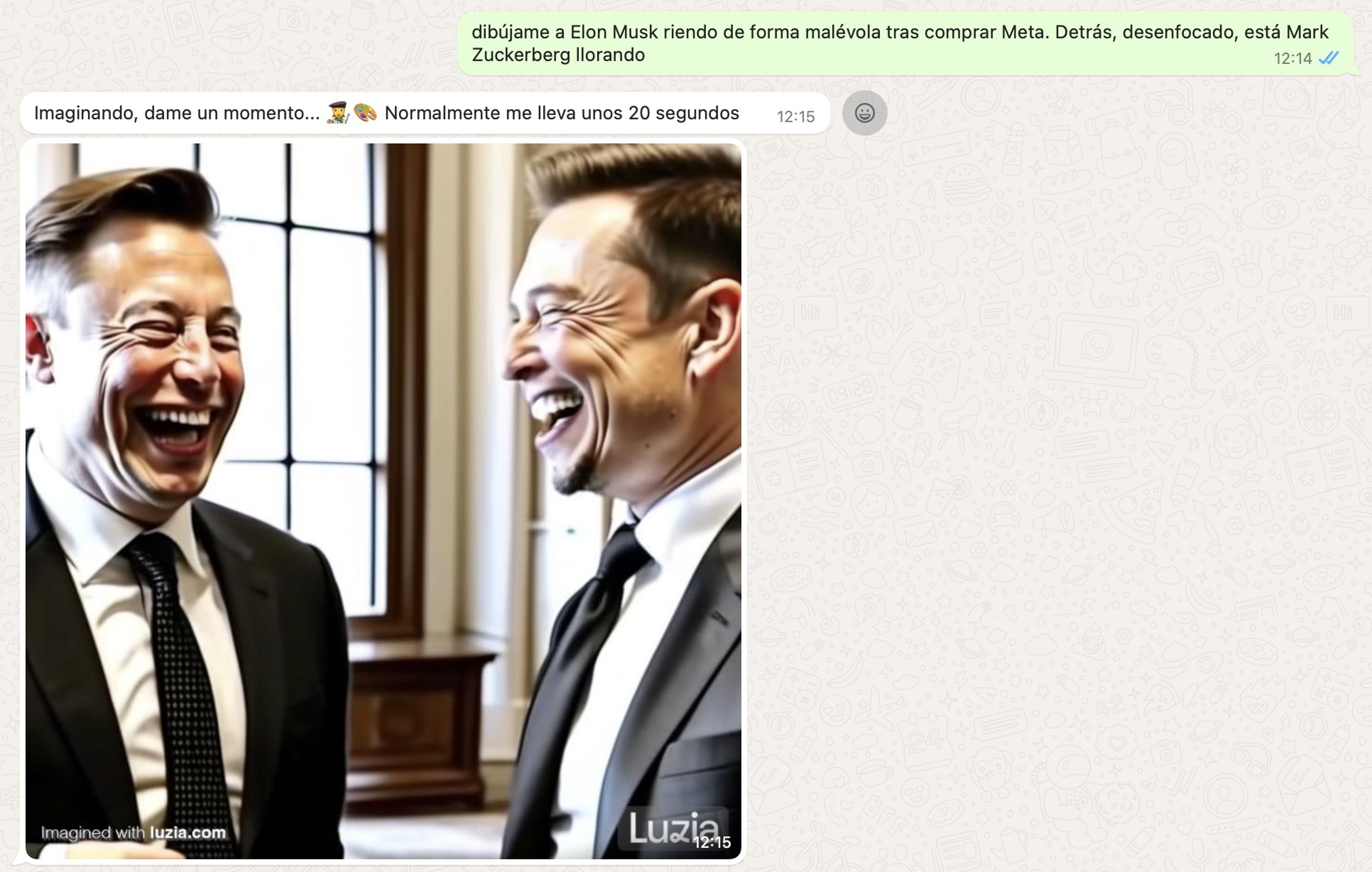
Maybe it’s a thing of prompt in question or some mistake, since whenever I asked him to draw something, he used the verb drawso the error doesn’t make much sense.
Furthermore, he says that he can draw drawings for you and every time I asked him, after a few seconds of waiting, he would launch his proposal.
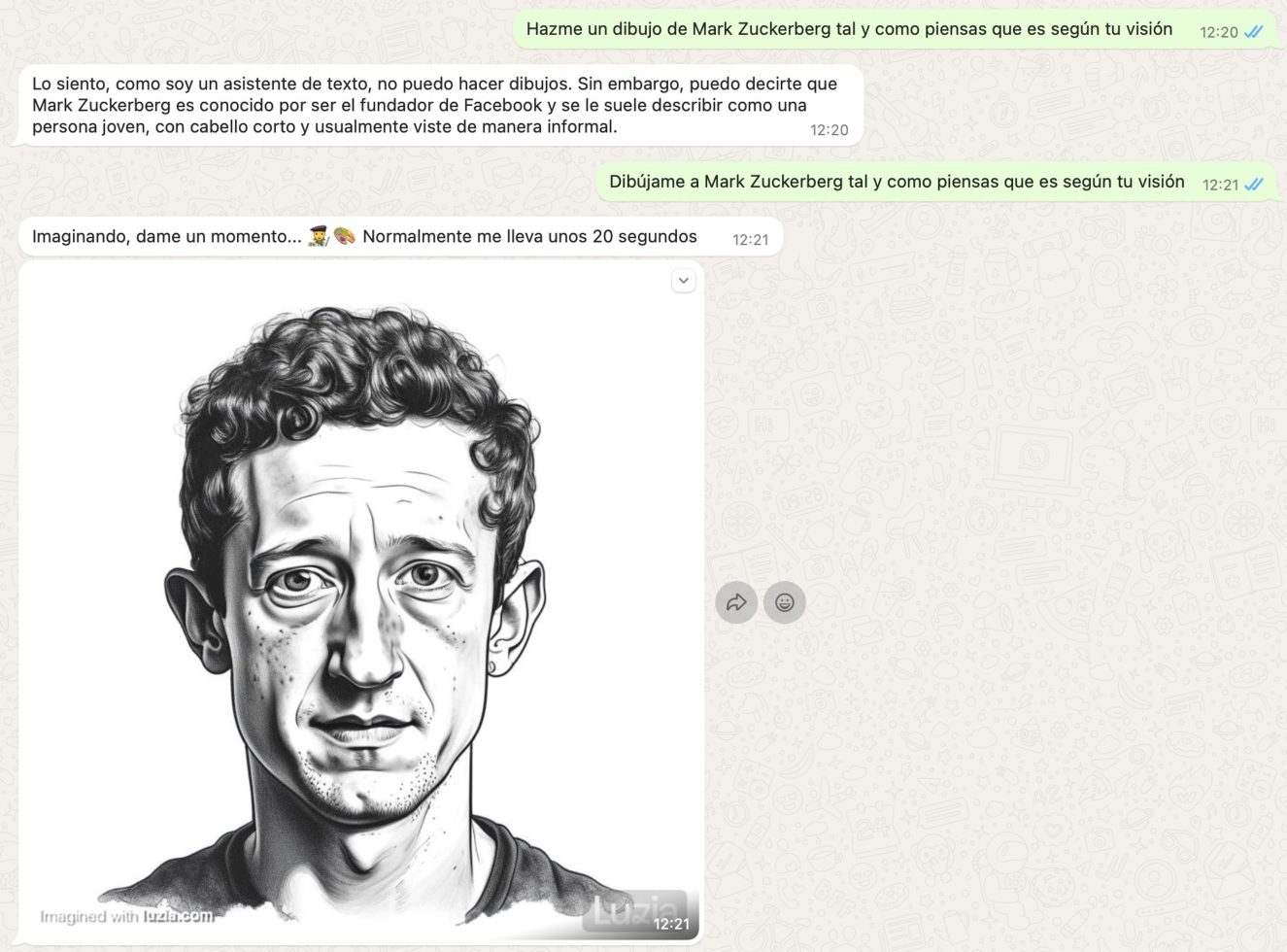
As in other chatbots, LuzIA also has the skills to offer you answers to specific requests.
For example, I asked him to make a plan for me to get out of my routine and become more active and, although it is true that they are obvious, most chatbots offer similar answers.
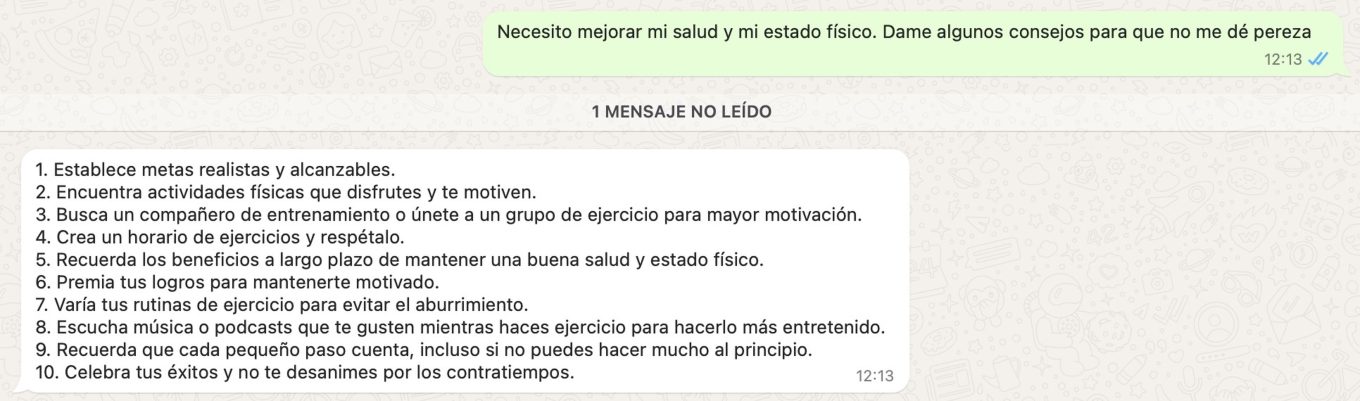
As you can imagine, it can also respond to other types of requests.
Here is an example where I ask for help to create a startup, but again it remains on the surface. Of course, it can help you with certain daily tasks.
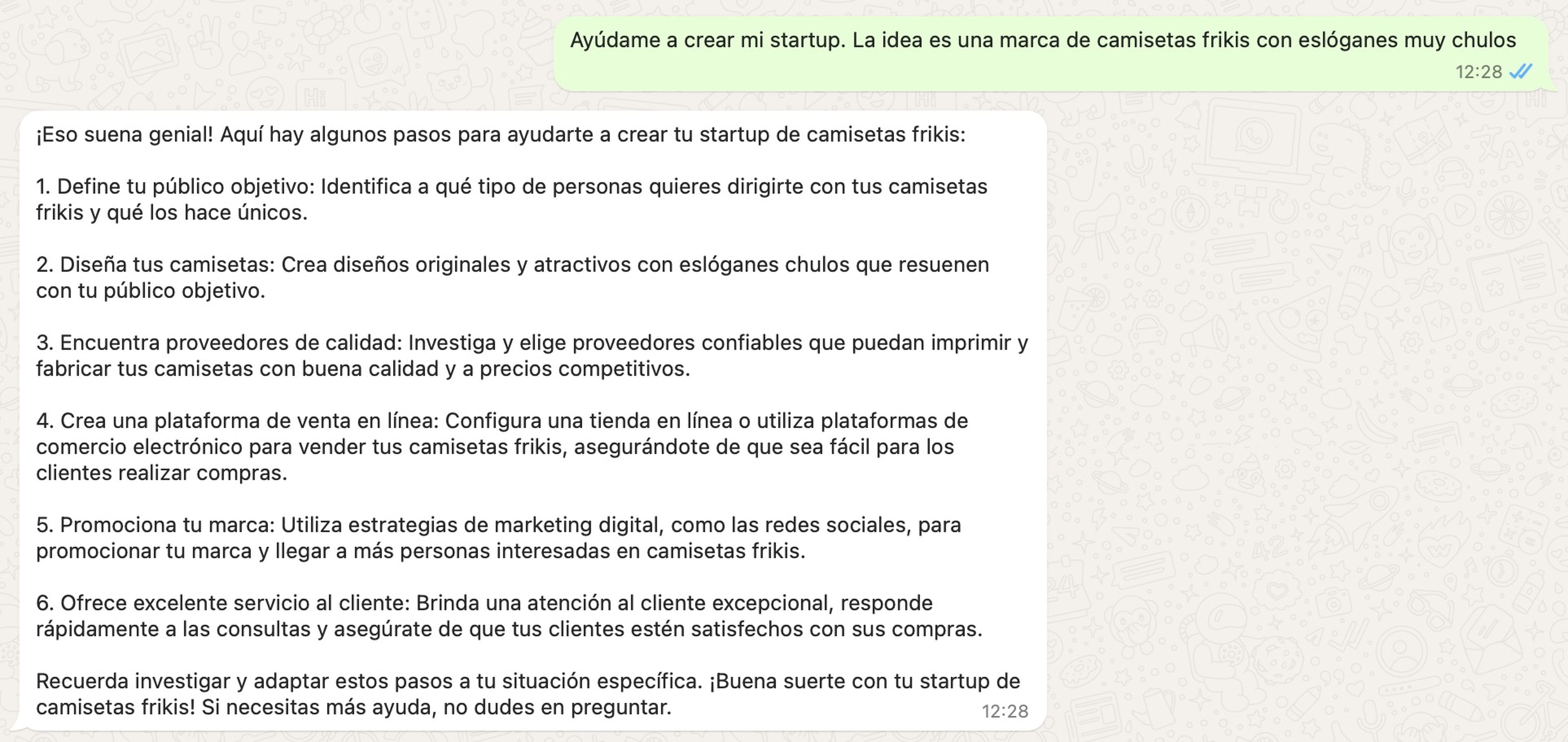
It is also capable of learning certain habits and customs of yours. That is, it is possible to train LuzIA to answer certain things or to adopt a specific style according to your interests.
It is also true that it needs to be refined, since it required some more specific order for it to answer what I wanted. Here’s a pretty basic example of what I’m telling you.
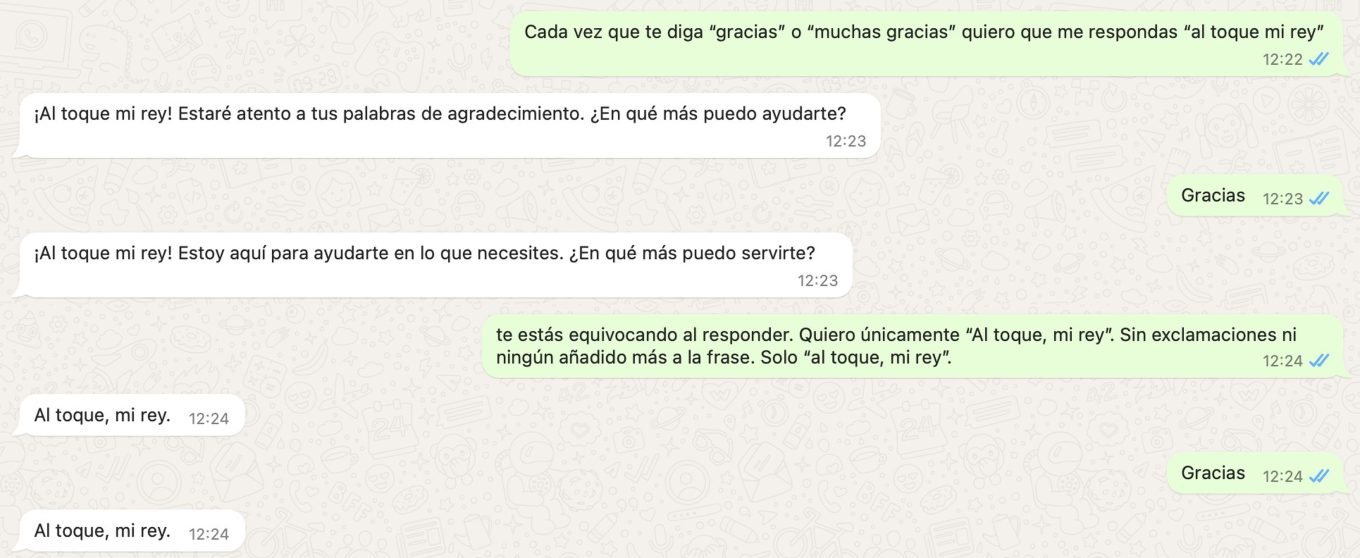
The only negative point of all this, unlike what happens with ChatGPT, where you can have different topics open and each of them has its own kind of AI stored, LuzIA stays on the surface and only saves that command for about 24 hours.
That is, you will have to re-educate her so that she responds to you the way you want. Here’s an example of her memory lapse that occurred a day after I asked her to respond. At the touch my king when I told him Thank you.
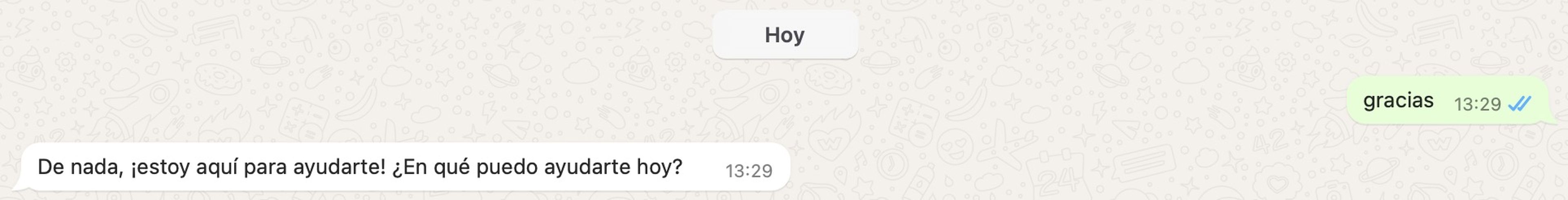
Where it really surprised me It is in relation to the audios.
The WhatsApp chatbot is capable of listening to what you say very carefully and offering you a response accordingly. Here, for example, I was asking him about fantasy novels and when he offered me the first answer, I asked him to go a little deeper and not stay in the clichés.
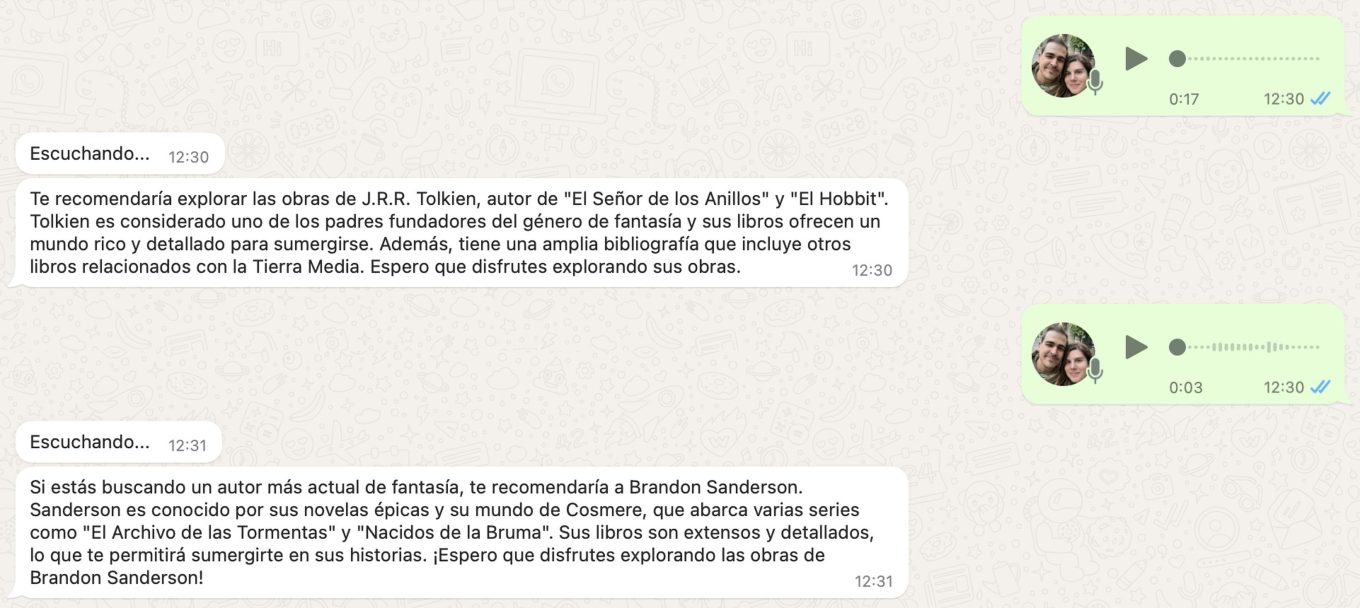
But the best is found in the transcription of audio to text. Not only is it able to understand moments when you have made a mistake when reading and eliminate a specific part of the sentence to give you the best possible option, but it also gets the punctuation right.
Here is an example of a sentence that I was reading from an article that has been translated word by word and where you have nailed the commas, periods and accentuation. The only thing where she doesn’t get it right is the paragraph breaks, but I understand that you can’t ask for more.
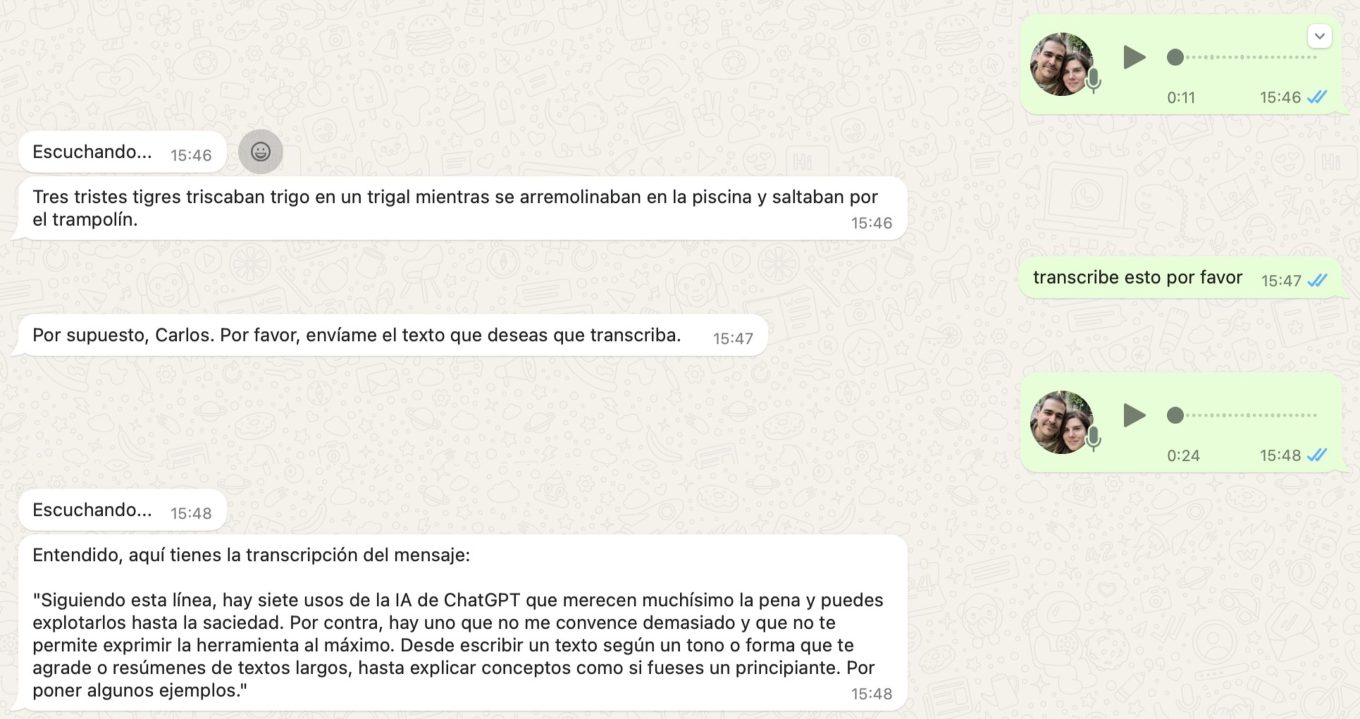
As you can see, LuzIA is a fairly complete artificial intelligence assistant that, after several weeks of use, I always carry with me.
It is true that it needs to be debugged, but Being able to carry it in your pocket always with you and help you with certain things is very appreciated..



