Linux imitates Windows and launches its own Blue Screen of Death
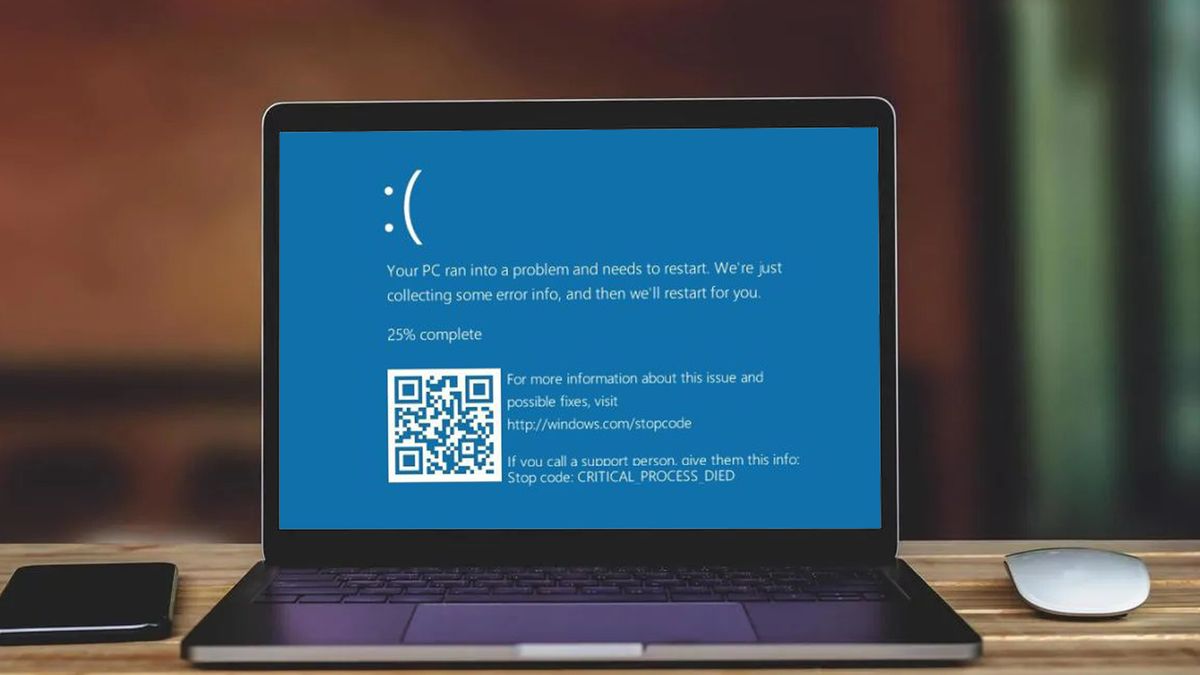
It is one of the most “hated” functions of Windows, surely because of the many times it appeared a few years ago. The Blue Screen of Death debuts on Linux.
It’s not so common now, but years ago it was quite common for Windows to crash for no apparent reason while you were using an application or playing a game. Then the dreaded Blue Screen of Death appeared, which basically told you that Windows had crashed, and you should restart the computer:
It was the idea of Steve Ballmer, former CEO of Microsoft. Many users ended up hating it, because its appearance meant that something big was happening on your PC. And now, this Blue Screen of Death comes to Linux.
This will be the Blue Screen of Death in Linux
According to reports PhoronixIt is now available Systemd 255the new version that releases new features such as the creation of virtual machines, and the aforementioned Blue Screen of Death.
Systemd is a Linux system and services manager, which is a vital part of major distributions such as Ubuntu, Red Hat, Debian, Fedora, etc. This means that this Blue Screen of Death will be a reality in these distributions, in 2024.
This Blue Screen of Death will be displayed in full screen when Linux can no longer function, and will contain a QR code which, when read, will open a log with everything that happened before the error, and the possible cause of it.
It’s not clear if this error screen will be blue, like in Windows, but at least that’s what Systemd members themselves call it, perhaps out of tradition.
It is not common for Linux to incorporate Windows functions, as they are quite different systems. But it is more common with distributions that add a graphical interface, like Ubuntu and the rest.
From a technical point of view, That Linux releases a Blue Screen of Death is good news, because it is an informative screen where we can obtain clues as to why the fatal error occurred. But it surely brings back bad memories for many users, if they have used Windows…



