My laptop was getting hot and making a lot of noise: this is how I solved it

Nothing strange is that when you are on the sofa with the laptop on your legs it begins to heat up like an oven and seems like it is going to take off. As soon as you cover the ventilation grille, the laptop suffocates and needs to increase the revolutions of its fans to dissipate the harmful heat that threatens its chips.
However, sometimes you don’t need to cover the holes on the laptop so that it starts to sound like hell in the middle of class, in the middle of the library or in the middle of the night without you knowing what the hell is happening.
One of the problems may be software, that some process or virus is using all the capacity of your laptop, consuming all its resources and putting the CPU at 100% and therefore the fans at 100%. This is easy to detect and relatively simple to fix.
However, the most common thing is that your laptop needs a good hand of cleaning because, surely, although you don’t see it, the ventilation grilles and internal fans are clogged with dust.
Since I have already suffered all of this and there have been many friends and family members who I have had to help deal with it, I thought it would be good if I left here the steps I followed to clean it thoroughly and the utensils I used.
- Cleaning with compressed air
- Open the laptop for a deeper cleaning
- Clean the inside well with a brush
- Reapply thermal paste if necessary
- Ventilation base
Cleaning with compressed air
Ewent Compressed Air Spray 400 ml
Always start with this step because there is little point in doing superficial cleanings and then shaking the dust off the entire laptop. Unplug the laptop, disconnect everything you have connected to it and take it out to the terrace or balcony if you can and clean with compressed air in small bursts and at a distance of at least half a span over the keyboard, the connectors and, above all, the ventilation grilles.
If not much gunk comes out, your laptop may be pretty clean. And that’s what I do to maintain it every month or so. Of course, if you see that even lint is coming out, it is time to do a deeper cleaning.
Open the laptop for a deeper cleaning

Precision Screwdriver Set
To clean the laptop as God intended and end the problem at its roots, what you have to do is open the laptop. This may be scary if you are not used to performing operations of this type, but it is not complicated at all. You only need a precision screwdriver (it is best to buy a kit) and not lose any of the screws. Once opened, leave it like that.
Clean the inside well with a brush

Multifunctional PC Cleaning Kit
Now with any brush you have at home or can purchase for the task, you have to shake off all the dirt, lint and dust embedded, especially in the fans. Now that you have opened it, it is best to clean everything, but gently since certain solders on SMD components are delicate. Don’t worry, you won’t have a problem. Once it is clean, you can close the lid again and turn on your laptop.
After completing this step you will have ensured that your laptop is dissipating heat optimally.
Reapply thermal paste if necessary
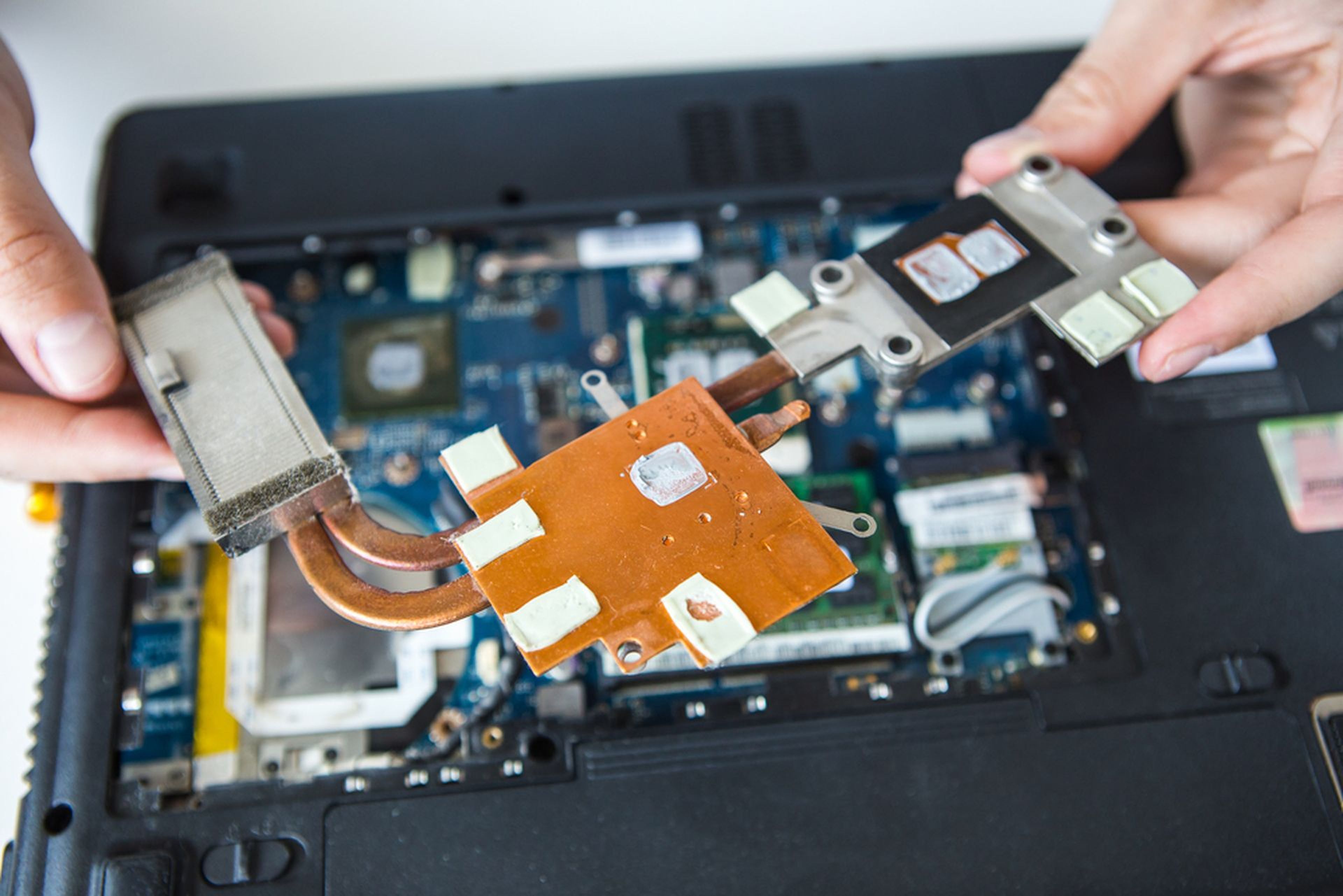
ARCTIC MX-4 thermal paste
For this step, which is almost never necessary unless it is a fairly old laptop, we do recommend that you know a little about computers, watch a lot of videos and not be a big hand. Even so, it is not complicated at all, especially on a laptop. We only warn you because it is not a step as simple as passing a brush.
Ventilation base
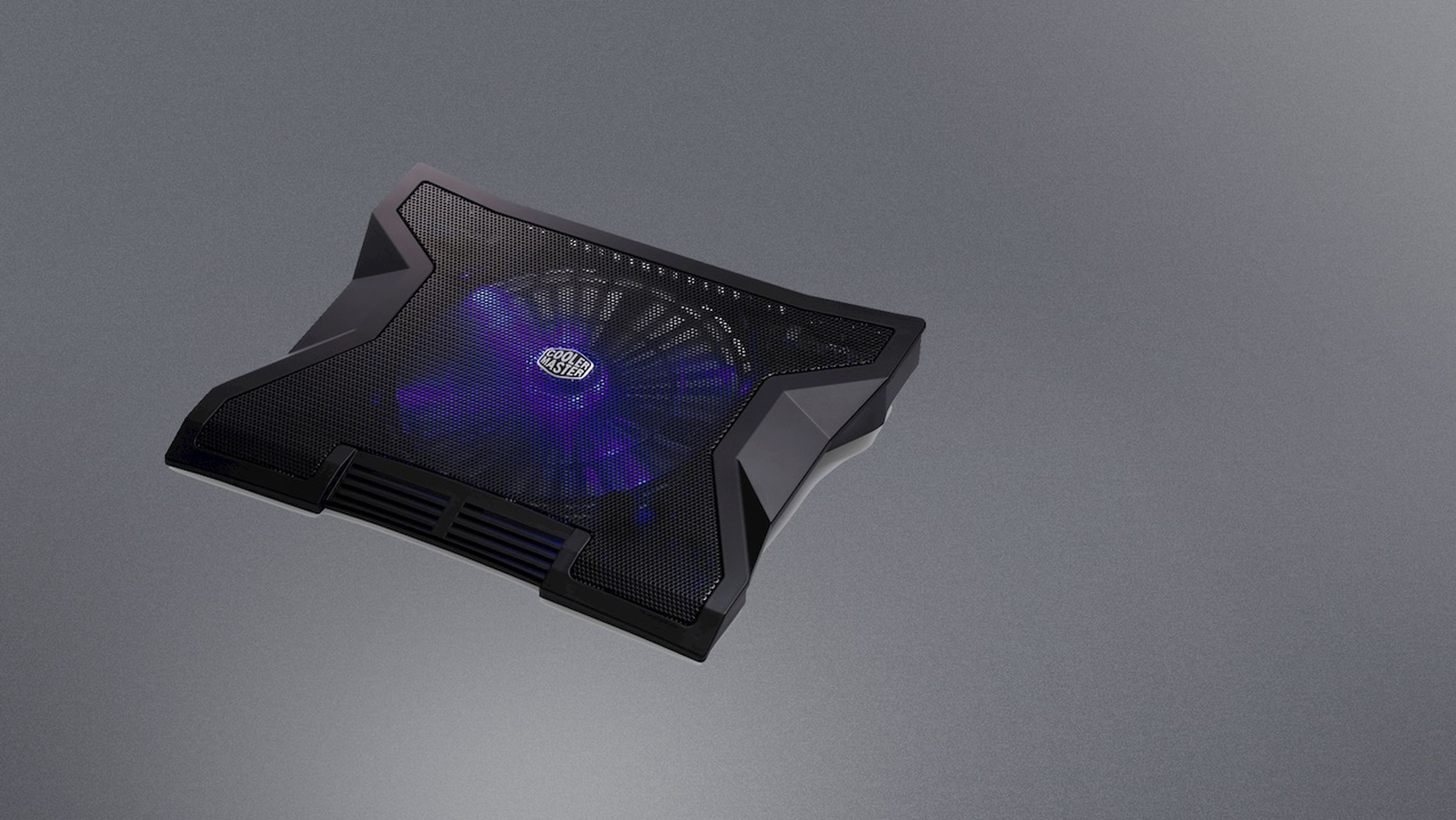
Cooler Master NotePal XL
If you already have the laptop clean and you still think it should make less noise, the laptop will ventilate much better if you leave it resting on a large fan base like this one from Cooler Master. You are going to lower the temperature quite a few degrees and the fan, if you are lucky, will not even be heard. Also, if you usually have it on a table, it will be placed in a more ergonomic way.



