
Office is perhaps, along with the green meadow of Windows XP and the blue screens, the most important and recognizable thing about Microsoft. Although for some time now it is no longer a software that you buy on CDs or DVDs and pay only once. Now it is a local and cloud service that is constantly updated and for which you are charged month by month.
There are many free and open source online alternatives, but the truth is that the best is still Microsoft’s Office suite and, if you pay attention to this article, you will save a few euros if you decide to subscribe to Microsoft 365.
If you need Office but don’t know what Microsoft 365 is or how to contract and install it, continue reading:
- Understanding Microsoft 365
- Microsoft 365 staff
- Microsoft 365 for business
- Promotions and packages on Amazon
Understanding Microsoft 365
Microsoft Office has not existed for more than a year, but its applications are now integrated and only available through the Microsoft 365 suite of services through a monthly subscription payment.
You can still buy the software in certain stores or with certain tricks, but not officially, since now everything is included within Microsoft 365 and becomes an office suite. under annual or monthly subscription.
Microsoft 365 staff
Microsoft 365 Personal
For personal use there are only two types of subscription: personal or family with a monthly or annual charge that we present in the following table:
| Microsoft 365 Personal | Microsoft 365 Family |
|---|---|
| 69 euros per year (7 euros per month) | 99 euros per year (10 euros per month) |
| For one person | For a maximum of six people |
| Use up to five devices at once | Each user uses up to five devices at the same time |
| Works on PC, Mac, iPhone, iPad and Android phones and tablets |
Works on PC, Mac, iPhone, iPad and Android phones and tablets |
| 1 TB of cloud storage. | Up to 6TB of cloud storage (1 TB per person) |
Microsoft 365 for business
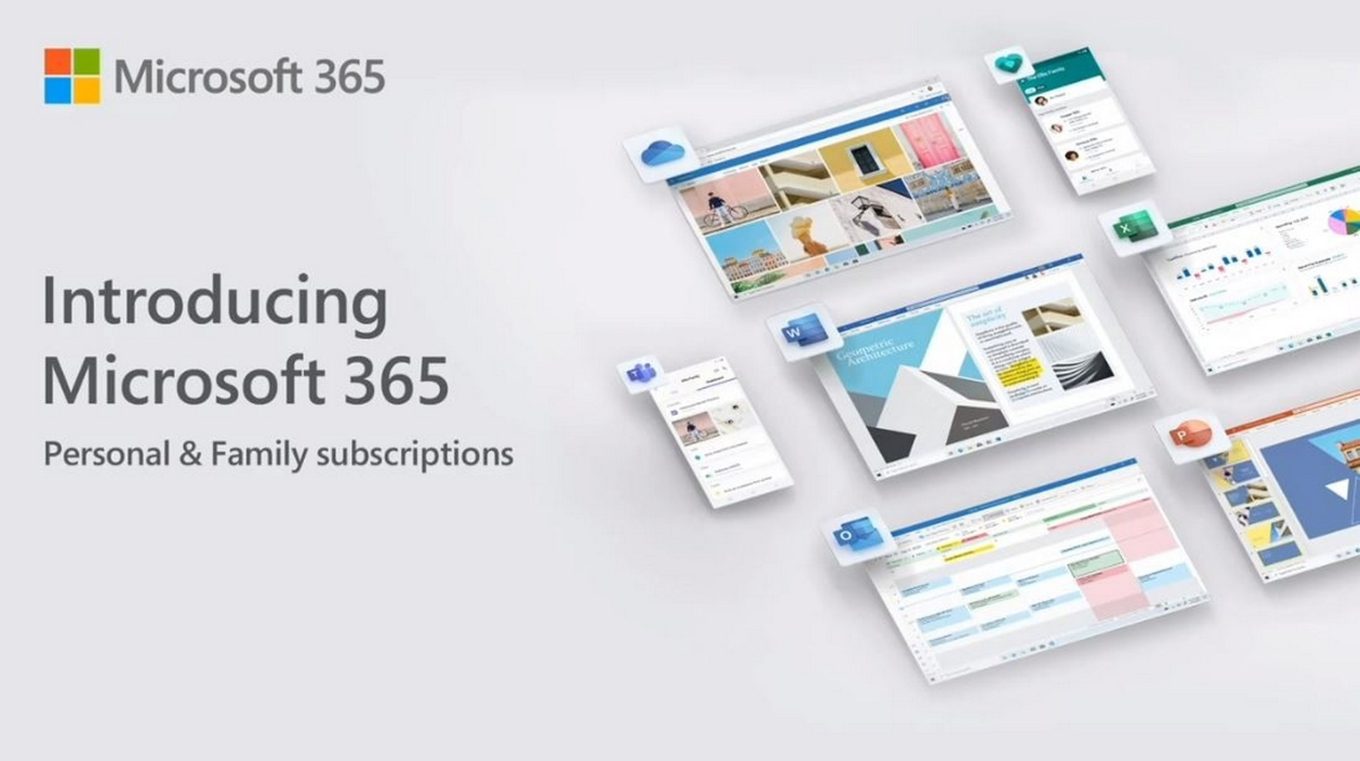
Microsoft 365 for business
If we have a company with several employees, there are many more plans depending on your needs:
| Microsoft 365 Business Basic | Microsoft 365 Business Standard | Microsoft 365 Business Premium | Microsoft 365 for business |
|---|---|---|---|
| €5.10 per month per user | €10.50 per user per month | €18.60 per user per month | €8.80 per user per month |
| Web and mobile versions | Everything Basic | Everything Standard | Premium desktop versions |
| Chat, call or meet with a maximum of 300 attendees |
Premium desktop versions | Advanced security | 1TB cloud |
| 1 TB in the cloud per user | Easily Hosted Webinars | Data and access control | Standard security |
| business email | Attendee registration and reports | Protection against cyber threats | 24/7 phone support and through the web |
| Standard security | Manage client appointments | ||
| Word, Excel, PowerPoint Teams, Outlook, Exchange OneDrive,SharePoint |
Word, Excel, PowerPoint Teams, Outlook, Exchange OneDrive,SharePoint Access, Publisher |
Word, Excel, PowerPoint Teams, Outlook, Exchange OneDrive,SharePoint Access, Publisher, Intune |
Word, Excel, PowerPoint Teams, Outlook, Exchange OneDrive Access, Publisher, Intune |
Promotions and packages on Amazon
It’s funny but the cheapest place to get your subscription to Microsoft 365 is on Amazon because, in addition to selling activation codes for the entire year, for example, they have physical packages that you buy in physical stores with the code inside and, The most surprising thing is that… they cost less than digitally!
These are all the promotions and modalities:
- Microsoft 365 Personal 12 months (Physical Ed.) for 51.30 euros (-26%)
- Microsoft 365 Personal 12 months (Code) for 69 euros
- Microsoft 365 Personal 15 months + Norton 15 months for 123.99 euros
- Microsoft 365 Family 12 months (Physical Ed.) for 73 euros (-3%)
- Microsoft 365 Family 12 months (Code) for 58.99 euros (-40%)
- Microsoft 365 Family 27 months (Code) for 198 euros
At the time you read this article, the links will continue to work, but the discounts may have changed and, depending on the promotion of the moment, it will be cheaper to purchase the physical edition and others, however, the digital code edition will be better. arrives in email instantly.
Be that as it may, from ComputerHoy we encourage you first of all to check all the links and see which is the cheapest plan and purchase it in 12 months instead of using Microsoft’s month-to-month payment if you want to save a few euros that, at the long, you can make a big difference.



