Microsoft has found another way to push users to use Edge. And it’s disturbing (updated: this was a bug, now fixed)

- It was actually a bug: Microsoft just released the update
As you will surely have noticed using Chrome on a PC Windows, Microsoft isn’t exactly thrilled with the idea of you using any browser other than Edge: pop-up windows that urge you to retrace your steps are the order of the day day, but the latest idea seems a bit excessive (in case you want to disable the browser from the Redmond company, don’t miss our dedicated guide).
In the last week, in fact, Tom Warren’s discovery of has caused quite a stir The Verge that when you restarted after the last Windows update, Edge opened automatically, with the tabs from your last Chrome session!
You can imagine the surprise of the journalist, who thought he was faced with it Chrome and only by noticing the Copilot button did he realize the situation, also because he never uses it Edge and has never seen a request for synchronization of tabs from Chrome.
At this point Warren installed the same update on another PC, and the situation repeated itself, which led to to publish your experience.
Observers intervened on the issue, asking if he had not activated a setting launched in 2022, called Import browser data on each startup and which allows Edge to import data from other browsers every time it starts.
The feature has been noticed by several users in the past, and there have been requests on Microsoft forums since November as to how disable it. The problem is that this option, which you can find at this address, it was not active on the computer, not even after the update.
edge://settings/profiles/importBrowsingData
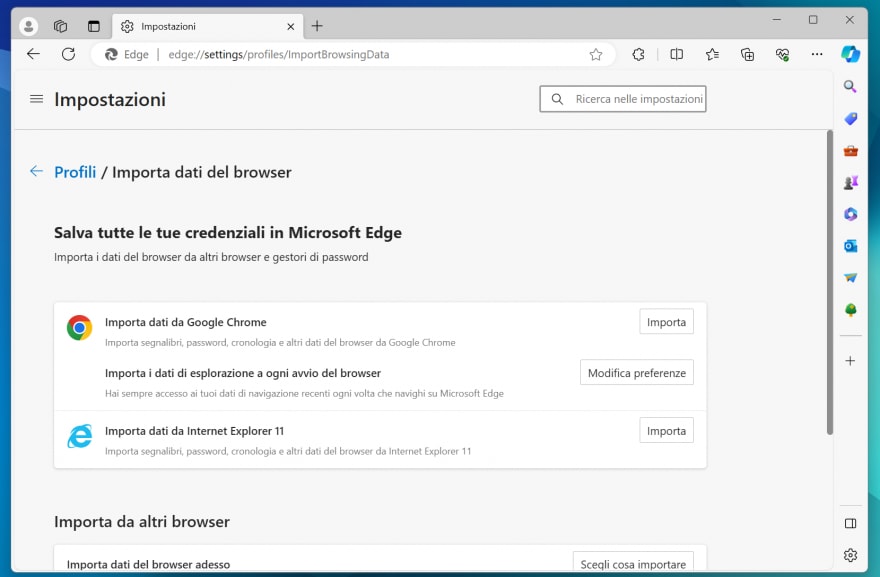
We have checked and as you can see the option to import data from Chrome (or other browsers) is not available enabled (image below).
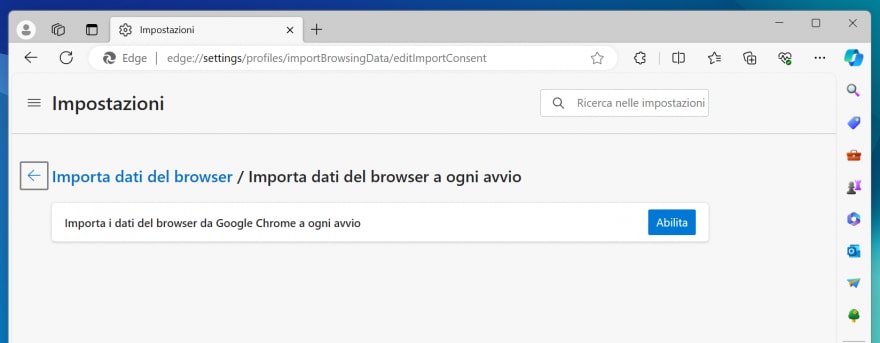
Zach Edwards discovered with the latest update Microsoft has added a new screen during post-update setup, described like this:
With your confirmation, Microsoft Edge will regularly bring data from other available browsers to your Windows device.
This data includes your bookmarks, browsing history, cookies, autofill data, extensions, settings, and other browsing data.
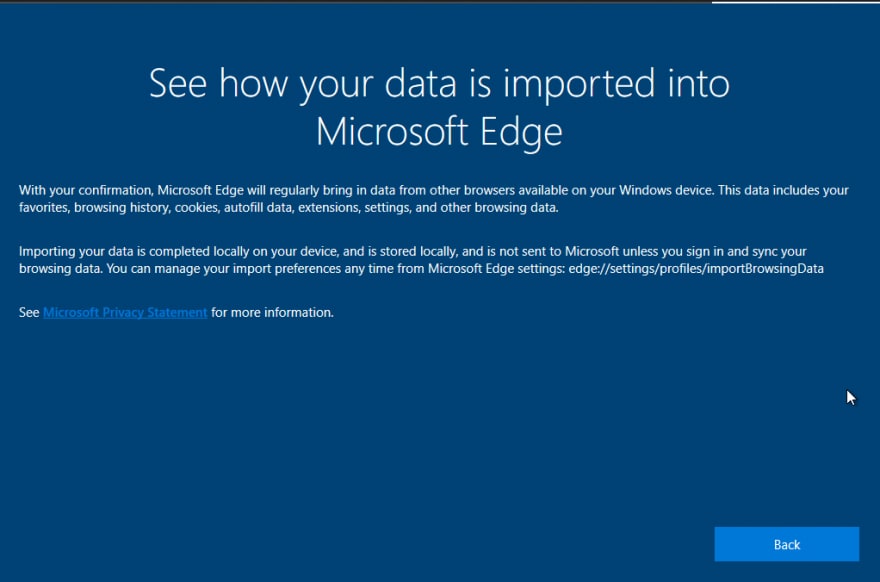
The screen then shows how disable the function, by going to the settings page mentioned above, but Warren noticed that he had seen it, underlining how it didn’t even last a second, without giving him time to read it.
The journalist hypothesizes that she went to crash, but probably the majority of users will not notice it and will accept it regardless. The serious problem however is that for some Edge users it matters data from Chrome also with this option disabled, which is probably a bug, but certainly quite serious and disturbing.
Microsoft hasn’t yet commented about the incident, but we will keep you updated on further developments.
Remember the alleged bugs (we didn’t know at the time if that was it or not) which allowed Edge to import the data and the cards of Chrome without consent? Microsoft never has answered to user questions about it, but apparently just released a update for your browser which corrects the problem.
In the latest version of Microsoft Edge, number 121.0.2277.128 released on February 15, 2024, among the release notes we can read, in addition to various bugs and performance problems being resolved, an interesting fix:
Edge has a feature that provides an option to import browser data on each launch from other browsers with the user’s consent. The status of this feature may not have been synced and displayed correctly across multiple devices. This has been resolved.
The problem in fact was that even with the import setting automatic deactivated Edge still imported the data from navigation of other browsers, and the fix suggests this was not synced and displayed correctly on devices (we can translate: it didn’t work).
Now everything should work correctly, and users should no longer have this problem, but if you think the reaction was excessive when faced with a simple bug, the problem is the attitude of Microsoft towards the use of other browsers in Windows (it’s not the only one, let’s be clear). Firefox even published a report on the company’s behavior that undermines free choice browserwhich does not even have to comply with the rules of DMA because it is not qualified as gatekeeper.



