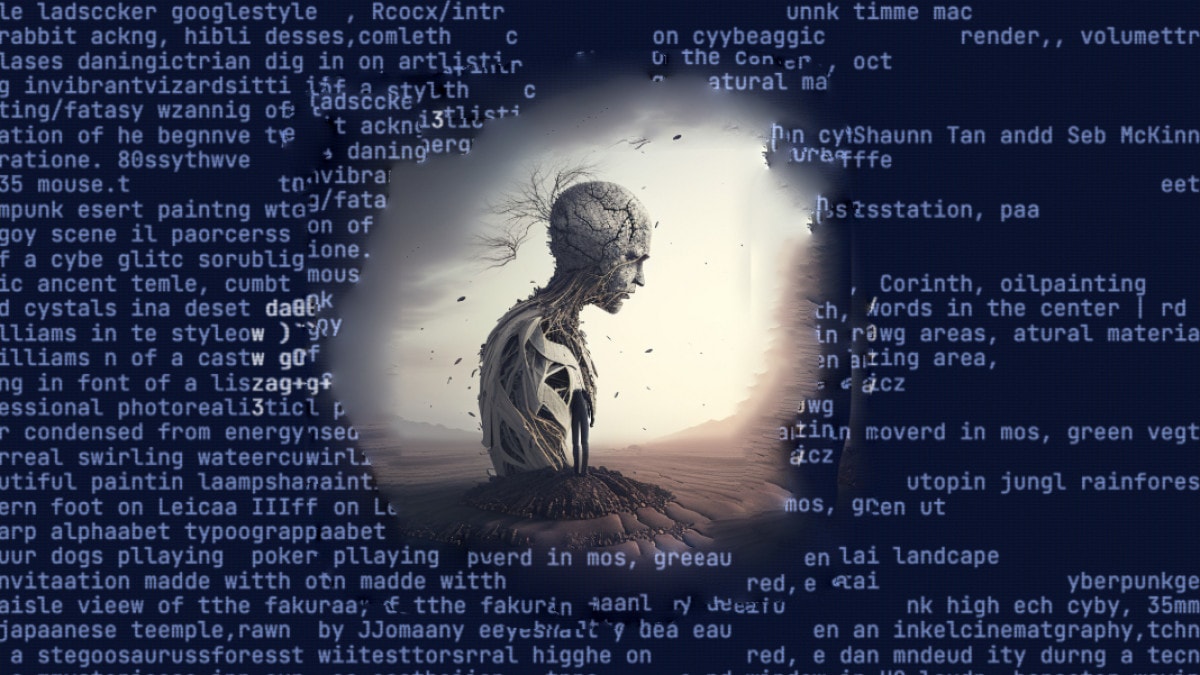
In the world of chatbots of artificial intelligence (AI) for the creation of Images, Midjourney deserves an exceptional place, and the latest update, which brings the instrument to the V6 version, reiterates a concept: competitors must chase.
Why? First of all the realism: According to founder David Holz, Midojurney V6 represents the third model trained from scratch on their “superclusters” of data, and it took nine months to train.
But there is another extremely important feature: the written. AI tools for image generation they normally have problems with process the texts (take a look at our Imagine with Meta trial to get an idea). With Midjourney V6 the problem is not completely behind us, but at least it is attenuated and it is possible to show readable texts (a bit like V5 managed to resolve the issue hands with five fingersanother aspect that AI chatbots struggle to understand).
Overall, here are the new features in V6:
- Followed by prompt much more accurately and can handle longer prompts
- Improved model consistency and knowledge
- Improved image prompts and remixes
- Minor text drawing capabilities (must write text in “quotes” and use values –style as raw or lower, also values --stylize can help). For example: “/image a photo of the text “Hello World!” written with a marker on a sticky note –ar 16:9 –v 6“
- Improved upscalers, with both “subtle” That “creative” (increases resolution by 2x)”
Holz further stated that they worked very on prompt (the text you need to enter to tell the model what you want it to create), developing a completely new method.
To get better results with these tools, it is indeed necessary to be extremely preciseand there are pages and pages of tutorials where we explain how by inserting terms such as the names of cameras (for example Leica M11), from film (35 mm) and the resolution (8k), you can get results photorealistic or high-quality cinema.
Now everything changes, so much so that Holz explicitly stated “You will have to learn how to write a prompt again“. With V6 the prompt is in fact very different, as V6 is MUCH more sensitive. This means you should avoid terms (“rubbish” is the word used by the project founder) such as “premium, photorealistic, 4K, 8K”.
If you want something more photographic/ or realistic, you should use default –style raw. Values lower than –-stylize (default 100) can have a better understanding while higher values (up to 1000) can have better aesthetics.
The new model is in alpha test and in fact it is not enabled by default, it also still lacks some features available in V5.2, such as panning left and right and zooming out, but Holz said these will come in later updates.
Those who have tried it have mixed opinions. There are those who remained stunned and those who did not find substantial findings improvements compared to the previous generation.
But it’s probably a matter of how to set the prompt (at the bottom of the article you will find a comparison with all versions of the model).
But how to activate Midjourney V6? As usual, you have to go to the project’s Discord server (from the site it is available in alpha version for a few), keeping in mind that the tool is paid only.
At this point you will have to type the command /settings in the Discord server or in a direct message (DM) to the Midjourney bot and then use the drop-down menu at the top to select V6. Or you can simply type —v 6 at the bottom of the prompt.



