After building my own PC, these are the 4 improvements that I recommend you take into account

I’m not going to deny it, I liked putting together a PC again after so many years, but it also made me desperate because of the problems it entails. The DIY (Do it yourselfin Spanish) in any type of project is always something pleasant, but the “when something doesn’t work for the fifth time, fix it yourself” is what ends up driving you crazy.
Even so, building a PC, or in this case, upgrading one, is something that I recommend to anyone with a minimum of knowledge and who wants to save money and extend the life of their computer.
As in my case, the last thing I wanted was to buy a complete computer because there are components that are in perfect condition, such as the case, motherboard or even the processor, despite being quite a few years old.
If something similar is going through your head, you think that your desktop computer is starting to show the passage of time and you don’t want or need a full computer and you are not interested in laptops, I have some advice on what you should update and do with your computer.
Add an SSD to your PC, even if you already have one
I don’t think there are many desktop computers left that still use a hard drive as a primary drive, but if you are one of those who still use a computer with these spinning disk drives, The first thing you have to do is buy an SSD.
The performance of an SSD is much higher than a hard drive, but if you already have a computer with an SSD drive it is always a good idea to upgrade it.
Solid-state drive speeds have improved, but more so are prices, which have dropped dramatically this year
And if you already have a drive with good speed, it is not a bad idea to add a second high-capacity one, for example 2 TB, to store data such as games or large files.
Change your graphics card, even if you are not a gamer
The world of graphics cards is complicated and with many purchasing options. It can be a real problem trying to find a graphics card for a computer, whether you are a person who uses your PC for gaming, general consumption, or work.
If you don’t play games, do you need a graphics card? Maybe not. If you have a processor that includes an integrated GPU, that may be enough, but if you want to do something more complicated than opening Chrome and Excel, you’ll need a graphics card that can handle the basics.
If you have a tight budget, you can choose an entry-level graphics card, such as one based on an NVIDIA GTX 1650 GPU like this one from MSI or this one from Zotac for less than 150 euros.
And if you want to play or use an application that requires some graphical power, such as Photoshop or video or 3D editing programs, anything based on an NVIDIA RTX 3060 is a good option. Like this asus that is on sale for less than 300 euros.
Add more RAM to your computer, Chrome will appreciate it
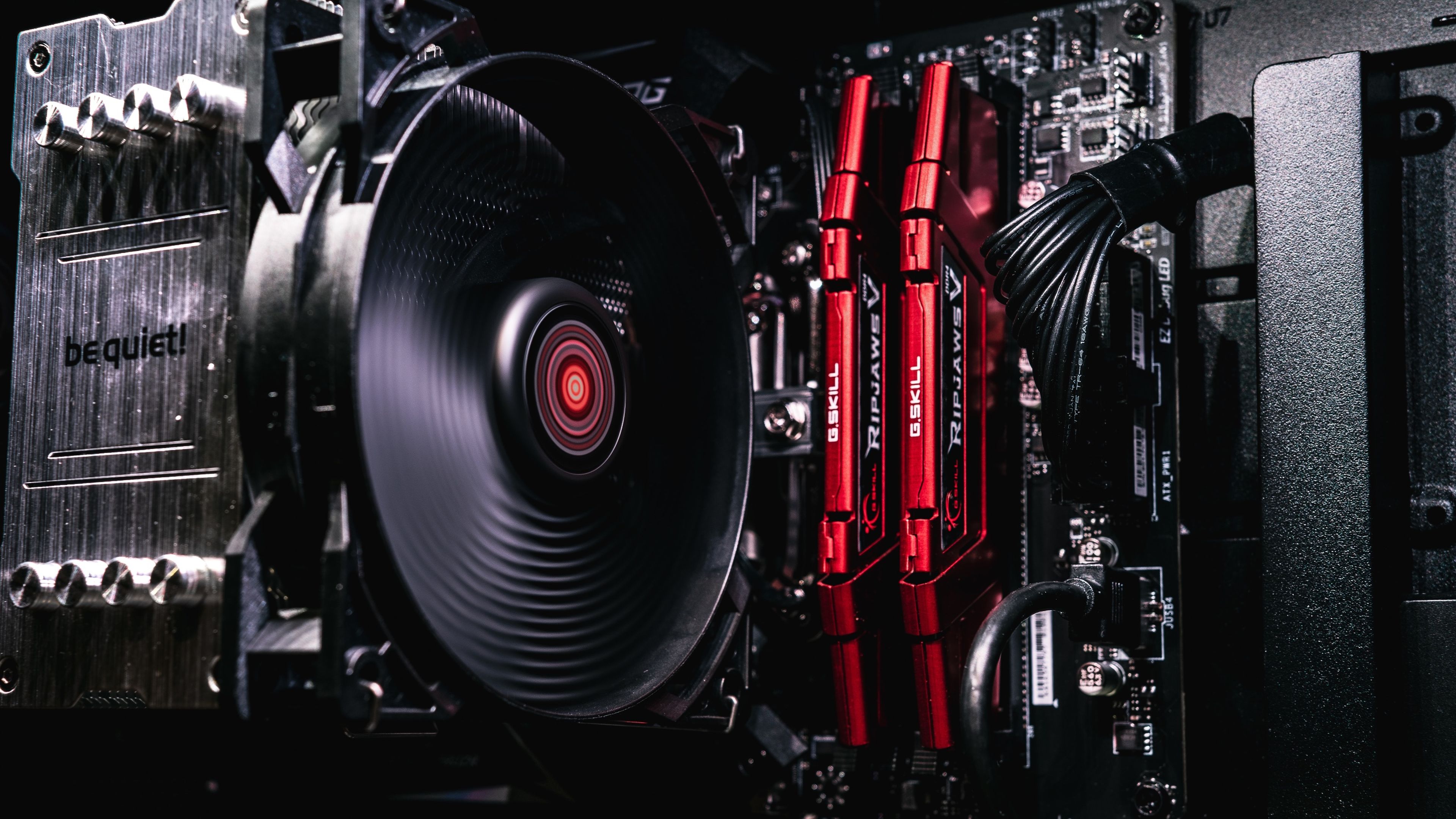
Unsplash
If what you are looking for is for your computer to be lighter when doing day-to-day tasks, especially in the browser, a cheap and effective update is to add more RAM to your motherboard.
Here you must know the name and model of your motherboard to know what type of memory it accepts and the maximum capacity you can use.
Applications like Chromium-based browsers like Edge, Chrome, Brave, Opera and many others (except Firefox) tend to eat up a large portion of your RAM if you have 5 or 6 tabs open. Therefore, if, for example, your PC has 8 GB of RAM, do not hesitate, double it to 16 GB. And if your card accepts, for example, up to 32 GB, filling it with gigabytes is always a good investment for the future.
Update the processor, the big question
From this list you will notice a component that would need to be updated on your PC, the processor. This is a topic that many enthusiasts in the PC world probably do not agree with me, but I believe that for years a normal processor, we do not have to go to the highest ranges, can perform without problems for a decade.
In my case I am still using a 4th generation Intel Core i5 and I don’t have any performance problems in games or applications. I could upgrade it to one with more performance and efficiency cores, the latter being the ones used by most day-to-day programs, but I don’t find a need for my type of use, which even includes playing games at maximum quality.
My recommendation is not to upgrade if you have a processor manufactured after 2015 or 2016. Of course, if you find a good deal on a new model, or even a previous generation, I wouldn’t hesitate and add it to my to-do list.




