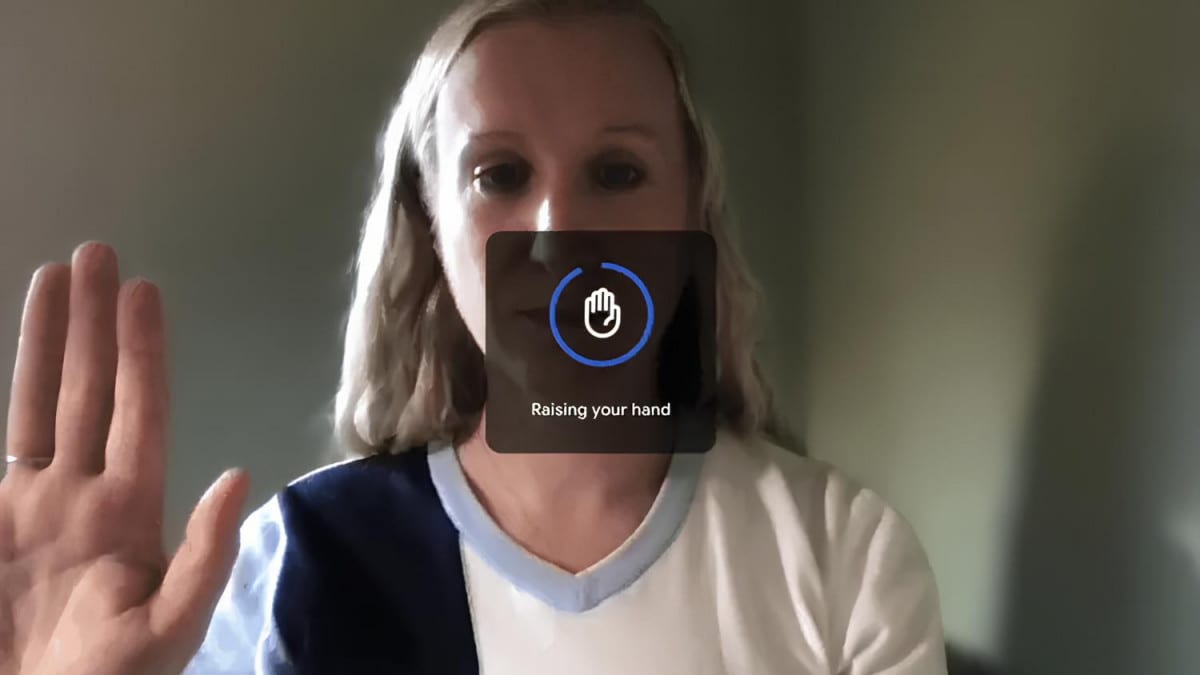
Google in recent months it has paid particular attention to its Meet platform, transforming a tool mainly dedicated to video conferencing into one of the best applications for video calls. The latest news announced by the Mountain View giant concerns the gesture recognition: specifically now Meet is able to recognize when a meeting participant’s hand comes physically raisedso that we can notify the host as usual.
On Google Meet it was already possible ”raise your hand” virtually, using the appropriate button on the screen, to be able to ask the host to take part in the discussion, but thanks to this gesture accidental touches will be eliminated on other adjacent buttons.
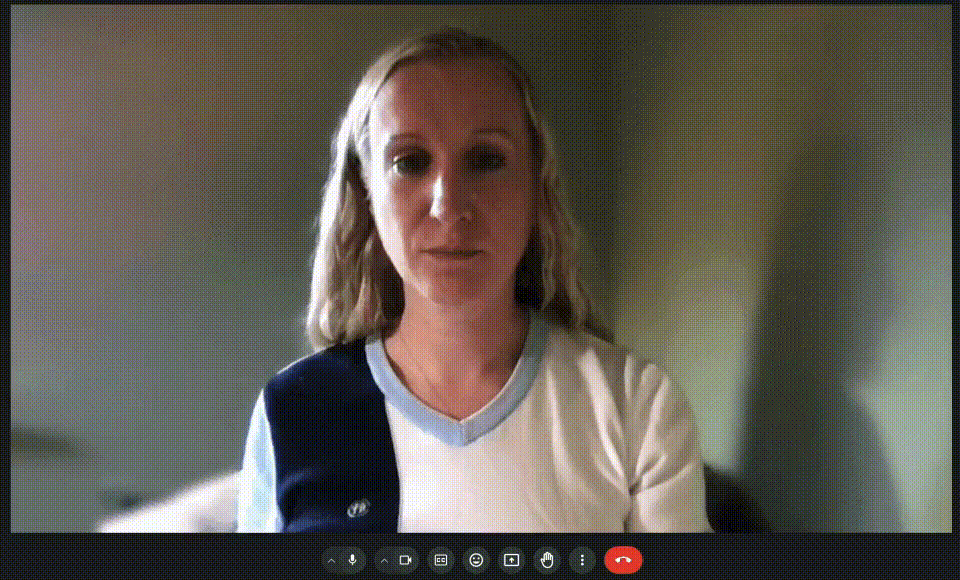
As shown in the previous GIF, the gesture detection it will recognize the raised hand and notify the host that the user in question wants to intervene. The other participants they will be notified in the same way thanks to a raised hand icon that will appear in the video window, exactly like when you press the dedicated button.
To use this function you need to enable it from settingsgoing to:
- More options
- Reactions
- Gesture raises hand
Google also specifies that obviously the camera must be turned on and the hand clearly visible but away from your face and the rest of the body. Once accepted by the host, gestures will be detected during the speech will be deactivated. Once you finish speaking the detection will come activated again.
This update is available to Google Workspace Business Plus, Business Standard, Enterprise Essentials, Enterprise Plus, Enterprise Standard, Enterprise Starter, Education Plus, Teaching and Learning Upgrade customers, and Google Workspace Individual subscribers.



