
The development of Whatsapp proceeds at a rapid pace, and a few weeks after the introduction of thee-mail as a login method, in the app’s beta channels for Android And iOS, now the popular messaging app brings it to the stable channelat least on Apple devices (do you know how to send your location with WhatsApp?).
For those who don’t remember, at the beginning of November we reported the news that Whatsapp had added a method of authentication alternative via email, particularly useful in case you cannot receive the six-digit code through SMS. The novelty appeared in the beta for iOS version 23.23.1.77but the stable version is now being released 23.24.70 (read also: how to do surveys on WhatsApp).
In case you have already received the update (we are still stuck on the version 23.24.0), you can see what’s new by tapping the icon Settings at the bottom right and then selecting the item Accounts. Here you will see the new option Email addressand by touching it you can insert yours email address for authentication.
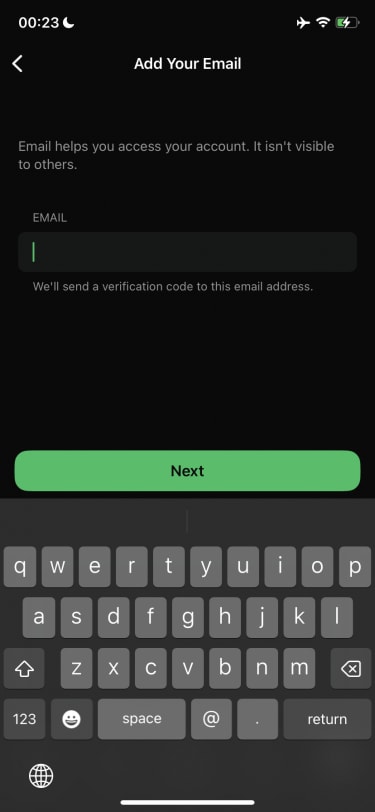
After typing it in the appropriate field, you will have to tap After you and enter the code OTP six digits that you will receive on the indicated email address. Now you can receive the authentication OTP also via e-mail, which is useful in case you cannot receive SMS, but keeping in mind that WhatsApp will not replace the previous method: it will be alone an option more.
If like us you haven’t gotten this yet function (which is not mentioned in the release notes), don’t despair because it could arrive within a few day or week, perhaps together with the new interface characterized by a new green colour.
Speaking of release notes, Whatsapp instead mention that a has been resolved bugs which was causing the app to slow down for some users, although the nature of this bug is unknown.
WABetaInfo



