
If used Whatsapp on iOS, this could be one of the updates most interesting in recent months (do you know how to create an avatar in the app?).
The popular messaging app reached the stable version a few days ago 23.23.1.74 (in the image below on the left you see the official changelog), which brings not only the expected possibility of share quickly photos and videos in original quality sharing them as documents, but also the new bubbles for calls and reactions to status updates via avatar: let’s discover them all, but first we remind you of our guide on how to use the lesser-known WhatsApp functions.
Here is the changelog indicated by WhatsApp:
- You can easily send multimedia content in original quality as a file. Tap “+” in chat, Document, “Choose photo or video” to get started
- Now in large groups you can start voice chats without calling
- We’ve added new bubbles in chats to help you see missed, in progress and completed calls
- Quickly react to a state using the avatar. Tap “Reply” and select one of 6 avatar reactions
Let’s start with the most important news, the ability to share photo And video in original quality (i.e. without compression) as documents. Already glimpsed in the WhatsApp beta for iOS 23.23.1.74, the function is now available available for all users, and to use it you must open a chat, tap the “+” icon at the bottom left and select the item Document.
At this point a window will open window from below (image below, center), and tapping Choose photo or video you can choose the Images or videos to share.
Unlike the normal function of sharing of images and videos (for which HD quality can be selected), these images will be shared as documents, so they will not be seen the preview in the chat.
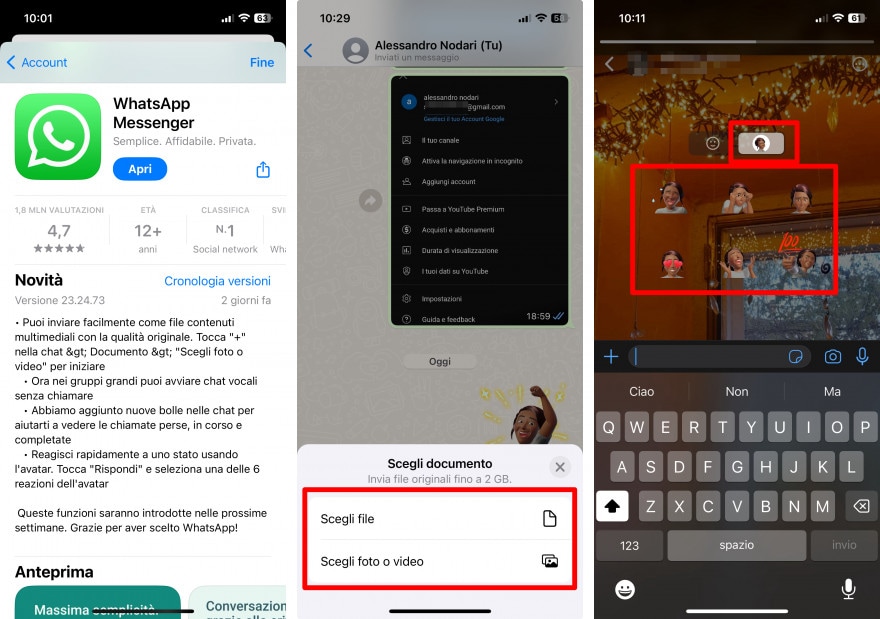
The other news concerns the new bubbles in the chat to help users see the calls missed, in progress and completed, and another very interesting one is the function to start the voice chats in large groups without calling everyone.
This means anyone can join voice chats in their groups at any time and start talking, without calling everyone else in the group chat. If the voice chat does not receive contributions for 60 minutes, it will be automatically terminated, but anyone can still start a new voice chat at any time.
Finally, you can now react to status updates with an avatar and not just emojis.
The feature, which was seen in the beta for Android And iOS in October, it can be used by going to the tab Updates, touch a update status and then tap below Answers. Here at the top, select the button Avatars and add a reaction (image above right).
Not all users may receive a these features immediately, while updating to the indicated version of WhatsApp. If so, don’t despair, because you may have to wait a few days or even a few weeks to get them.



