
Surely on more than one occasion you have needed to download a document that you have been asked for at work or school, or perhaps a book that you want to read, but your budget does not allow it to buy it.
Of course, there are multiple tools on the Internet to get countless free books, but most of them violate copyright and are web pages that, among other things, allow the illegal downloading of content.
Given this need to be able to search and download any document in PDF, the idea of PDF Drive was born. This is a website that allows you to download books in the most popular formats.
In a nutshell, is a free search engine that constantly crawls and scans new PDFs that are uploaded to the web. So you will already understand the number of files you can find just one click away.
Downloading thousands of free books with PDF Drive is easier than you think
PDF Drive
To use PDF Drive it is quite easy, You just have to access their website and search for the book you want. It allows you to filter by title, author, language, year of publication and even by number of pages. Afterwards, the document size and the download link are displayed.
If you prefer, you can view the file from the website itself without having to download it to your computer. A feature that is of course appreciated, since it is an alternative for the needs of each person.
It has an extensive database of more than 80 million free PDF files of different categories, languages and formats, among which are also EPUB and MOBI. Which you can download to read on any device, such as your mobile phone, tablet or computer.
PDF Drive is an excellent alternative to access a large library of books without needing to register or seeing annoying ads. It is an ideal option for students, professionals and reading lovers who want to enjoy the books they are looking for without spending money.
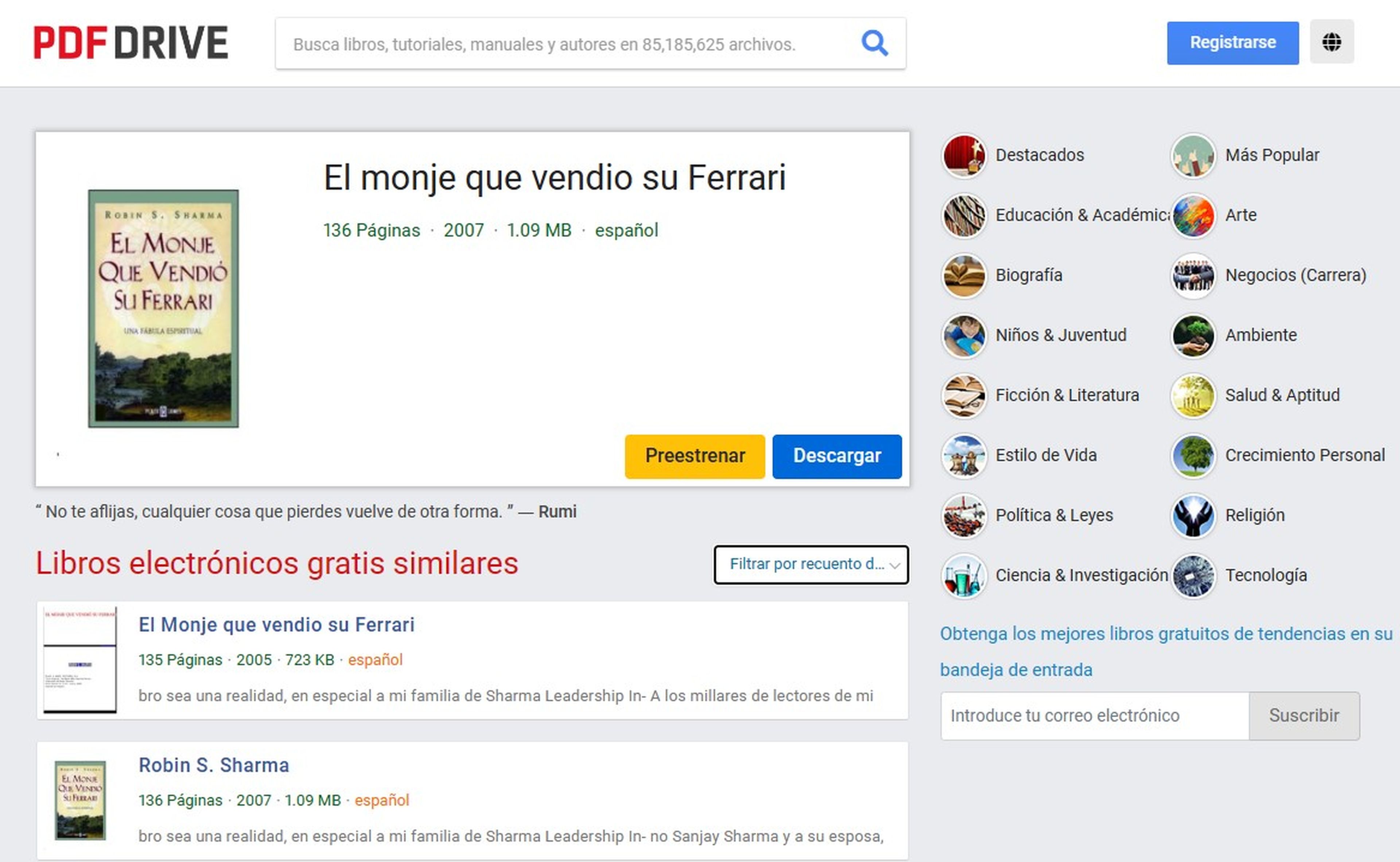
In addition to advertisements, the website is financed through donations received from users in order to preserve the service. Another important point is that it has an Android application, which is not available in the Google Play Store, but you can download the APK to install it manually.
A crucial aspect to consider is that PDF Drive is not responsible for the content and quality of websites that can be accessed through external links. These links are provided by the platform to facilitate exploration of other resources, but require user discretion when following them.



