
If used Windows, you will surely miss some from time to time functionality basics that he developers Microsoft should have added (do you know how to customize the right-click menu?).
For example the preview speed of an image, or a box of quick search from which to launch apps and open files (like Spotlight, not to name names), or even the ability to remap the keys easily. You don’t need to buy many different apps, but just one solution from the Redmond house, PowerToys, the set of system utilities freeware for Windows designed for advanced users.
PowerToys he adds or modify a series of features to maximize productivity or allow further customization of the system, and update after update it continues to improve.
The latest one, which arrived only a few hours ago and which brings the program to version 0.76.0, is particularly rich, because it adds a series of features to key components such as Add-ons of File Explorer And Keyboard managementbut also because it brings support to the brand new .NET 8 and improves the interface of the essentials PowerToysRun.
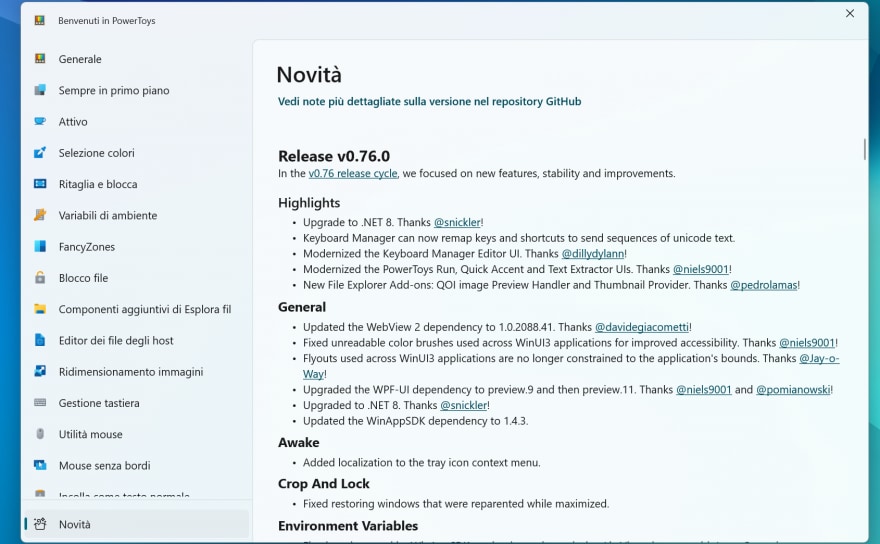
Before seeing the changelog complete, let’s take a look at the most interesting news. In our opinion, very important is the new shortcut to close the window Quick preview. This utility allows you to see a file as an image in a window by simply pressing Ctrl + Spacebar, but previously to close the window you had to use the mouse and click on the “x” at the top right. Now the new shortcut Ctrl + W makes everything easier and faster.
The other important new feature concerns support for .NET 8, i.e. the latest version of the runtime execution environment which was released just a few weeks ago. In this very short period of time, the developers have already updated the PowerToys base, improving execution speed and fluidity. In these few hours it will be a placebo effect but even on a less powerful computer it seems decidedly faster to use.
Moving on to the notable updates highlighted in the release notes, we report Add-ons of File Explorerwhich got two new add-ons, the QOI (Quite OK Image) file preview manager and the Thumbnail Provider.
The Keyboard Manager utility can also now remap keys and shortcuts to send sequences of unicode text, and the utilities’ graphical interface has been improved overall PowerToysRun, Quick Accent And Text Extractor.
Other less obvious but certainly appreciated changes are the correction of some related problems FancyZonesbut there is much more.
Below you see the changelog complete, but we remind you that you can update PowerToys simply by clicking on the window at the bottom right which will automatically offer you the update. Alternatively, you can go to the top right on General, click on Open settingsclick on the icon with three horizontal lines at the top left and select General. Click here Check for updates and installed the update.
Full changelog:
- Highlights
- Upgraded to .NET 8. Thanks @snickler!
- Keyboard Manager can now remap keys and shortcuts to send sequences of unicode text.
- Modernized the Keyboard Manager Editor user interface. Thanks @dillydylann!
- Modernized the PowerToys Run, Quick Accent, and Text Extractor user interfaces. Thanks @niels9001!
- New File Explorer add-ons: QOI image preview manager and thumbnail provider. Thanks @pedrolamas!
- General
- Updated WebView 2 dependency to 1.0.2088.41. Thanks @davidegiacometti!
- Fixed unreadable color brushes used in WinUI3 applications for better accessibility. Thanks @niels9001!
- Flyouts used in WinUI3 applications are no longer bound to application boundaries. Thanks @Jay-o-Way!
- Updated the WPF-UI dependency to preview.9 and then to preview.11. Thanks @niels9001 and @pomianowski!
- Updated to . NET 8. Thanks @snickler!
- Updated WinAppSDK dependency to 1.4.3.
- Active
- Added localization to the tray icon context menu.
- Crop and Lock
- Fixed restoring windows that were reparented while maximized.
- Environment variables
- Fixed crash caused by WinAppSDK version bump by replacing ListView items with ItemsControl.
- FancyZones
- Reverted a change that caused some applications, such as the Windows calculator, not to fire properly. (This was a hotfix for 0.75)
- FancyZones Editor will no longer apply a layout to the current monitor after editing it.
- Fixed and refactored code that detected whether a window can be snapped. Added tests with known application window styles to avoid regressions in the future.
- File Explorer add-ons
- Fixed an issue that incorrectly detected encoding when previewing code files.
- Fixed background color for Gcode preview manager on dark theme. Thanks @pedrolamas!
- New utilities: Preview Handler and Thumbnail Provider for QOI image files. Thanks @pedrolamas!
- GCode thumbnails are now in 32-bit ARGB format. Thanks @pedrolamas!
- Added perceived type to SVG and QOI file thumbnails. Thanks @pedrolamas!
- GPO
- Added missing environment variable utility policy to .admx and .adml files. (This was a hotfix for 0.75)
- Fixed some typos and text improvements in the .adml file. Thanks @htcfreek!
- Hosts file editor
- Added a correct warning when the hosts file is read-only and a button to make it writable. Thanks @davidegiacometti!
- Image Resizer
- Fixed a WPF-UI issue related to application background brushes. Thanks @niels9001!
- Installers
- Included Text Extractor and Awake localization files in the installation process.
- Keyboard management
- Modernized the user interface with Fluent design. Thanks @dillydylann!
- Added function to remap keys and shortcuts to arbitrary Unicode text sequences.
- Borderless mouse
- Removed Thread.Suspend calls when exiting the utility. That call is deprecated, unnecessary and was causing a silent crash.
- Quick preview
- Added ability to pause/resume videos with spacebar. Thanks @davidegiacometti!
- Fixed high CPU usage during idle before initializing the main window. Thanks @davidegiacometti!
- Implemented Ctrl+W as a shortcut to close Peek. Thanks @Physalis2!
- Fixed an issue that incorrectly detected encoding when previewing code files.
- Fixed background issues when peeking into HTML files after updating WebView 2.
- PowerToysRun
- Moved to WPF-UI and redesigned according to Fluent UX principles. Thanks @niels9001!
- Fixed an issue where third-party plugins do not have their custom settings initialized correctly with default values. (This was a hotfix for 0.75) Thanks @waaverecords!
- Fixed a crash in the VSCode plugin when the VSCode path had trailing backspaces. Thanks @davidegiacometti!
- Fixed a crash when trying to load invalid image icons.
- Fixed a crash in the Program Files plugin when getting images for some .lnk files.
- Fixed a rare boot initialization error and removed cold boot operations that were no longer needed. Thanks @davidegiacometti!
- Improved calculations for Windows File Time and Unix Epoch Time in the DateTime plugin. Thanks @htcfreek!
- Fixed a crash when trying to get the icon for a link that pointed to no file.
- Clean code in WindowWalker plugin by improving logic. Thanks @davidegiacometti!
- Quick Accent
- Moved from ModernWPF to WPF-UI. Thanks @niels9001!
- Added support for the Finnish language character set. Thanks @davidtlascelles!
- Added currency symbols for Croatian, Gaeilge, Gàidhlig and Welsh. Thanks @PesBandi!
- Added a missing Latin letter ꝡ. Thanks @cubedhuang!
- Added fraction characters. Thanks @PesBandi!
- Added support for the Danish language character set. Thanks @PesBandi!
- Added the Kazakhstani Tenge character to the Currencies character set. Thanks @PesBandi!
- Renamed Slovakian to Slovakian, which is the correct term. Thanks @PesBandi!
- Added Greek language character set. Thanks @mcbabo!
- Settings
- When you click on the name of a module on the Dashboard, you go to that module’s page.
- Fixed clipping of information in the Backup and Restore section of the General Settings page. Thanks @niels9001!
- Updated the smooth icon for File Explorer add-ons. Thanks @niels9001!
- Added a warning when trying to set a shortcut that may conflict with “Alt Gr” key combinations.
- Added a direct link to the OOBE “What’s New Page” from the main settings window. Thanks @iakrayna!
- Changed mentions from Microsoft Docs to Microsoft Learn.
- Fixed slow reaction to system theme changes.
- Text extractor
- Move to WPF-UI, localization and lightweight theme support. Thanks @niels9001!
- Disabled by default on Windows 11, with an information box in Settings to prefer using Windows Snipping Tool, which now supports OCR.
- Documentation
- Fixed some typos in the README. Thanks @Asymtode712!
- Reworked the gpo docs on learn.microsoft.com, adding information about .admx, registry, and Intune. Thanks @htcfreek!
- Development
- Updated the check-spelling action to 0.22. Thanks @jsoref!
- Refactored the forms data model used between Settings Dashboard and Flyout.
- Fixed a wonky interop test that caused the automated IC to crash occasionally.
- Increased WebView 2 loading timeout to reduce baiting in those tests. Thanks @davidegiacometti!
- Added support for compiling with the Dev Drive CopyOnWrite feature, increasing compilation speed. Thanks @pedrolamas!
- Addressed suggestions from C# static analyzers. Thanks @davidegiacometti!
- Addressed suggestions from C++ static analyzers.
- PRs that only contain Markdown or text file changes no longer trigger the full CI. Thanks @snickler!
- Updated Microsoft.Windows.CsWinRT to 2.0.4 to fix compilation with the official Visual Studio 17.8 release.
- Fixed new code quality issues detected by the official Visual Studio 17.8 release.
- Added a bot trigger to direct contributors to the main new contribution issue on GitHub. Thanks @Aaron-Junker!
- Removed unnecessary entries from expect.txt.
- Disabled a new Visual Studio feature that added commit hashes to Product Version binaries.
- Refactored and revised spell check entries in different files. Thanks @Jay-o-Way!
- Added Specter mitigation and SHA256 hash creation for some DLLs.
- Reverted the release pipeline model to a stable older version for PowerToys shipping.



