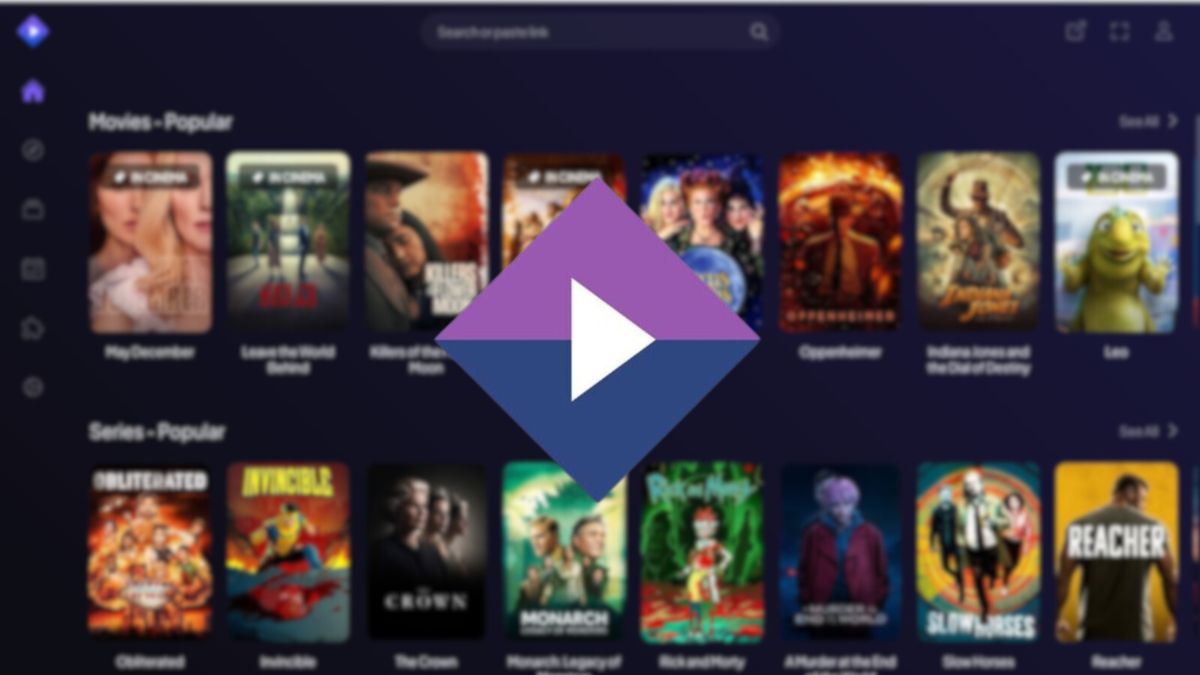
In a world full of streaming platforms and channel packages, it can be difficult to know which service your favorite movie or series is on.
Given this situation, Stremio is presented as a legal and unique option that gather all the content you are interested in in one place.
The big difference between using this service and turning to other free websites to find where the best series and movies are lies in the legality.
While many platforms are often illegal and riddled with spam, Stremio stands out as a totally different tool that works through plugins.
The entire streaming universe in one place
It is crucial to understand that Stremio does not work as a platform to watch streaming content directlybut as an organizer and explorer.
Its main function lies in bringing together the catalog of various platforms, including Netflix, HBO Max, Amazon Prime and Disney Plus, in a single interface.
This feature translates into the convenience of finding everything you are looking for in one place. It acts as an efficient bridge between you and your streaming services.
Although it allows you to find the movie or series you are looking for, you must keep in mind that direct playback is only possible if you are subscribed to the corresponding service.
That is, Stremio simplifies the search and organization, but To enjoy the content, you will need to have an active subscription in the specific service.
how to install Stremio
Installing Stremio is easy and nothing special. Although it can be used perfectly from the web client, it is also available for Windows, Mac, Linux, Android, Android TV and iOS.
In addition, it has dedicated versions for samsung televisions, but only for those models released after 2019. Likewise, it can be downloaded on Steam Deck, making it a very versatile service.
The app relies on add-ons to expand its functions and improve the user experience. This connection ensures that searching and organizing your favorite content is quick and effective.
In terms of user interface, Stremio stands out for its intuitive design and easy navigation, allowing you to quickly access a wide variety of content.
There is a left side menu that serves as an access point to the different sections of the app. This is where you will find the main options, such as Discover, Library, Accessories and Setting.
- Discover: This section is the heart of Stremio. Here you can search for movies, series and other content. Plus, you’ll receive automatic suggestions based on your preferences and viewing habits.
- Library: This space allows you to organize and save your favorite content. You can create custom lists and have quick access to everything you’re interested in.
- Accessories: Stremio uses extensions to extend its functionality. They can be downloaded and installed within the app to activate additional content.
- Setting: In this section you can customize aspects such as the interface language, the size and color of the subtitles, and access to keyboard shortcuts.
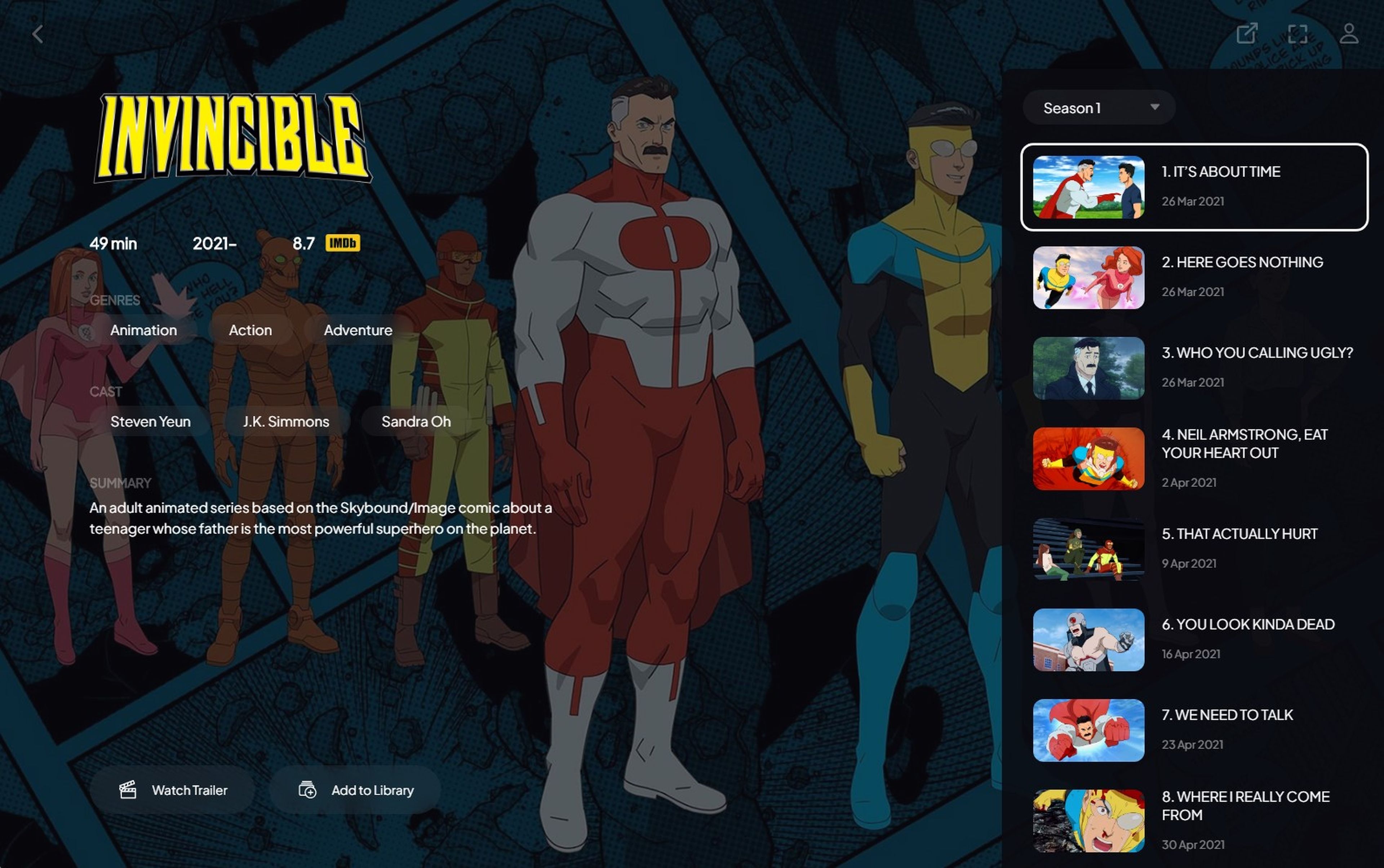
Likewise, Stremio has a very useful calendar function for fans of series and movies. This way, you will be able to know the release dates of the next episodes and customize it according to your needs.
Unlike traditional streaming platforms, Stremio does not seek to offer direct playback of contentbut act as an extensive catalog to know which streaming services your favorite movies, series and IPTV channels are on.
Its ability to unify catalogs is a significant advantage. Instead of jumping between different services, it allows you to explore and organize your preferences in one place, simplifying the process of finding what you want to watch.
However, it is important to note that direct playback is only possible if you are subscribed to the corresponding service. This app is one of the best that you absolutely must have on your device.



